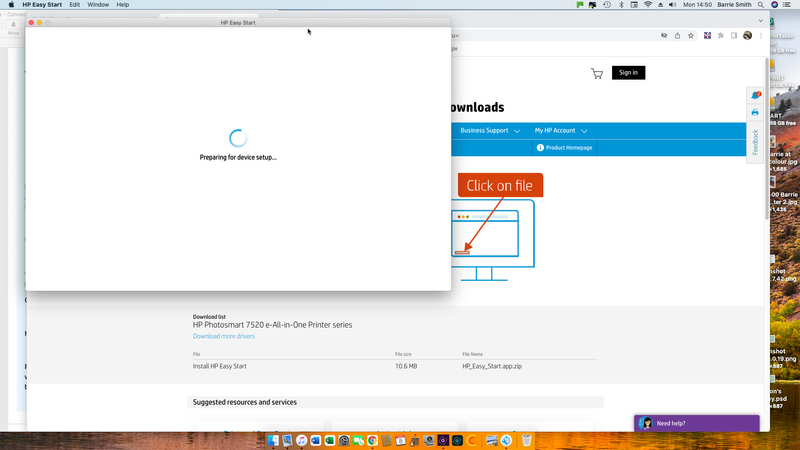-
×InformationNeed Windows 11 help?Check documents on compatibility, FAQs, upgrade information and available fixes.
Windows 11 Support Center. -
-
×InformationNeed Windows 11 help?Check documents on compatibility, FAQs, upgrade information and available fixes.
Windows 11 Support Center. -
- HP Community
- Printers
- Printer Paper Jams & Feed Issues
- Printer won't feed paper

Create an account on the HP Community to personalize your profile and ask a question
07-23-2022 08:58 AM
I have a Photosmart 7520 which was working fine, it printed one sheet as it went to pick up the second sheet it started to make a clicking sound and a message came up asking for paper to be loaded ( the carriage was full) then press "Done" once pressed it started clicking again and then repeated the cycle. I tried every paper size i had 6" x 4" up to A4 with the same result. The printer is 9 years old is this a repairable job or a scrap case, the printer has had very little use over a long period ( cartridge's changed around every 18 months) Thanks in advance for any help.
08-08-2022 06:46 AM
Hi @Baz691,
Welcome to the HP Support Community
I understand you are facing a paper feed issue with your HP Photosmart 7520 e-All-in-One Printer. Not to worry I will help you to get a resolution to resolve the issue.
To assist better:
- Was there any recent paper jam/carriage jam issue on the printer?
- Does the copy work fine?
While you respond to that, Let's perform a power drain:
- With the printer turned on, disconnect the power cord from the rear of the printer and also unplug the power cord from the wall outlet.
- Remove USB cable, if present.
- Wait for 2-3 minutes, press and hold the power button on your printer for about 30 seconds to remove any additional charge.
- Now plug back the power cable straight to a wall outlet without any surge protector or an extension cord (This is important) and then plug back the power cord to the printer.
- Turn on the printer and wait till warm-up period finishes and the printer is idle
Refer to this document: HP Photosmart 7520 e-All-in-One Printer Series - An 'Out of Paper' Message Displays on the Control P...
Update the printer firmware
Click here to download and install the latest printer firmware from your product
Click here to know different methods of updating printer firmware.
Hope this helps! Keep me posted.
Please click “Accepted Solution” if you feel my post solved your issue, it will help others find the solution. Click the “Kudos/Thumbs Up" on the bottom right to say “Thanks” for helping!
ANAND_ANDY
I am an HP Employee
08-08-2022 08:42 AM
Hi Anand_Andy, Thanks for your reply, I followed your suggestions up to the point of Install the latest firmware which I downloaded and tried to install but it just hung on this screen for over an hour so I cancelled it.
it said cancelling may stop the printer working but it's OK, I took a 40 second video of what happens thinking it may help you tell what the problem is as you can hear the noise the printer makes but then I find I cannot load it. Thanks for your attempt.
Barrie
09-27-2022 01:02 PM
@Baz691,
Thank you for your response, I really appreciate your efforts. As the issue still persists, I'm sending out a private message to assist you with the next course of action.
Please check your Private message icon on the upper right corner of your HP Community profile Next, to your profile Name, you should see a little blue envelope, please click on it or simply click on this link.
Hope this helps! Keep me posted for further assistance.
Please click “Accept as Solution” if you feel my post solved your issue, it will help others find the solution. Click the “Kudos, Thumbs Up" on the bottom right to say “Thanks” for helping!
ANAND_ANDY
I am an HP Employee
09-29-2022 08:38 AM
Hi EssKay_22 No I went through everything HP suggested on here with no luck, so they suggested I ring and speak to tech support which turned out to be a lady in what sounded like the phillippines who's only remedy was to try and find a local engineer as they couldn't help.