-
×InformationNeed Windows 11 help?Check documents on compatibility, FAQs, upgrade information and available fixes.
Windows 11 Support Center. -
-
×InformationNeed Windows 11 help?Check documents on compatibility, FAQs, upgrade information and available fixes.
Windows 11 Support Center. -
- HP Community
- Printers
- Printer Paper Jams & Feed Issues
- Supply System Problem

Create an account on the HP Community to personalize your profile and ask a question
12-03-2024 10:57 AM
Hi, I received the Supply System Problem error after replacing my Officejet Pro 8710 Cyan Instant Ink Cartridge. I did all the recommended or suggested steps listed by the community and called in for support. I was told that it is a hardware problem and I should upgrade. Is there anyone who can fix a hardware issue or is this message the death warrant for the printer?
12-05-2024 08:11 AM
Hi @Lady0426,
Welcome to the HP Support Community.
I'd be glad to help you!
I’m sorry to hear about the frustration you're experiencing with your printer—it’s always disheartening when something you rely on stops working unexpectedly.
Clean the cartridge contacts
- Turn the printer on.
- Open the door to access to the cartridges.
- Wait until the carriage stops moving before you continue.
- Push in on the front of the cartridge indicated in the error message, and then remove it.
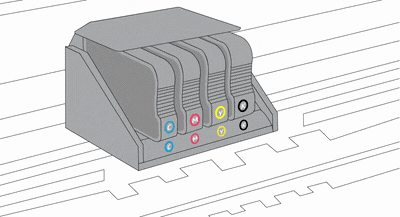
- Wipe the electrical contact on the cartridge with a lint-free cloth.
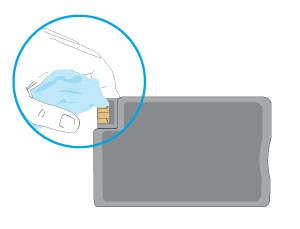
- Insert the cartridge into its color-coded slot until it snaps into place.
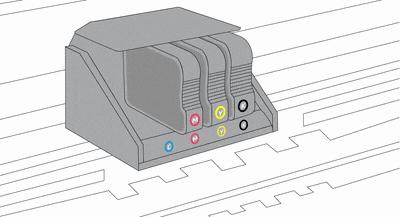
- Repeat these steps for any other cartridges indicated in the error message.
- Close the cartridge access door.
You may also refer to this document for more information.
Hope this helps! Keep me posted for further assistance
Please mark this post as “Accepted Solution” if the issue is resolved and if you feel this reply was helpful click “Yes”.
Nal_NR-Moderator
I am an HP Employee
