-
×InformationNeed Windows 11 help?Check documents on compatibility, FAQs, upgrade information and available fixes.
Windows 11 Support Center. -
-
×InformationNeed Windows 11 help?Check documents on compatibility, FAQs, upgrade information and available fixes.
Windows 11 Support Center. -
- HP Community
- Printers
- Printer Paper Jams & Feed Issues
- getting a white edge on one end when printing full size phot...

Create an account on the HP Community to personalize your profile and ask a question
02-26-2024 01:35 PM
Hello! I am having issues with paper/printing alignment when printing 8.5 x 11 inch photos on glossy photo paper. I keep getting a white edge at one end of the paper despite selecting borderless printing. Am printing from Adobe Elements 19. Have tried reloading the paper, updating the driver, etc. Would greatly appreciate help with fixing this problem.
02-26-2024 03:54 PM
Welcome to the HP Community --
It might be a case of the shape of the original photo not fitting the shape of the paper you are using.
Pixel size of the photo file determines the shape of the image and how it will fit on a given paper size.
This is not generally a problem for borderless printing as long as you are using an application or software that can force the shape of the photo onto the shape of the paper and then center the image.
HP Smart can do this with .jpg files.
The application might be worth a try if you cannot get the sizing correct in the other software.
The Windows version of the app will "crop" the image into the shape necessary to fit the borderless print size.
The mobile versions of the HP Smart app are slightly less robust but do include a borderless print option and / or can crop your photo into a "letter" size format.
Example - HP Smart - Windows - Simple Photo Print - 4x6 inch - Borderless
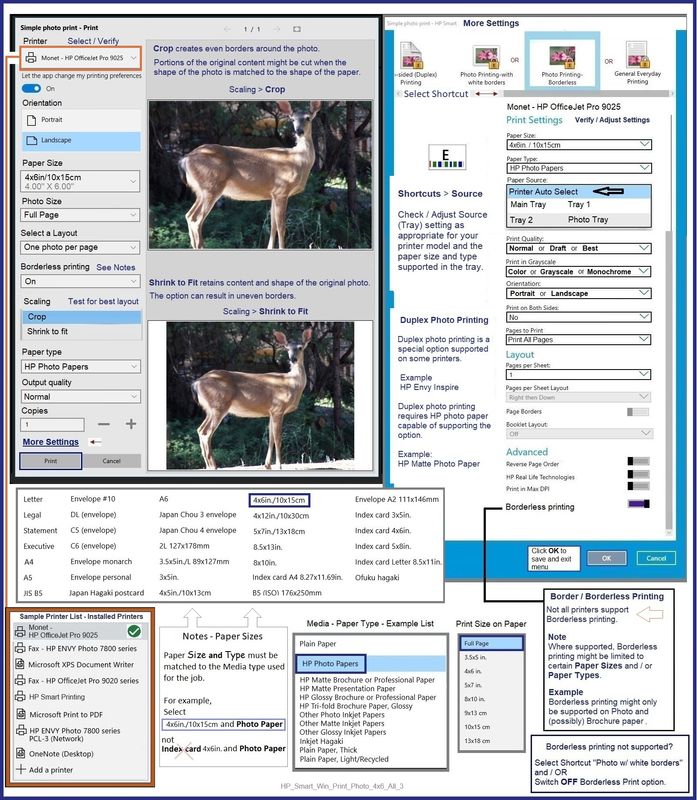
Example - HP Smart - Mobile - Photo Print > Transform > Resize / Move
Select "Fill Page"

=======================================
Excellent – includes article an aspect ratio calculator
Image Resize, Part 2 - Details of Cropping, Resampling, Scaling
And
Pixels to Print Size Calculator
Example – FYI only

HP Printer Home Page - References and Resources
Learn about your Printer - Solve Problems
“Things that are your printer”
When the website support page opens, Select (as available) a Category > Topic > Subtopic
NOTE: Content depends on device type and Operating System
Categories: Alerts, Warranty Check, Troubleshooting, Ink & Paper, HP Software & Drivers / Firmware Updates, Setup & User Guides, Product Specifications, Account & Registration, Warranty & Repair
Open
HP OfficeJet Pro 9018e All-in-One Printer
Thank you for participating in the HP Community --
People who own, use, and support HP devices.
Click Yes to say Thank You
Question / Concern Answered, Click my Post "Accept as Solution"

