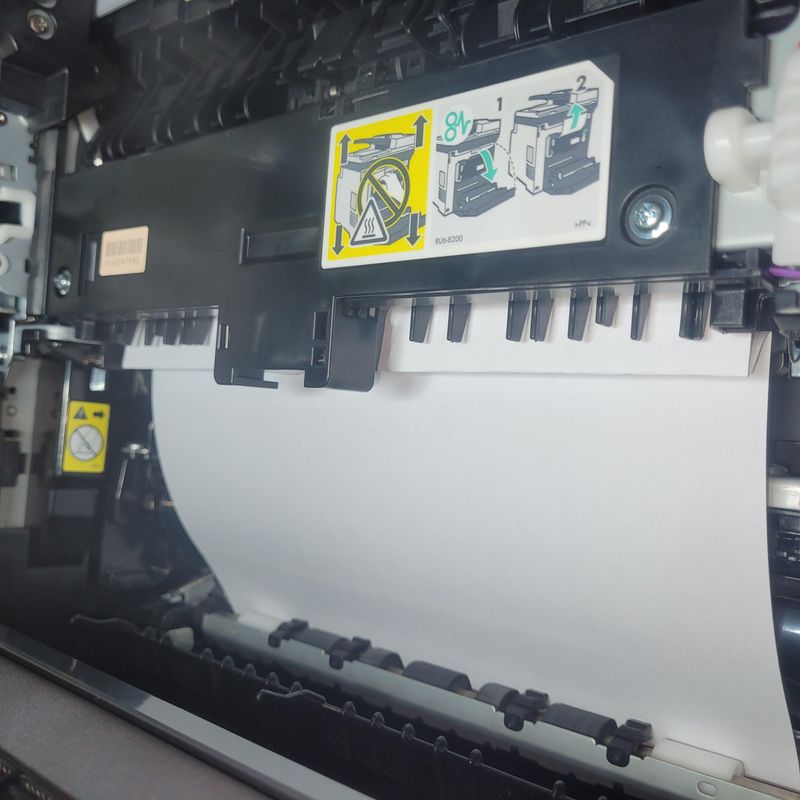-
×InformationNeed Windows 11 help?Check documents on compatibility, FAQs, upgrade information and available fixes.
Windows 11 Support Center. -
-
×InformationNeed Windows 11 help?Check documents on compatibility, FAQs, upgrade information and available fixes.
Windows 11 Support Center. -
- HP Community
- Printers
- Printer Paper Jams & Feed Issues
- hp mfc m476dw paper jams

Create an account on the HP Community to personalize your profile and ask a question
01-11-2022 05:30 PM
hi
i was hoping someone may be able to point me in the right direction. i've got a hp mfc m476dw that keeps paper jamming on tray 2, if i clear the jam it usually prints the second time. i replaced the pacman shaped pickup roller which has helped but its still doing it every 4 or 5 prints. rather than throwing loads of different parts at it, i was hoping someone may be able to point me in the direction of the likely part that needs replacing. it seems to crease/fold the paper at the rea, i've attached pic that shows where the paper is folding and causing the jam and another pic of water the creased paper looks like when partially removed. Anyone got any ideas what's causing the paper to fold and jam like that and what part i need to replace to fix it? any advice appreciated?
thanks in advance
01-11-2022 07:46 PM
Tough one. Paper creases are very sharp. This would suggest that the rollers feeding the leading edge of paper pause while the rest of the paper continues forward. Then, the folded leading edge is pressed by the transfer roller and paper stops at the fuser. Unfortunately, both trays use the same paper paper. Problem is probably related to a registration area part or process. I could not tell if there was an image on the jammed paper in your photo. A jammed blank paper may indicate an electronic issue. This will be difficult to troubleshoot. See If you can raise the rear door paper feed (has transfer roller) and leave the rear door open. You may have to bypass a rear door sensor. You need to see how the paper moves from the registration to the fuser. I have also popped off the cassette tray front cover and installed it. It will allow you to see how the paper exits the tray. In my experience, It can take a lot of time and parts to find issue. Replacement may be a better option. Good luck.
01-12-2022 03:13 PM
Are you trying to duplex when this happens? Do you have the tray size settings on the printer set to match actual media? Meaning if you have letter size loaded, do you have the paper size through the control panel set to letter, not ANY?
I am a volunteer, offering my knowledge to support fellow users, I do not work for HP nor speak for HP.