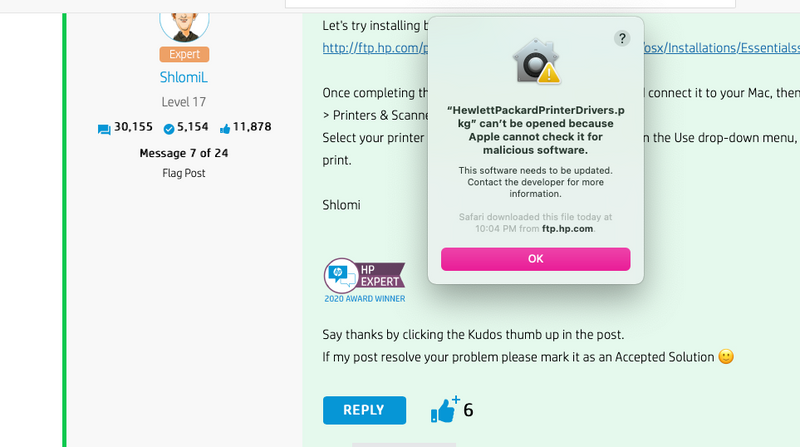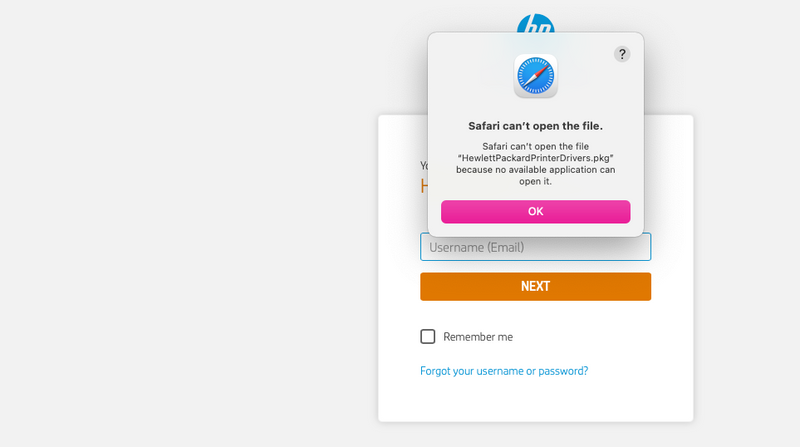-
×InformationNeed Windows 11 help?Check documents on compatibility, FAQs, upgrade information and available fixes.
Windows 11 Support Center. -
-
×InformationNeed Windows 11 help?Check documents on compatibility, FAQs, upgrade information and available fixes.
Windows 11 Support Center. -
- HP Community
- Printers
- Printer Setup, Software & Drivers
- Big Sur and Laserjet P1102

Create an account on the HP Community to personalize your profile and ask a question
12-27-2020 01:28 PM
Well I was hoping that your link would be the fix.... DIDIN'T WORK.... I'm still having a problem with my prints hanging in the print queue showing "waiting ro printer to become available".... my Scan function is working correctly and I have tried all other recommended options (i.e. removing printer and reinstalling, etc>)... can you tell me why I can't get the connection for a print?
01-02-2021 07:24 AM
same printer. the gutenprint solution actually worked for me. i was surprised. not a solution provided by HP (don't hold your breath) but it did work just fine. I can print again. Hopefully gutenprint is trustable.
01-04-2021 03:49 AM
Hi there,
I got the same issue : after upgrading to Big Sur, I could not use HP LaserJet P1102 anymore. I tried the solution proposed by Shlomil but after downloading the driver and trying to open it to install it, I receive a refusal message from my computer. It does not allow me to open the driver for fear of malwares. Is there a more recent driver?
Many thanks in advance for your help,
All the best,
Mirimi
01-04-2021 06:44 AM
I had the same problem. someone suggested I try Gutenprint Driver and it worked for me. I was surprised.
I thank everyone for their responses and offers to help, but I think I'm good for the time being.
If you have an HP Laserjet P1102w, try Gutenprint.
Thanks everyone!
Macmo, signing out.
01-04-2021 07:20 AM
Sorry I'm on this thread gang.... I forgot to say I have a HP OfficeJet 6600.... I think it's just too old.... Gutenprint doesnt have a driver for this one.... I'm going to buy a new printer today..... probably should have waited to update to Big Sur