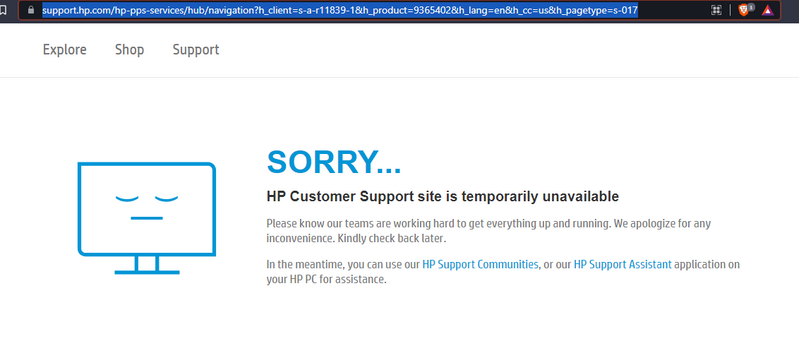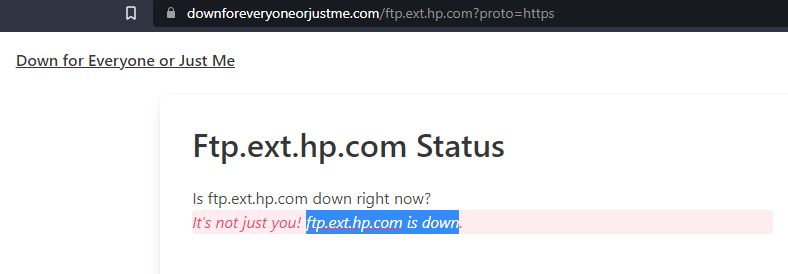-
×InformationNeed Windows 11 help?Check documents on compatibility, FAQs, upgrade information and available fixes.
Windows 11 Support Center. -
-
×InformationNeed Windows 11 help?Check documents on compatibility, FAQs, upgrade information and available fixes.
Windows 11 Support Center. -
- HP Community
- Printers
- Printer Setup, Software & Drivers
- Can't access ftp.ext.hp.com to update firmware of warrantied...

Create an account on the HP Community to personalize your profile and ask a question
04-19-2022 07:50 PM - edited 04-19-2022 07:51 PM
My printer is not getting a DHCP IP address and even if I set a static IP it's not actually talking with my network so I am trying to do a firmware update as WiFi and Wired do not work and this is frustrating as I have been incapable of hooking it up for a bit and now that I do the whole service is down for the count what kinda service is this.
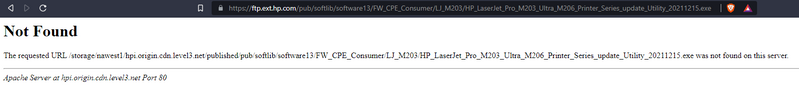
Solved! Go to Solution.
Accepted Solutions
04-19-2022 08:44 PM
Hi @ZeenieBeanie ,
Ok, then try to download from the next link
>> HP LaserJet Pro M203 Printer Series Firmware Update Utility
Best regards,
ferRX.
04-19-2022 08:21 PM
Hi @ZeenieBeanie ,
Probably it was a temporary service down for HP FTP,
just try again to download:
HP LaserJet Pro M203 Printer Series Firmware Update Utility
Best regards,
ferRX.
04-19-2022 08:44 PM
Hi @ZeenieBeanie ,
Ok, then try to download from the next link
>> HP LaserJet Pro M203 Printer Series Firmware Update Utility
Best regards,
ferRX.
04-19-2022 09:57 PM - edited 04-19-2022 10:13 PM
Okay so as you can see in these images, the firmware indeed updated to a 20220330 from it's stock firmware however it is still failing to resolve an IP from my DHCP server... I have even set up a static lease based on the NIC's mac address to force an IP from the DHCP server to the machine but it straight up ignores the DHCP server and assigns it's own local IP address as you can see in the images. I will try disabling AUTOIP and see if that helps but from previous attempts which lead me to seek out a firmware upgrade it will bear no fruit.
Any suggestions?
Edit: Disabling AUTOIP did not force an IP from my DHCP server.

06-03-2022 06:38 PM - edited 06-03-2022 06:40 PM
@ferRX wrote:Hi @ZeenieBeanie ,
Probably it was a temporary service down for HP FTP,
just try again to download:
HP LaserJet Pro M203 Printer Series Firmware Update Utility
Best regards,
ferRX.
new links to that firmware update utility:
https://support.hp.com/us-en/drivers/selfservice/swdetails/hp-laserjet-pro-m203-printer-series/93654...
or this one (if from ca-en region):
https://support.hp.com/ca-en/drivers/selfservice/swdetails/hp-laserjet-pro-m203-printer-series/93654...