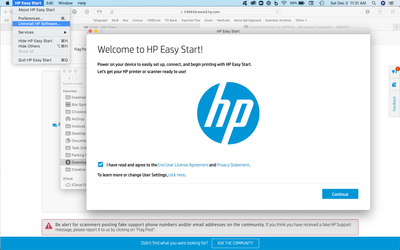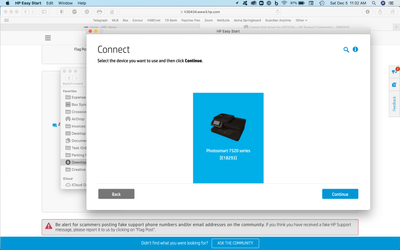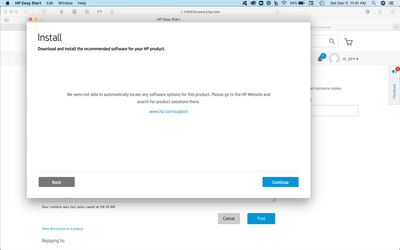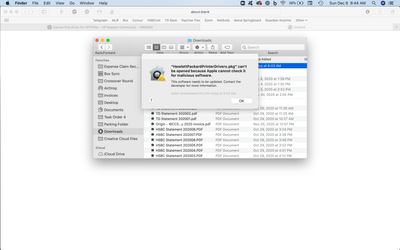-
×InformationNeed Windows 11 help?Check documents on compatibility, FAQs, upgrade information and available fixes.
Windows 11 Support Center. -
-
×InformationNeed Windows 11 help?Check documents on compatibility, FAQs, upgrade information and available fixes.
Windows 11 Support Center. -
- HP Community
- Printers
- Printer Setup, Software & Drivers
- Re: Cannot find driver for HP7520e

Create an account on the HP Community to personalize your profile and ask a question
12-04-2020 08:04 AM
I had the issue of macOS treating HP software as malware. I followed the instructions on HP support, i.e., downloaded and ran uninstall HP, which worked fine, downloaded and ran HP Easy Start, which found my printer on the network but then couldn't find a driver for it on the HP site. I got this, which is of no use at all!
Solved! Go to Solution.
Accepted Solutions
12-06-2020 10:47 AM
Thanks for the information.
Right-click (or hold CTRL and left-click ) the installation file and select Open, then check for any difference.
Also try looking around under System Preferences > Security if you can manually approve the installation as described by the user below:
Please let me know how it goes,
Shlomi


Click the Yes button to reply that the response was helpful or to say thanks.
If my post resolve your problem please mark it as an Accepted Solution 🙂
12-04-2020 08:06 AM
I see the image I copied and pasted did not display. The message was:
"We were not able to automatically locate any software options for this product. Please go to the HP website and search for solutions there."
12-04-2020 11:00 AM
Hi,
Please follow below version of HP Easy Start, as soon as it launches open the top HP Easy Scan menu and select Uninstall HP Software.
Follow the steps on screen and then click on Set Up New Device and follow the steps to reinstall the printer:
https://ftp.hp.com/pub/softlib/software12/HP_Quick_Start/osx/Applications/HP_Easy_Start.app.zip
Shlomi


Click the Yes button to reply that the response was helpful or to say thanks.
If my post resolve your problem please mark it as an Accepted Solution 🙂
12-04-2020 09:16 PM
Hi,
After you uninstall the software and click the Set Up New Device button, when following the steps on screen, don't you get the HP Essential Software and HP Easy Scan applications listed for installation by HP Easy Start?
Please let me know what exact behavior or error is shown during the process with much details as possible, to better understand what can be tried next.


Click the Yes button to reply that the response was helpful or to say thanks.
If my post resolve your problem please mark it as an Accepted Solution 🙂
12-05-2020 09:45 AM
I don't get HP Essential Software or HP Easy Scan applications listed, Shlomi. Below are two screenshots of what appears after I click on Set Up New Device. I hope you can read them.
After I click on Continue, it goes through screens such as "gathering device information" etc. and ends up on the famous "no software found" screen below.
12-05-2020 11:24 PM
Let's try installing below drivers:
Once completing the installation, power on the printer and connect it to your Mac, then open System Preferences > Printers & Scanners.
Select your printer and then select the printer model within the Use drop-down menu, then check if you may print.
Shlomi


Click the Yes button to reply that the response was helpful or to say thanks.
If my post resolve your problem please mark it as an Accepted Solution 🙂
12-06-2020 10:47 AM
Thanks for the information.
Right-click (or hold CTRL and left-click ) the installation file and select Open, then check for any difference.
Also try looking around under System Preferences > Security if you can manually approve the installation as described by the user below:
Please let me know how it goes,
Shlomi


Click the Yes button to reply that the response was helpful or to say thanks.
If my post resolve your problem please mark it as an Accepted Solution 🙂