-
×InformationNeed Windows 11 help?Check documents on compatibility, FAQs, upgrade information and available fixes.
Windows 11 Support Center. -
-
×InformationNeed Windows 11 help?Check documents on compatibility, FAQs, upgrade information and available fixes.
Windows 11 Support Center. -
- HP Community
- Printers
- Printer Setup, Software & Drivers
- HP Deskjet F2480 prints blank page

Create an account on the HP Community to personalize your profile and ask a question
01-02-2023 12:41 PM
I have an HP DeskJet F2480 All-in-One printer. I can connect to the printer fine. In the HP solution center, I can see the printer, and also the cartridge levels are full but still when I try to print something, it only prints a blank page. I have been doing some troubleshooting. The things I tried are below.
Ran all the cleaning tests from the HP solution center.
Cartridge levels are almost full.
I even ran an HP fix and scan, but I still got everything working in it.
I tried almost everything. I am out of options here. Can someone please point me in the right direction?
Solved! Go to Solution.
Accepted Solutions
01-03-2023 11:51 PM
Hi @mgajjar19 ,
Also try to clean the electric contacts inside the carriage.
1. Open the door and remove cartridges.
2. Clean the internal contacts.
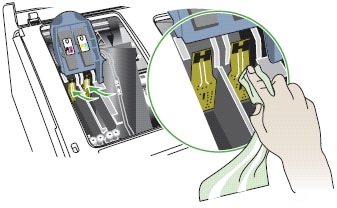
3. Then insert again the cartridges and try to make a Copy directly from the buttons in the printer panel.
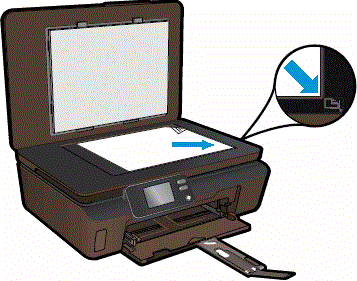
* Click on YES button to say thanks,
* Click on the button Accepted Solution if the question is answered.
.
Best regards,
ferRX.
01-02-2023 04:03 PM
Hi @mgajjar19 ,
Probably the ink is dry inside the cartridge.
Please follow steps in the next video:
https://www.youtube.com/watch?v=U3dp1T7tr4M
* Click on YES button to say thanks,
* Click on the button Accepted Solution if the question is answered.
.
Best regards,
ferRX.
01-03-2023 06:49 AM
I tried the steps that are shown in the video. The cartridge doesn't seem to be dried. When I try it as shown in the video I can actually see the ink perfectly fine but when I put it in the printer and try to print it, it just prints a blank page. Not even light ink or something like that. Do you think something could be wrong with the printer?
01-03-2023 11:51 PM
Hi @mgajjar19 ,
Also try to clean the electric contacts inside the carriage.
1. Open the door and remove cartridges.
2. Clean the internal contacts.
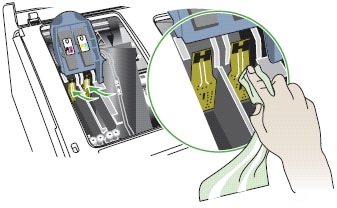
3. Then insert again the cartridges and try to make a Copy directly from the buttons in the printer panel.
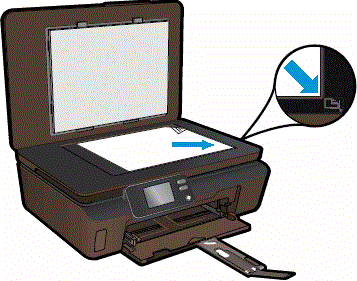
* Click on YES button to say thanks,
* Click on the button Accepted Solution if the question is answered.
.
Best regards,
ferRX.

