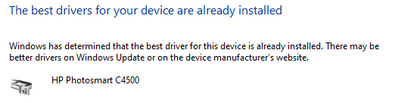-
×InformationNeed Windows 11 help?Check documents on compatibility, FAQs, upgrade information and available fixes.
Windows 11 Support Center. -
-
×InformationNeed Windows 11 help?Check documents on compatibility, FAQs, upgrade information and available fixes.
Windows 11 Support Center. -
- HP Community
- Printers
- Printer Setup, Software & Drivers
- HP Photosmart C4580 Driver issue

Create an account on the HP Community to personalize your profile and ask a question
03-16-2023 11:58 AM
Dear Community,
I am having some agonising issues with my printer. I understand my series is old and I have tried absolutely everything. So here goes.
When I go to print a document, my printer isn't listed. When I investigate it shows the following:
From this point, I will check device manager and update all the drivers. To my never ending pain I get this message:
I have restarted my PC to ensure the updates are final and true. However, I still get the message that my driver is unavailable.
I need to print an important document and this is starting to really annoy me. I have gone to the website to check for installation and unfortunately, there is none. If someone can help me, I would really appreciate it.
Kindest Regards,
Ryan.
Solved! Go to Solution.
Accepted Solutions
03-16-2023 07:54 PM
Hi @Ryan2903
Please try to install the next driver:
>> Photosmart C4580 - driver software - Windows
* Click YES to say thank you,
* Click Accepted Solution when question is answered.
Best regards,
ferRX.

03-16-2023 07:54 PM
Hi @Ryan2903
Please try to install the next driver:
>> Photosmart C4580 - driver software - Windows
* Click YES to say thank you,
* Click Accepted Solution when question is answered.
Best regards,
ferRX.