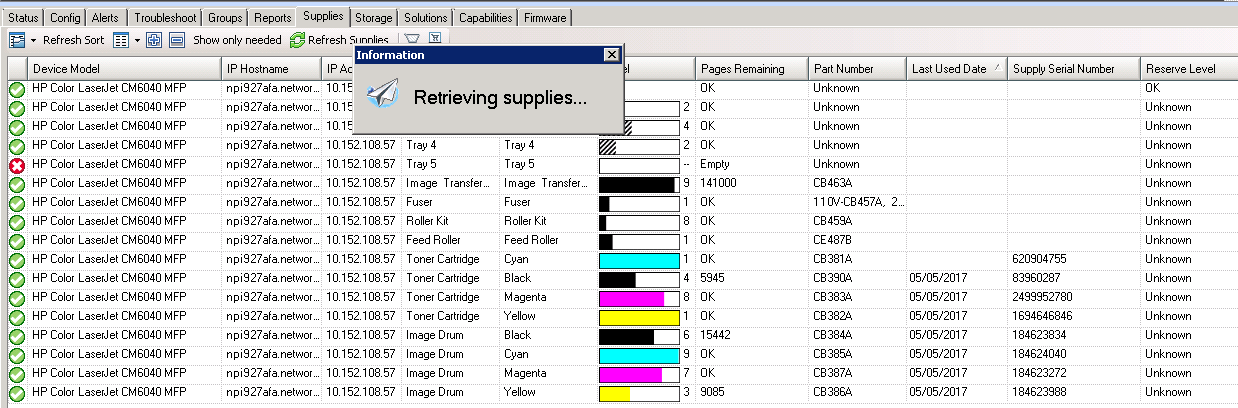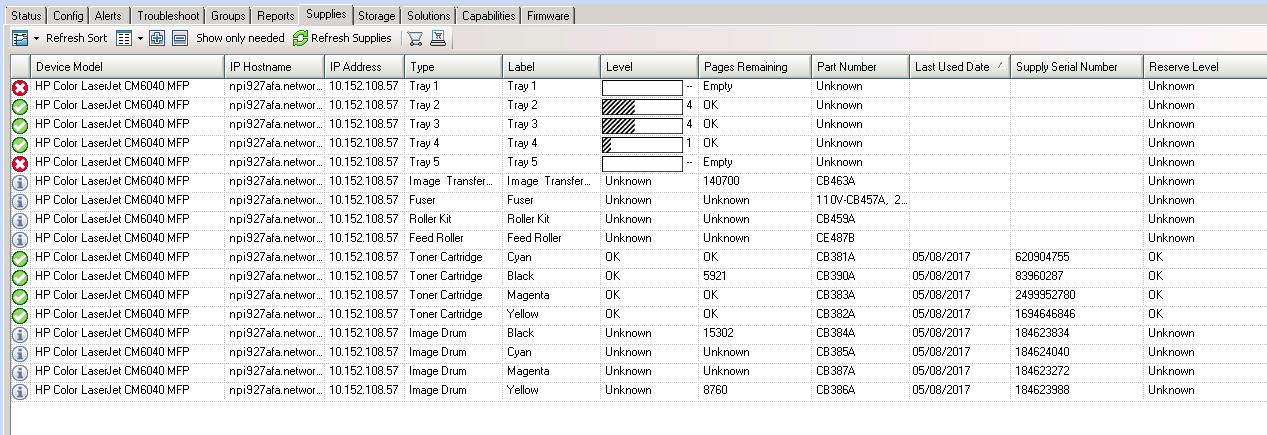-
×InformationNeed Windows 11 help?Check documents on compatibility, FAQs, upgrade information and available fixes.
Windows 11 Support Center. -
-
×InformationNeed Windows 11 help?Check documents on compatibility, FAQs, upgrade information and available fixes.
Windows 11 Support Center. -
- HP Community
- Printers
- Printer Setup, Software & Drivers
- HP Web Jetadmin 10.4SR2 64 bit SW build 10.4.101715 shows no...

Create an account on the HP Community to personalize your profile and ask a question
05-08-2017 06:10 AM
Last week I updated our Webjetadmin 10.4 SR1 to the latest version
HP Web Jetadmin 10.4SR2 64 bit SW build 10.4.101715.
As of that moment toners levels are no longer shown.
Briefly in color, but than all black/grey.
I tried it on a Windows 2008 R2 server and a Windows 2016 server, both 64 bit.
Any help would be great.
We have some 650 printers to be supported so......
Solved! Go to Solution.
Accepted Solutions
06-05-2017 01:21 PM
The latest update has resolved the issues..
HP_Web_Jetadmin_10.4SR2_update1_64_bit_SW_build_10.4.101899_J6052-10574
05-10-2017 09:02 AM
I have the exact same issue since upgrading to 10.4 SR2.. There are some printers reporting ink levels but there is a majority that are not.. I still have version 10.4.98174 installed on Windows 2008 server and it is reporting correctly. This install is 10.4.101715 (SR2) on Windows server 2012.
A response from HP would be appreciated.