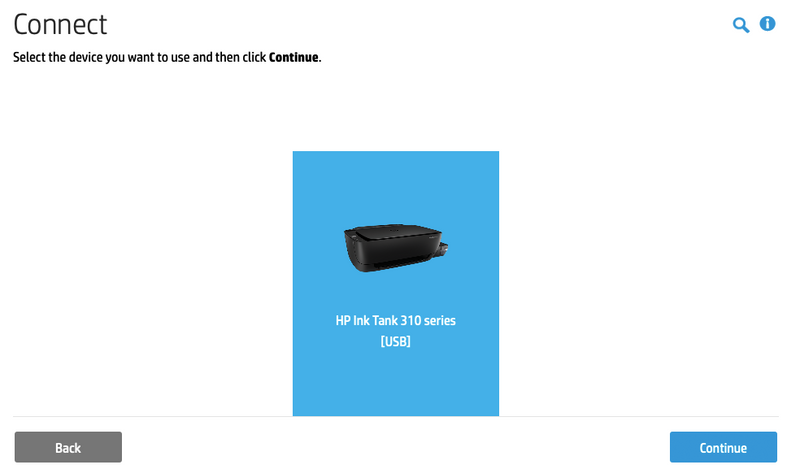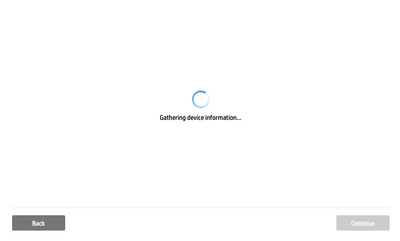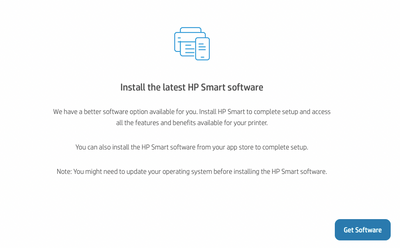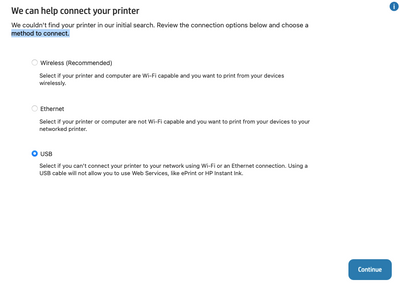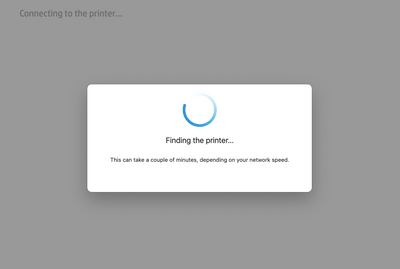-
×InformationNeed Windows 11 help?Check documents on compatibility, FAQs, upgrade information and available fixes.
Windows 11 Support Center. -
-
×InformationNeed Windows 11 help?Check documents on compatibility, FAQs, upgrade information and available fixes.
Windows 11 Support Center. -
- HP Community
- Printers
- Printer Setup, Software & Drivers
- Re: Hp Ink Tank 319 installation problem on macOS Big Sur ve...

Create an account on the HP Community to personalize your profile and ask a question
05-12-2021 04:40 PM - edited 05-21-2021 08:20 AM
Hi, After installing my HP Ink Tank 319 on MacOS Big Sur with USB Connection. Everything seems perfect, but when I try to print something, print-icon show up and immediately off. So, printing is unsuccessful. After this problem I tried to download regarding software from HP Website and installed. But the problem is same. Also what I noticed that HP Print icon is only default (not icon of HP Ink Tank).
I would be happy if I get a solution.
Solved! Go to Solution.
Accepted Solutions
07-04-2021 09:29 PM
@Eyrwa found the solution. It solved my problem. The following link you can go to post and see the solution.
https://h30434.www3.hp.com/t5/Printer-Setup-Software-Drivers/HP-Smart-app-cant-detect-printer-on-Mac...
05-15-2021
07:00 AM
- last edited on
12-03-2025
06:44 AM
by
![]() Raj_05
Raj_05
@a7xsevenfold, Welcome to the HP Support Community!
I understand you are not able to print from your Mac.
What print icon are you referring to? Kindly attach a picture of the same in your next post to assist you better.
Try making a standalone copy and check if that works. By this, we can conclude if this is a hardware or a driver issue.
Are you using the HP app to print from the Mac?
Make sure it is updated. Go to App Store and check for updates.
Also, check for any software updates on Mac
Click the Apple icon > About This Mac > Software Update and install any available update.
Make sure the USB cable is directly connected between the Mac and the printer.
The use of a USB hub is not recommended. Also, make sure the cable is connected to a USB 2.0 port on your Mac.
Do you have an Anti-virus/firewall installed on the Mac? If yes, disable the same for time being.
To check, select the Go menu on the top of the screen and go to the Applications folder.
- Check if the printer is getting recognized by your Mac:
- From the Apple menu, choose About This Mac.
- Click System Report.
- Under the Hardware heading on the left side of the System Information window, click USB.
USB 3 devices appear under USB 3.0 Bus, and USB 2 devices appear under USB 2.0 Bus. The printer should be under the USB 2.0 Bus
Install the printer using the built-in driver on the Mac as shown in this document - HP printer setup (USB cable)
Hope this helps! Keep me posted.
Please click “Accept as Solution” if you feel my post solved your issue, it will help others find the solution.
Click the “Kudos, Thumbs Up" on the bottom right to say “Thanks” for helping!
Have a great day!
KUMAR0307
I am an HP Employee
05-21-2021 08:38 AM
Hello, I noticed that I wrote wrong my printer model. This is Hp Ink Tank 319, not 315.
Yes, I can copy standalone. And also I can use this printer on my BootCamp Windows on the my macbook. So, there is no problem with usb or connection.
My installation attempts.
1- Downloading Hp easy start from the hp website, because of I downloaded this app page of Hp Ink Tank 310 series.
a) At the first step
b-) second step
c-) after preparing the software, the following appears.
d-) Clicked, get software and dowloaded the last UPDATED HP smart app.
e-) add your first printer
f-) the result of HP Smart App.
g- ) Clicked on the Set up new printer but there is no solution. After searching there is no device to install! Even it is connected with USB and I can use it on my windows side.
2-) After unsuccessfull results from the HP Solutions. I tried to install the printer with Macbook Settings, add printers. I installed the printer but when I try to print something. The icon shows up and shows off immediately. So, it isn't possible to using printer.
Icon is so, (after a few second it doesn't appear.)
05-26-2021 01:45 PM
Hi. I have the exact same problem as yours. Only mine is on HP Ink Tank 315 Printer. I saw your screenshots and thats what happened to me too. My macbook can detect the printer just fine but the HP Smart app could not. Have you found a solution for this issue?
07-04-2021 09:29 PM
@Eyrwa found the solution. It solved my problem. The following link you can go to post and see the solution.
https://h30434.www3.hp.com/t5/Printer-Setup-Software-Drivers/HP-Smart-app-cant-detect-printer-on-Mac...