-
×InformationNeed Windows 11 help?Check documents on compatibility, FAQs, upgrade information and available fixes.
Windows 11 Support Center. -
-
×InformationNeed Windows 11 help?Check documents on compatibility, FAQs, upgrade information and available fixes.
Windows 11 Support Center. -
- HP Community
- Printers
- Printer Setup, Software & Drivers
- ho to print 3x2" wallets on 4x6" photo paper using hp photo ...

Create an account on the HP Community to personalize your profile and ask a question
03-07-2018 02:36 PM
I want to print four 3x6 wallet size on one sheet of 4x6" photo paper. each wallet size may be a different picture. I use hp photo creations.I need step by step.
Solved! Go to Solution.
Accepted Solutions
03-10-2018 12:26 PM - edited 03-10-2018 12:28 PM
Hi Cliff.
The missing step was to set grid spacing to None. That pushes the images together.
You may have to set images per page to Maximum as well. The preview in HP Photo Creations shows how your images will print.
In short, settings to print four 3x2 images on one 4x6 sheet are:
- Image Size: 4x6
- Paper Size: 4x6 borderless
- Image Scaling: 50%
- Images per Page: Maximum
- Grid Spacing: None
The RocketLifeSupport.com article is for multi-up prints in general.
Hope this helps,
RocketLife
P.S. — You might also look at the collage print projects, which offer more styling options, such as adding text and borders.
03-09-2018 03:40 PM
Hi CS.
A grid of four 3x6 photos would measure 6x12.
Assuming you mean four 3x2 images, you can print that in HP Photo Creations with the Multi-Up Prints project.
In short, you'll set these items on the print screen:
- Image Size: 4x6
- Paper Size: 4x6 borderless
- Image Scaling: 50%
- Images per Page: Maximum
- Grid Spacing: None
Our support site has step-by-step directions on loading photos:
Hope this helps!
RocketLife
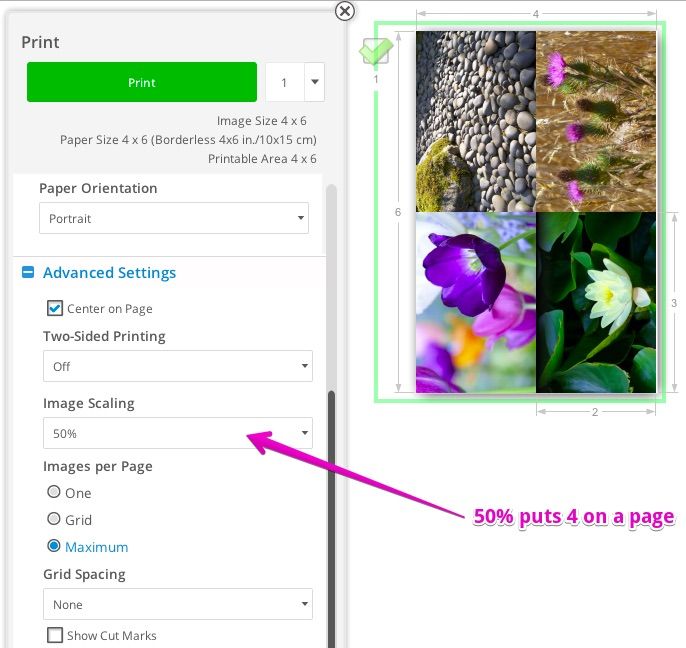
03-10-2018 11:45 AM
I did steps 1-6 OK. In step 7 at the top of the screen it says “image size 2x3, paper size 4x6, printable area 3.8 x 5.8” That is all correct. But down below, under settings, the smallest image size available is 4 x 6. . so I was forced to leave it there. The paper size selected is 4x6. Now on the preview on the right half of the screen, it shows 4 prints on 4x6 paper each one has one of the 4 pictures in the center with shown dimensions of 2 x 3. When I print it, it prints four 4x6 photos each one with one emage in the center. Under advanced settings it shows center on page checked, two sided printing off, , image scaling 50%, images per page grid, grid spacing horizontal and vertical, show cut marks checked.
What is wrong?
Cliff spitser
03-10-2018 12:26 PM - edited 03-10-2018 12:28 PM
Hi Cliff.
The missing step was to set grid spacing to None. That pushes the images together.
You may have to set images per page to Maximum as well. The preview in HP Photo Creations shows how your images will print.
In short, settings to print four 3x2 images on one 4x6 sheet are:
- Image Size: 4x6
- Paper Size: 4x6 borderless
- Image Scaling: 50%
- Images per Page: Maximum
- Grid Spacing: None
The RocketLifeSupport.com article is for multi-up prints in general.
Hope this helps,
RocketLife
P.S. — You might also look at the collage print projects, which offer more styling options, such as adding text and borders.
