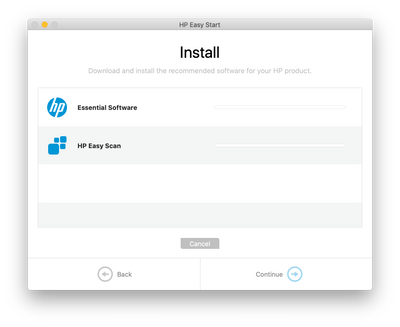-
×InformationNeed Windows 11 help?Check documents on compatibility, FAQs, upgrade information and available fixes.
Windows 11 Support Center. -
-
×InformationNeed Windows 11 help?Check documents on compatibility, FAQs, upgrade information and available fixes.
Windows 11 Support Center. -
- HP Community
- Printers
- Printer Setup, Software & Drivers
- Re: "Essential Software" and "HP Easy Scan" not downloading

Create an account on the HP Community to personalize your profile and ask a question
06-16-2020 08:13 AM
Help. My internet speed is very good. I've tried WhatsApp help support. They are dumb.
Oh, also, methods I've tried:
1) Restart my mac
2) Create a new administrator account to install the driver
3) Enable Full Disk Access to HP Easy Start app
4) Turn off Firewall (I've always left it turned off btw)
5) Running the HP Easy Start app's executable manually as root (sudo) via Terminal app
Perhaps by giving me the direct link to both .pkg of "Essential Software" and "HP Easy Scan" would help me solve this problem.
I almost gave up.
Help.
Solved! Go to Solution.
Accepted Solutions
06-26-2020 11:39 AM
Try installing the components separately. Download only Essential software and then only Easy Scan. You don't have to manually move the files, let the HP Easy Start install the drivers.
Keep me posted.
TEJ1602
I am an HP Employee
06-21-2020 12:22 PM
@aniqrahim, Welcome to HP Support Community!
This could be an issue with the connectivity between the devices. I shall provide you the link to download the HP Utility, along with that let us also try to isolate and resolve the issue.
- Are the printer and PC connected to the same network?
- Is your router dual-band enabled i.e., both 2.4GHz and 5GHz?
- What is the distance between the router and the printer?
- Is there any antivirus software installed on your computer?
- Could you perform a ping test using the Mac Network Utility and let me know the results?
Use the printer IP address to perform a ping test, the printer IP can be located by selecting the wireless icon on the printer display.
The wireless status menu on your Mac should also give us quite a lot of information that would help us identify the issue. You can press and hold option-click the WiFi icon and then use shift-command-5 to take the screenshot. Press the space bar when the icon turns into a camera. Share the ping test results and the screenshot with us.
Also, check with your Internet service provider if your router is able to forward 'Bonjour packets'.
Bonjour locates devices such as printers, other computers, and the services that those devices offer on a local network using multicast Domain Name System (mDNS) service records. The software comes built-in with Apple's macOS and iOS operating systems.
Keep me posted for further assistance.
Please click “Accepted Solution” if you feel my post solved your issue, it will help others find the solution. Click the “Kudos/Thumbs Up" on the bottom right to say “Thanks” for helping!
TEJ1602
I am an HP Employee
06-23-2020 10:17 AM - edited 06-23-2020 10:19 AM
Hello,
HP Utility does not work. By the way, the connection between my MacBook Pro and my HP DeskJet Ink Advantage 2135 is through USB cable (authentic from HP).
I even go to the length of downloading tarball of HPLIP and extracting the PPD (.ppd.gz) of DeskJet 2130 series I found in the tarball and manually putting it in //Library/Printers/PPDs but to no avail. The result is, I can use MacOS built-in printer scanner but still, I can not print anything. It kept showing the error "You need to install software to use this printer..." in the print dialogue. I almost gave up, then I tried installing HP Smart from the App Store. Unfortunately, HP Smart can't even detect my printer.
p.s.: the printer worked perfectly before using my now broken, Windows laptop.
Please help resolve my problem. I purchased a printer that I can't even use anymore.
Thanks.
06-25-2020 11:33 AM
Thanks for replying!
This could possibly be a gatekeeper issue. Ensure you give necessary permissions for the download. Refer to the document https://support.apple.com/en-us/HT202491 for help(This is a third-party link. Please do not click on any ad, image, download, popup or link or anywhere else as this is a third-party link meant only for viewing information).
If you still have issues, check the tab Can I set up my USB-connected printer without the HP driver download? under FAQs in the document https://support.hp.com/us-en/document/c03966737
Hope this helps! Keep me posted.
Please click “Accepted Solution” if you feel my post solved your issue, it will help others find the solution. Click the “Kudos/Thumbs Up" on the bottom right to say “Thanks” for helping!
TEJ1602
I am an HP Employee
06-25-2020 11:51 AM - edited 06-25-2020 11:51 AM
Hello,
Regarding of your suggestion that the problem may be with Gatekeeper; I can assure you it's not.
Why? Before opening the HP EasyStart itself, I've turned off the Gatekeeper completely using this undermentioned command in Terminal.app:
sudo spctl --master-disable
Downloads still stuck.
06-26-2020 11:39 AM
Try installing the components separately. Download only Essential software and then only Easy Scan. You don't have to manually move the files, let the HP Easy Start install the drivers.
Keep me posted.
TEJ1602
I am an HP Employee
06-29-2020 06:24 AM
Hello,
I've deleted the HP Easy Start and re-downloaded it again. To my surprise, the UI changed and I thought the dev has pushed a "new" update until when I go to About tab just to know that they replaced the new June 1st update with an older build of HP Easy Start.
AND YES! IT WORKED NOW! THANK YOU SO MUCH! THE OLDER VERSION IS MORE RELIABLE THAN THE NEWER ONES. THANK GOD!