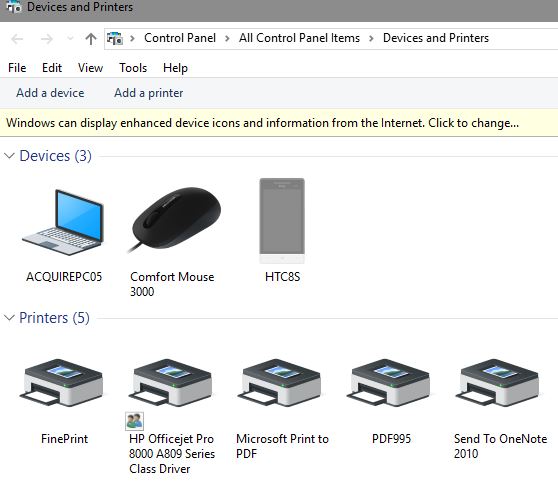-
×InformationNeed Windows 11 help?Check documents on compatibility, FAQs, upgrade information and available fixes.
Windows 11 Support Center. -
-
×InformationNeed Windows 11 help?Check documents on compatibility, FAQs, upgrade information and available fixes.
Windows 11 Support Center. -
- HP Community
- Printers
- Printer Setup, Software & Drivers
- windows 10 shows driver error but Officejet 8000 wireless pr...

Create an account on the HP Community to personalize your profile and ask a question
12-04-2016 08:31 AM - edited 12-04-2016 08:46 AM
This is an unusual one: Widows 10 shows a driver error (see images) but the printer works fine.
Windows 10 offers to find the driver
I applied the fix some months ago but that created another printer. I've just reinstalled to start the investigation at the beginning.
An ideas what is going on please?
I have started another thread to investigate a possibly related problem: The printer properties dialogues are garbled when accessed from the Settings dialogue.
Solved! Go to Solution.
Accepted Solutions
12-13-2016 04:26 AM - edited 12-13-2016 04:31 AM
Fixed. See : Microsoft Drivers for HP printers
To be honest I am shocked that HP seem to know so little about their computing harware and Windows 10. HP drivers downloads are not necessary.
And just about every piece of diagnostic software that came with my Probook has not worked in one way or another. So I have unistalled most of it.
And now it is clear that HP know nothing about integrating their printers with Windows 10. See the above link how to install your HP Officejet 8000 A809 Wireless printer. It took me about a minute and none of the HP driver software had to be downloaded. It's all built into Windows 10.
12-04-2016 08:03 PM
Hi,
Thanks for using the HP Forums.
The printer is using the In-OS drivers.
We'll recommend that you use the FULL feature software from HP.
Can you download and install the FULL feature printer software from HP for your operating system:
http://support.hp.com/us-en/drivers/selfservice/hp-officejet-pro-8000-printer-series-a809/3760400/mo...
Hope that helps.
Click Helpful = Yes to say Thank You.
Question / Concern Answered, Click "Accept as Solution"

12-05-2016 02:10 AM - edited 12-05-2016 02:11 AM
This is my problem - I *am* using the full featured software.
I installed it again yesterday and selected the driver-only part because I don't want the other apps. And as my description says, the printer works fine but it seems that Windows 10 thinks otherwise. So there is something wrong somewhere.
If I could tell WIn10 to just ignore this error then I would. The point is that leaving the error visible could mask other errors that arise if I habituallty ignore this one.
12-05-2016 04:03 AM
Hi,
Can you try this Uninstaller from Microsoft and then reinstall the FULL feature software again?
https://support.microsoft.com/en-us/help/17588/fix-problems-that-block-programs-from-being-installed...
Let us know if that works!
Click Helpful = Yes to say Thank You.
Question / Concern Answered, Click "Accept as Solution"

12-05-2016 07:37 AM
The Windows uninstaller is far from clear. The image below shows what may be the driver software but I am loath to uninstall on the grounds of the item "looking like it may be the correct one". Could you advise please? There is no other entry that remotely resembles HP Officejet 8000.
I used Revo Uninstaller to clear out all the remnants of the Hp printer driver software yesterday before reinstalling. I would say from my investigations that many people would concur that RU would perform a more than adequate cleanup. Do you know otherwise? Does the Windows uninstaller do anything differently? I ask becasue although it would be nice to fix this problem, just at present I am not entirely convinced that using the Windows Uninstaller is likely to be better than what I have already done. But if you have good reason to feel it's worth the effort in spite of the above then I will give it a try. However, I want to avoid uninstalling the wrong software.
12-05-2016 08:10 AM
HI,
The 8000A809 are the components for your printer.
However, if you have done so and reinstalled, then there's no need to do so again.
Not sure what else to try but if it's working then it's less of a problem, more of irritation.
Thanks.
Click Helpful = Yes to say Thank You.
Question / Concern Answered, Click "Accept as Solution"

12-05-2016 09:25 AM
I had wondered because I mentioned that I had uninstalled and reinstalled in my first post.
But now I wonder about the 'MS Uninstaller'. I asked it to do the uninstallation but the printer driver is still there. It says the problem is fixed but not what it fixed.
It appears to me that all it does is resolve issues that 'could prevent uninstallation' which is not my problem because Revo Unistaller completed the unistallation without issues. I asked it to clean out registry entries and all vestages of the app. In my experience it usually leaves a very clean system.
Have you used this MS Uninstaller before? what would you expect to happen?
12-12-2016 01:34 AM
This problem still exisits and remains a mystery to me.
I has seen enough HP software errors in the last few years to make me suspect this is an HP issue as much as a Windows' issue. I am currently tyring to find a reason (if not a solution) for this via Microsoft Answers...
12-12-2016 08:14 AM
After further investigations which included looking at the Devices and Printers (D&P) dialogue which takes 1 to 2 minutes to display, I then had the situation where the printer device just disappeared today after a reboot. So I reinstalled the printer drivers again but I would think that by the way the installation progressed (the drivers where not downloaded) that the ones I downloaded a week ago where intact and just re-used.
The printer is now present in D&P and it works (even though there is a warning on the PC device). But there are two printer devices in Device Manager (DM)!
There is something definitely not right with my system somewhere. I have read that the Realtek Audio drivers can be a problem and that they should be unistalled in a way where Windows has to install the MS drivers instead.
Bearing this in mind, I wondered what would happen if I remove the devices from DM and D&P and plugged in the USB cable. Does MS have a driver for the OfficeJet? In years gone by it was essential to not install the MS drivers. Now that Win10 is complaining that a driver is missing (even though the printer works) I wonder if I should let it try to sort the driveres out its way?
12-12-2016 09:21 AM
Worth a shot. However, if things are working, perhaps better to leave it as is until the next big WIn 10 update?
Thanks.
Click Helpful = Yes to say Thank You.
Question / Concern Answered, Click "Accept as Solution"