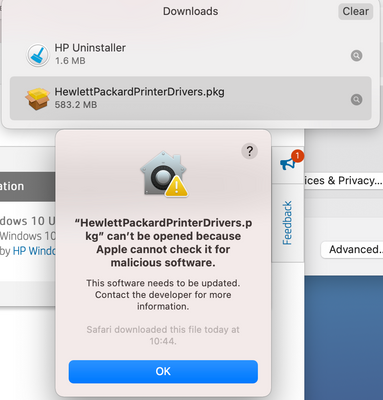-
×InformationWindows update impacting certain printer icons and names. Microsoft is working on a solution.
Click here to learn moreInformationNeed Windows 11 help?Check documents on compatibility, FAQs, upgrade information and available fixes.
Windows 11 Support Center. -
-
×InformationWindows update impacting certain printer icons and names. Microsoft is working on a solution.
Click here to learn moreInformationNeed Windows 11 help?Check documents on compatibility, FAQs, upgrade information and available fixes.
Windows 11 Support Center. -
- HP Community
- Printers
- Printer Wireless, Networking & Internet
- HP scanner software no longer working with Big Sur update

Create an account on the HP Community to personalize your profile and ask a question
09-13-2021 04:03 AM
Hi,
My scanner software fails to run because suddenly I do not have permission to open HP Scanner 3. I have followed the advice from the community forum, but Apple will not allow me to open either the Uninstaller or the new software - see message below :
I have unlocked the Security and Privacy in System preferences but without any result.
Help please! My previously highly reliable scanner is now useless!
Solved! Go to Solution.
Accepted Solutions
09-14-2021 03:08 PM
This simple manoeuvre worked well, and I have not yet had to renew any of the existing software.
Thank you HP for the prompt and helpful service!
Chris
09-13-2021 04:49 AM
Hi,
Please follow below steps to resolve a such:
https://support.apple.com/en-us/HT212756
If the software was already uninstalled, follow below version of HP Easy Start, as soon as it launches open the top HP Easy Start menu and select Uninstall HP Software.
Follow the steps on screen and then click on Set Up New Device and follow the steps to reinstall the printer:
https://ftp.hp.com/pub/softlib/software12/HP_Quick_Start/osx/Applications/HP_Easy_Start.app.zip
As soon as HP Easy start prompts to install HP Smart, close HP Easy Start and press the Skip to Software Download button, then follow the steps on screen to complete the installation and then follow again the steps above to resolve the permissions error.
Shlomi


Click the Yes button to reply that the response was helpful or to say thanks.
If my post resolve your problem please mark it as an Accepted Solution 🙂
Didn't find what you were looking for? Ask the community