-
×InformationNeed Windows 11 help?Check documents on compatibility, FAQs, upgrade information and available fixes.
Windows 11 Support Center. -
-
×InformationNeed Windows 11 help?Check documents on compatibility, FAQs, upgrade information and available fixes.
Windows 11 Support Center. -
- HP Community
- Archived Topics
- Printers Archive
- Re: 7155 not recognizing 4 x 6 photo paper

Create an account on the HP Community to personalize your profile and ask a question
12-09-2019 06:12 PM
I have had this problem intermittently when printing 4x6 grandson photos from Paint or Photoshop but was always able to make it work. I have been trying to print some photos from MSWord for an hour but all I get i "load 5x7 paper" well not exactly sometimes it tells me I am out of paper with 3-4 sheets loaded.
02-03-2020 09:09 AM
I am having the same problem with my new printer using it with my MacBook Pro with the latest OS. I was able to print one 4 x 6 photo two days ago, now I cannot get it to repeat that function. By the way, I am using the 4 x 6 paper sample that was included with the printer. I have tried the control combinations described for Windows in previous posts. After three days of frustration I'm likely going to return the printer for another brand. HELP. I do not want to do that.
02-05-2020 08:42 AM
@Jimbob74, Welcome to HP Support Community!
Update the printer firmware
Download available firmware updates from the HP website
With the printer on and connected to the computer, go to HP Customer Support - Software and Driver Downloads, and then identify your printer. Look for and install any available firmware updates. Refer to the document HP Printers - Updating or Upgrading Printer Firmware
Make sure the photo tray is seated correctly
This can occur if the printer trays are installed incorrectly. Make sure the printer is located on a flat surface, then make sure the photo tray moves smoothly within the paper tray guides.
-
Make sure the printer is positioned on a flat surface.
-
Push in the output tray extender.
-
Pull out the input tray, but do not remove it.
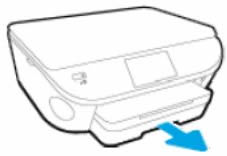
-
Remove the output tray.
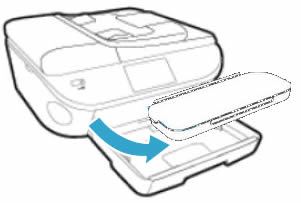
-
Make sure the photo tray is seated correctly, and that the photo tray guide tabs (grey) are sliding beneath the main tray guides (black) on both the left and right side of the input tray.

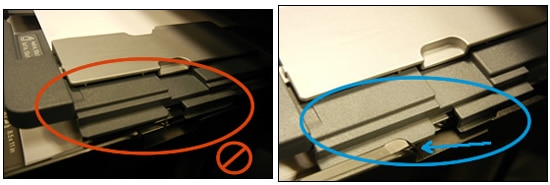
If they are not in the correct position, gently move the photo tray to align the tab gaps, and then gently press the tabs back into position.
The photo tray should move freely with no resistance.
-
Reinstall the output tray, and then make sure the edges line up with the input tray.
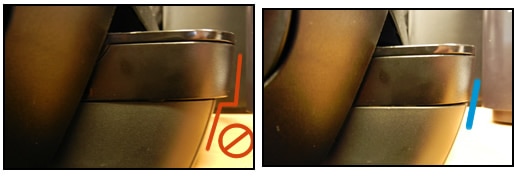
-
Try to print.
-
If the error persists, try printing or copying a document with the output tray removed.
Additionally, refer to the documents HP Printers - How to Print Photos (Mac) or HP Printers - How to Print Photos (Windows)
Hope this helps! Keep me posted.
Please click “Accept as Solution” if you feel my post solved your issue, it will help others find the solution. Click the “Kudos/Thumbs Up" on the bottom right to say “Thanks” for helping!
TEJ1602
I am an HP Employee
02-17-2020 04:35 PM
Thanks for the reply. The update of the firmware did not execute because the update says that I have the latest and greatest firmware installed. Once again, the printer does not recognize the picture tray...the 5x7 tray. The printer does not see it as an option therefore, it does not list it as an option when I go to print. Why is this?
Thanks,
Denis
02-17-2020 11:18 PM
Thanks for replying!
This looks like a hardware issue.
Please reach out to the HP Support in your region regarding the service options for your printer.
Hope this helps!
Please click “Accept as Solution” if you feel my post solved your issue, it will help others find the solution. Click the “Kudos/Thumbs Up" on the bottom right to say “Thanks” for helping!
TEJ1602
I am an HP Employee
- « Previous
-
- 1
- 2
- Next »
