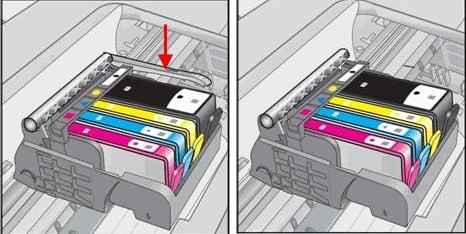-
×InformationNeed Windows 11 help?Check documents on compatibility, FAQs, upgrade information and available fixes.
Windows 11 Support Center. -
-
×InformationNeed Windows 11 help?Check documents on compatibility, FAQs, upgrade information and available fixes.
Windows 11 Support Center. -
- HP Community
- Archived Topics
- Printers Archive
- Black not printing

Create an account on the HP Community to personalize your profile and ask a question
03-11-2015 10:32 AM
If black is not printing on one of the following printer models, please follow the standard troubleshooting steps outlined in the links below (such as checking ink levels, checking cartridges are vented & seated properly, run a Printhead Clean, verify you have the latest Firmware etc.)
If these steps do not resolve the issue, please contact HP phone support (even if the printer is out of warranty), as you may require a replacement.
04-02-2015 10:55 AM
If you have an issue with black or another color not printing on a printer with a removable printhead, the link below may be of use. It recommends all of the usual troubleshooting steps (such as checking ink levels, running a Printhead Clean, inspecting the vent area of the cartridge etc.). If these steps don't work, and the printer is out of warranty, it may be worth soaking the printhead as described in Step8.....
http://support.hp.com/us-en/document/c01641815
Note: printers with removable printheads have a lever at the side
Photosmart D5460, Photosmart C6300 series, Photosmart D7560, Photosmart B8550, Photosmart Premium Fax c309a, Photosmart Premium Fax c410a, Photosmart Premium c309g, Photosmart eStation c510a, Photosmart b110, Photosmart b010, Photosmart Plus b209, Photosmart C5300 series, Photosmart Premium Fax c309a, Photosmart Plus b210, Photosmart Premium c310, Photosmart b109, Photosmart 7510, Photosmart 7520
Officejet 6500, Officejet 6000, Officejet 7000 wide format, Officejet 6500a, Officejet 6500a Plus, Officejet 7500a wide format