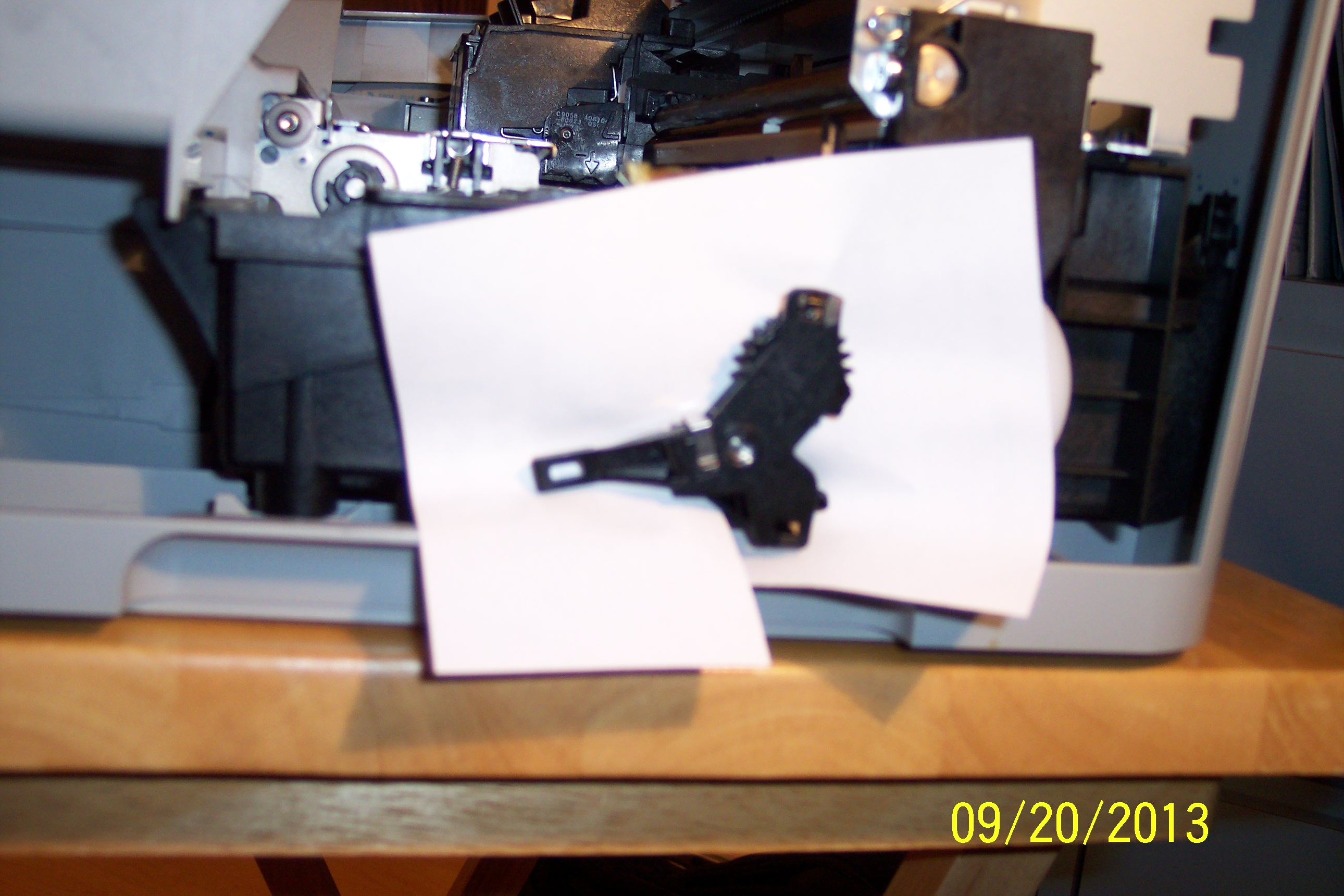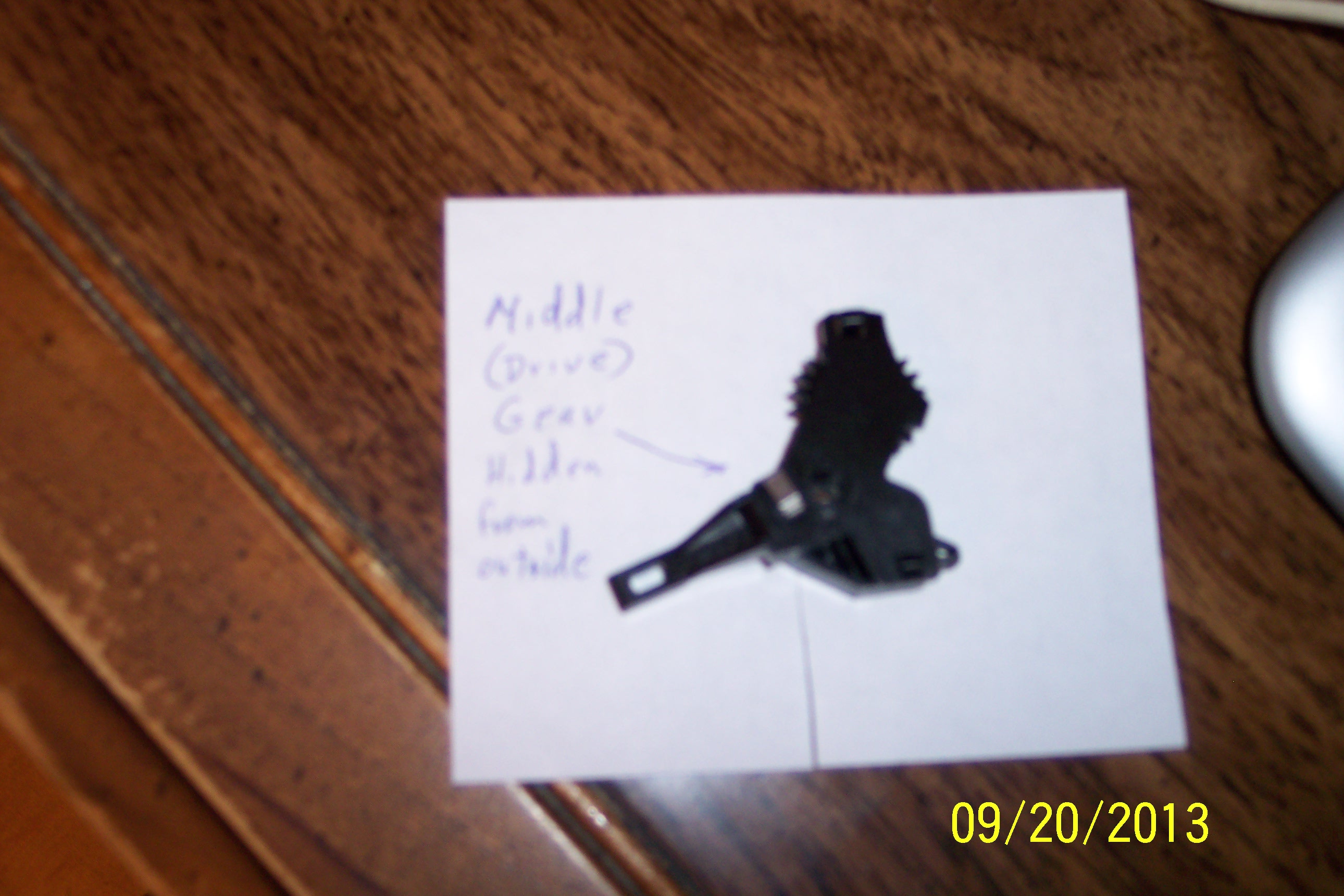-
×InformationNeed Windows 11 help?Check documents on compatibility, FAQs, upgrade information and available fixes.
Windows 11 Support Center. -
-
×InformationNeed Windows 11 help?Check documents on compatibility, FAQs, upgrade information and available fixes.
Windows 11 Support Center. -
- HP Community
- Archived Topics
- Printers Archive
- Re: C5250 All-in-One "carriage jam" errors

Create an account on the HP Community to personalize your profile and ask a question
04-25-2011 08:49 PM
My trusty C5250 suddenly gets "carriage jam" errors. I tried everything the HP site video suggests. There is no paper jam. The carriage moves freely. At first it was making a horrible grinding clacking noise, but now it sounds normal, just won't complete the alignment test and comes up with the "carriage jam" error message. I hate to replace the printer because I have a whole stock of toner cartridges for it! (Alternative question: what other printer uses 74x and 75x toner?) Thank you for any clues you can provide! Of course it is out of warranty....
04-27-2011
09:32 AM
- last edited on
04-18-2016
12:54 PM
by
![]() OscarFuentes
OscarFuentes
Hi
Have you reset the printer?
http://support.hp.com/us-en/document/c01423360
There are lots of printers that accept the 74xl & 75xl cartridges, such as DJ D4300 and OJ 6400. You'll probably find a detailed list on the side of the cartridge packaging....
Hope this helps,
Ciara
06-15-2012 07:16 PM
My c5250 keeps giving "carriage jam" message on the display when there is no indication of jamming.
There is no way to start alignment test because the butttons on the printer do not respond.
When I shut the machine down, the display shows it is shutting down, but it doesn't.
So I have to unplug it.
09-15-2013 09:12 AM
My neighbor has this printer and experienced "Carriage Jam" error. Can't print. I saw that in the ink cartridge area, the mechanism was not moving up or down at all. I remved the right side panel and the 3 piece drive gear fell out of the printer. I replaced it by pressing the middle gear onto the drive shaft for it (there is a little rectangular hole that has to line up with the forward post on the printer mechanism). The printer came ready one time then it did the same thing - 3 piece gear assy. pushed out of position. I took the 3-piece gear assy. apart and found that the middle gear (the one that presses onto the drive shaft) had split and would not secure onto the drive shaft. I searched the internet but this part, the gear or the 3-piece gear assy. - is impossible to find. I am a retired HP employee and have some friends that still work for HP and they said that these parts are not available even to them. Another product that is made in China and cannot be gotten from anybody, least of all HP. the printer is "capput." Thank you HP for making a product that cannot be fixed. Go buy another printer. Suggestion - buy a printer that uses inexpensive ink cartridges.
09-18-2013 12:35 PM
Ciara,
Already gave it back to my neighbor so I can't photo it but you can't miss it. Remove the two
right side cover screws (on top of the right side cover, under the scanner cover) and it sits
right there on the right side of the ink carriage assy. It has three gears; the middle gear (made
of a soft plastic) is supposed to be pressed onto the metal drive shaft for it. With that gear
split, there is not enough tightness to hold it onto the shaft, so it falls right off.
[P.S. I too used to be an HP/Compaq/DEC employee; retired after almost 35 years as a Field
Service Engineer, working in the field and then remote support, from home and in house for
a few years. Parts availablility for low end personal printers is a big fault of HP's. I always say
they could give the printers away for free for the prices they charge for ink cartridges.]
Regards,
Barry Goodman
09-20-2013 07:50 AM
Ciara,
got the printer back from my neighbor for some photos. Attached.
Let me know if this IS fixable or is this just another good printer that will go into
salvage or trash. The images are a bit blurry; sorry. Best I could do.
Sincerely,
Barry G
Barry Goodman
12-22-2013
11:52 AM
- last edited on
12-23-2013
05:30 AM
by
![]() OrnahP
OrnahP
That is the exact problem, that little gear. It has a tiny split and loses its press on the driving shaft. I tried gluing it on to the shaft with Loctite adhesive(Black Max) and did not work at all. I then had a 3D print of the gear made, a new one out of plastic. Pressed it on to the shaft(had to put the printer on its side and lightly hammer tap the gear(re-assembled in its assembly) into place. Pressed the OK button and all errors cleared, ran a print-no problems. [Personal Information Removed]
08-02-2017 01:18 PM