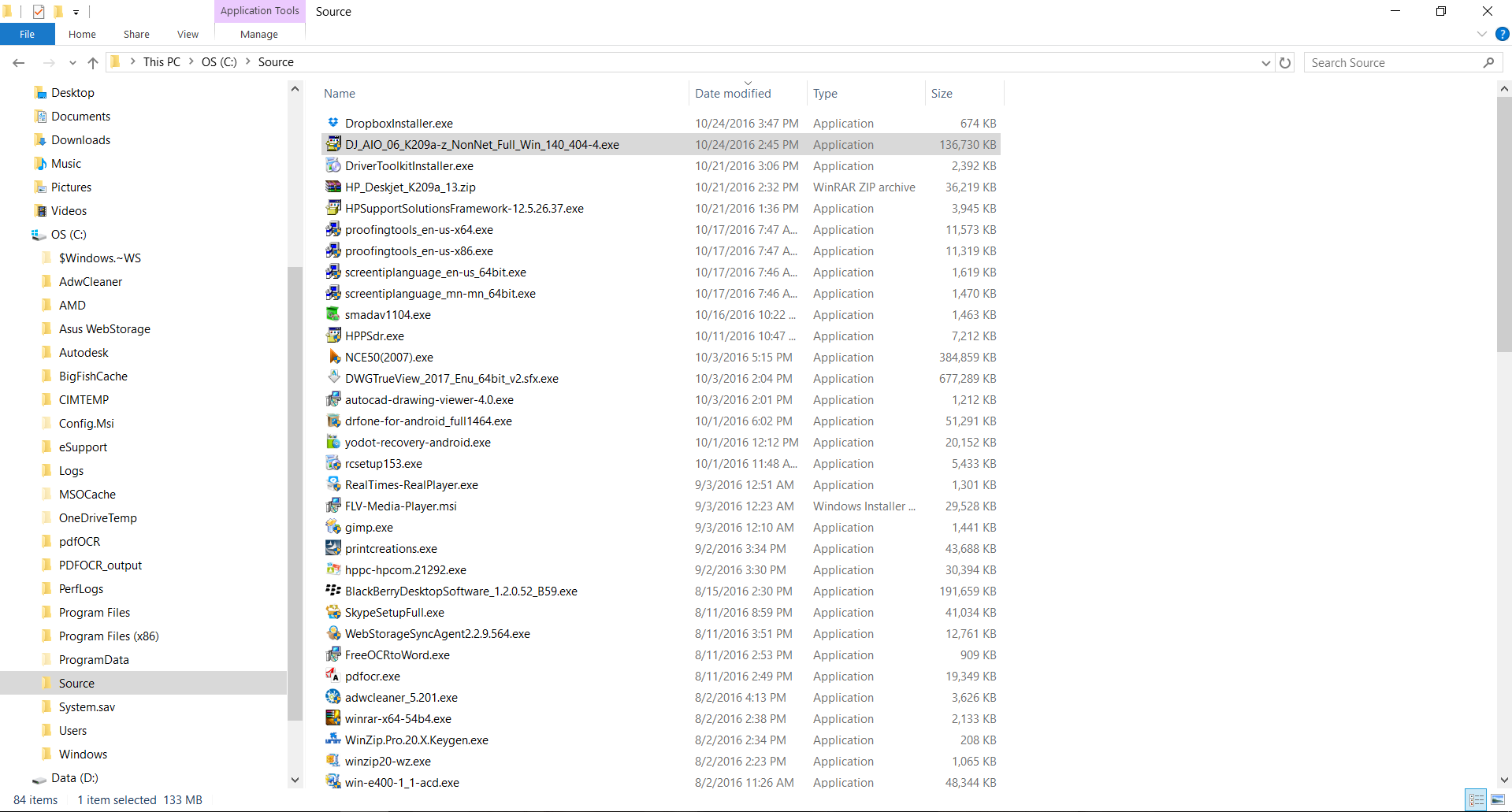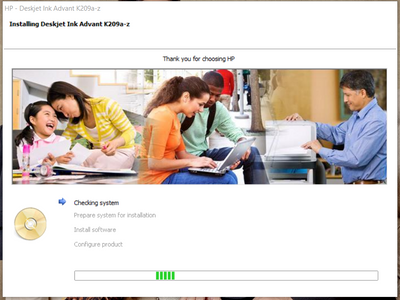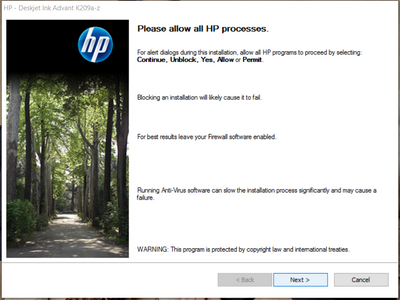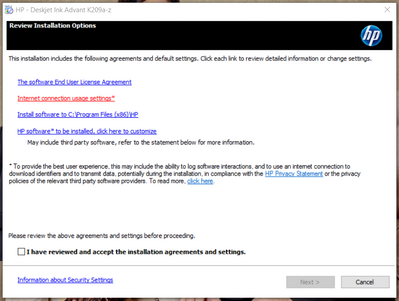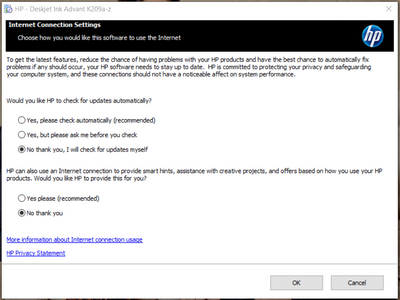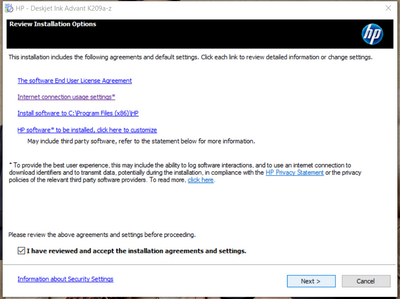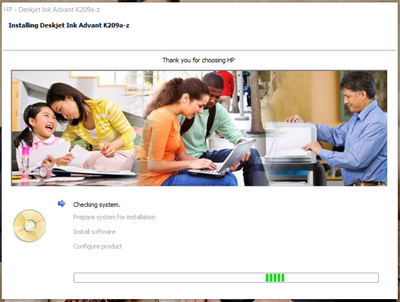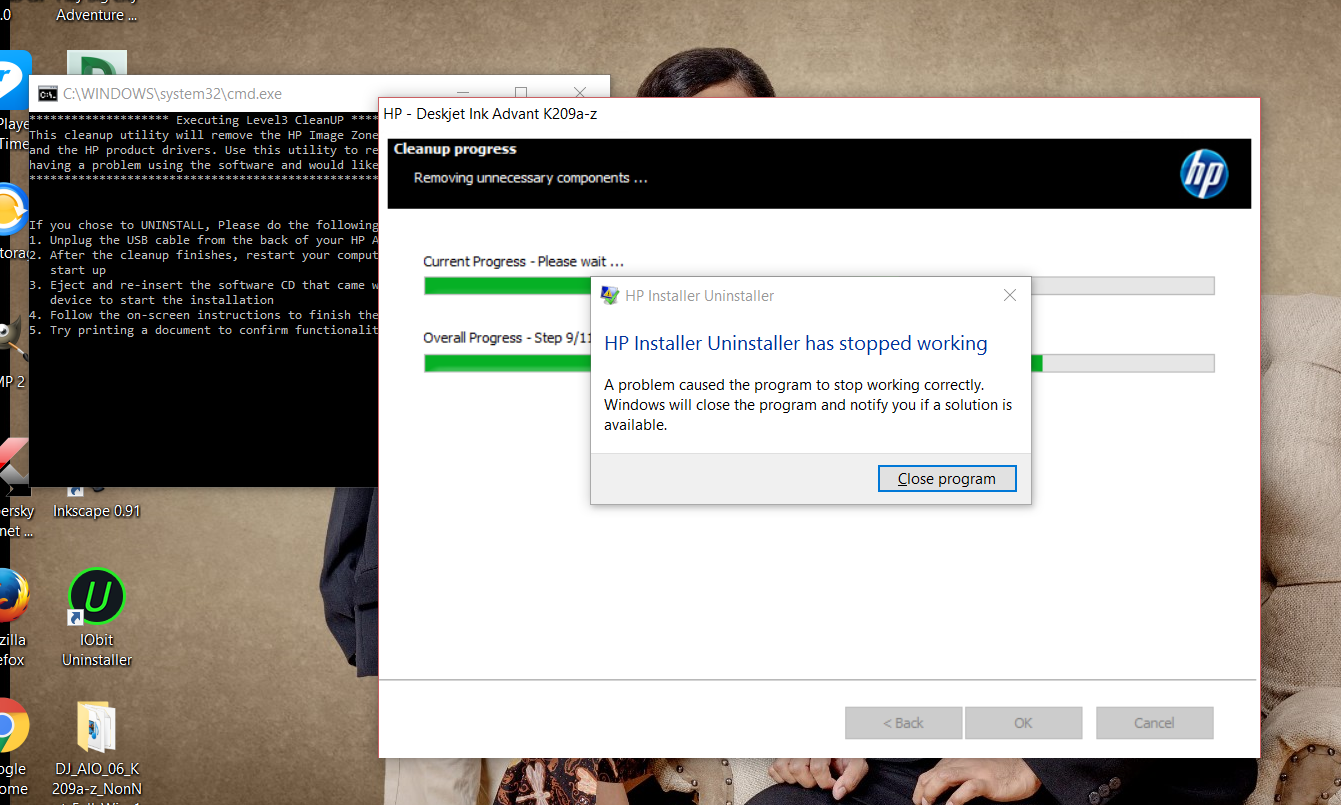-
×InformationNeed Windows 11 help?Check documents on compatibility, FAQs, upgrade information and available fixes.
Windows 11 Support Center. -
-
×InformationNeed Windows 11 help?Check documents on compatibility, FAQs, upgrade information and available fixes.
Windows 11 Support Center. -
- HP Community
- Archived Topics
- Printers Archive
- Re: Can't install k209a driver in win 10 64 bit

Create an account on the HP Community to personalize your profile and ask a question
10-24-2016 01:14 AM
I try to install hp k209a driver into my asus laptop with win 10 64 bit OS.
after i checked to agree with hp terms n conditions (agreement), suddenly the dialog box disappear... like a dissolved effect in power point...
after that, nothing happened...
i try to reinstall, the problem persist...
i already tried with hp print and scan doctor, hp framework, etc. but the problem still there...
i tried to clean the registry with cc cleaner, even i turned off the anti virus... but, the result was the same...
help me please...
10-24-2016 01:31 AM
Hi,
Download and follow the latest drivers below:
Once reaching the EULA screen, Click the internet connection usage settings ink (the 2nd link) and select No, Thanks for both option.
Press OK, accept the terms and continue following the installation.
Regards,
Shlomi


Click the Yes button to reply that the response was helpful or to say thanks.
If my post resolve your problem please mark it as an Accepted Solution 🙂
10-24-2016 02:36 AM
Hi,
If the setup process fails with "removing all applications" meaning a Fatal Error occured during the installation.
Please follow the steps once again and notice in what step it fails, with which exact error.
You may need to click the Details button to gather the error information.
Please provide as detailed information as possible or a screenshot of the error, as such fatal errors may occur due to many different reasons, therefore it is crucial to get the exact error message to better understand its cause.


Click the Yes button to reply that the response was helpful or to say thanks.
If my post resolve your problem please mark it as an Accepted Solution 🙂
10-24-2016 03:17 AM
Step 1 : i chose the downloaded file that you gave earlier
Step 2 : install it
Step 3 : Checking system before installing
Step 4 : Allow all HP processes
Step 5 : Set internet connection
Step 6 : Check No, thank you in both questions
Step 7 : Check "I have reviewed........settings"
Step 8 : back to checking the system
after this step, suddenly message "removing blablablabla...." come out and the dialog box disappear...
How do I check the details? I have no clue what happened.
11-11-2016 06:31 AM
Please help...
I tried with scrubber utility to clean up all the parts of HP software and driver.
I ran uninstall_L4.bat, but on the first phase of uninstallation, this message came up :
But only in this phase... next phases, it was no problem at all...
I still can't reinstall my k209a driver and software... and i'm beginning to fell frustrated...:smileysad:
I really hope that there is a solution for this issue...
Thank you...
05-02-2017 06:58 AM - edited 05-02-2017 07:02 AM
Hello Sir! I am also running into the same problem as you said the applications Force closes at 'Removing all applications' .
It would be helpful if you suggest the fix for the problem.
Details : Printer : HP deskjet Ink-Advantage K209a
Driver Downloaded : DJ_AIO_06_K209a-z_NonNet_Full_Win_140_404-4
Printer status : Connected (During installation)
OS : Windows 10 (64-bit)
Thanks in Advance!
Regards,
Androfreak
05-02-2017 11:00 PM
Hi Andro,
So sorry to let you know, but I've talked to customer support and they said that the printer software is not compatible with win 10.
But, somehow i can print and scan without the software installed. Just install the driver, don't install the software/program.
Hope you can make it work.