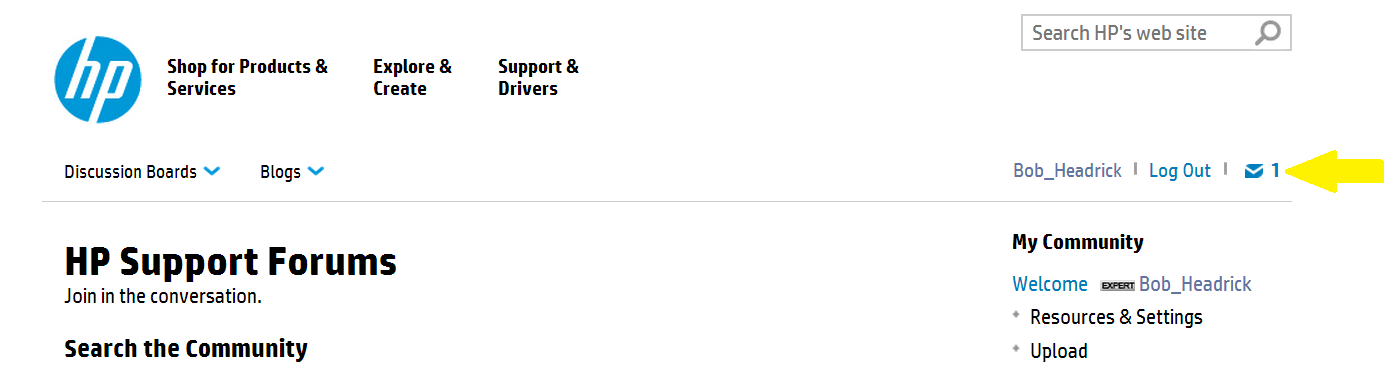-
×InformationNeed Windows 11 help?Check documents on compatibility, FAQs, upgrade information and available fixes.
Windows 11 Support Center. -
-
×InformationNeed Windows 11 help?Check documents on compatibility, FAQs, upgrade information and available fixes.
Windows 11 Support Center. -
- HP Community
- Archived Topics
- Printers Archive
- Deskjet 710/720/810/820/1000 Series printers - Patch for 64 ...

Create an account on the HP Community to personalize your profile and ask a question
04-21-2013
03:42 PM
- last edited on
02-23-2017
05:31 PM
by
![]() OscarFuentes
OscarFuentes
@sceptic-fritz wrote:I am afraid the instructions for installing the patch are no help to me. Is there not a piece of software that a non-techie can download?
Sorry, if the instruction in this post or the one here are not clear then perhaps you can find someone local to apply the patch for you. Do you have a USB-parallel cable that is verified to work? What printer model do you have? Which operating system? Do you have a 32 bit or 64 bit version?
I am not an employee of HP, I am a volunteer posting here on my own time.
If your problem is solved please click the "Accept as Solution" button
If my answer was helpful please click "Yes" to the "Was this post helpful" question.
04-22-2013 01:07 AM
Thanks for the response, Bob. The printer is a Deskjet 720C. The operating system on my new PC is Windows 7 (64-bit). The cable is brand new and when I plugged it into the PC, Windows automatically installed the software for it. But I have no independent means of testing it. The printer still works. After finding out that it would not work with the new PC, I disconnected the new PC and reconnected the old and I was able to print from there without problem. I am now back on the new PC, but the printer won't work. Incidentally, my Control Panel/Devices and Printers tells me the printer is ready (it has a green tick on it), and when I send a document to rpint, the printer icon appears to tell me the document is printing - but it isn't.
04-22-2013 11:38 AM
@sceptic-fritz wrote:Thanks for the response, Bob. The printer is a Deskjet 720C. The operating system on my new PC is Windows 7 (64-bit). The cable is brand new and when I plugged it into the PC, Windows automatically installed the software for it. But I have no independent means of testing it. The printer still works. After finding out that it would not work with the new PC, I disconnected the new PC and reconnected the old and I was able to print from there without problem. I am now back on the new PC, but the printer won't work. Incidentally, my Control Panel/Devices and Printers tells me the printer is ready (it has a green tick on it), and when I send a document to rpint, the printer icon appears to tell me the document is printing - but it isn't.
OK, without the patch applied the printer will not work in Windows 7 x64. I will send you a PM, look for the envelope at the top of the page. If you have any unread PM's there will be a number next to the envelope, click the envelope to read the message.
I am not an employee of HP, I am a volunteer posting here on my own time.
If your problem is solved please click the "Accept as Solution" button
If my answer was helpful please click "Yes" to the "Was this post helpful" question.
04-22-2013 02:11 PM
I downloaded the patch and was so hopeful. It looked like everything was going smoothly, but it doesn't work for me. I have Windows 7, 64 bit. My printer doesn't even show in Devices and Printers. All I see there is IEEE-1284 Controller, the usb cable (I guess). I have a GWC AP1305-BG cable, which I ordered from reading what some others in this forum said worked for them.
04-22-2013 06:16 PM
I bought teh ULTRA usb to parallel printer adapter but it is not compatible for Windows 8. It does work for the above printers with windows98/ME/2000/XP/Vista/7 (32 & 64 bit versions). TigerDirect sent me another cable but I keep telling them it doesn't work with Windows 8. Does anyone have any ideas? I have $100 worth of printer cartridges so am not ready to buy a new printer yet...although I may have to.
04-22-2013 06:26 PM - edited 04-24-2013 09:33 PM
@monkeface wrote:I downloaded the patch and was so hopeful. It looked like everything was going smoothly, but it doesn't work for me. I have Windows 7, 64 bit. My printer doesn't even show in Devices and Printers. All I see there is IEEE-1284 Controller, the usb cable (I guess). I have a GWC AP1305-BG cable, which I ordered from reading what some others in this forum said worked for them.
The first post mentioned that this is not the driver, it is just a patch for the driver. Based on your feedback I edited that post to be a bit more clear: You need to first install the driver, then you can install the patch. Try the following: click Start, Devices and Printers, Add a Printer, Local printer, pick the proper port - for a USB-Parallel converter this will likely be something like USB001:. Once the printer has been installed do not print a test page until the patch has been applied.
I am not an employee of HP, I am a volunteer posting here on my own time.
If your problem is solved please click the "Accept as Solution" button
If my answer was helpful please click "Yes" to the "Was this post helpful" question.