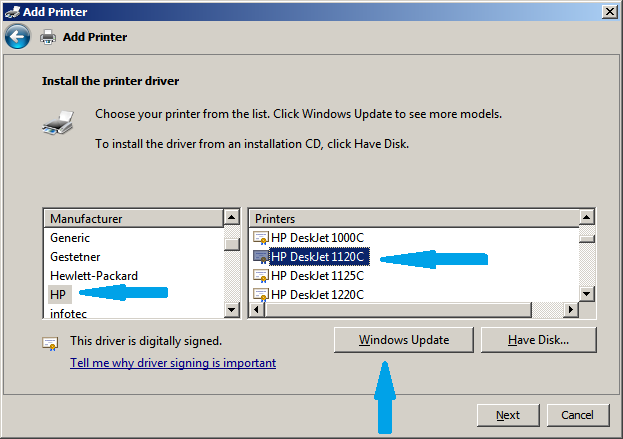-
×InformationNeed Windows 11 help?Check documents on compatibility, FAQs, upgrade information and available fixes.
Windows 11 Support Center. -
-
×InformationNeed Windows 11 help?Check documents on compatibility, FAQs, upgrade information and available fixes.
Windows 11 Support Center. -
- HP Community
- Archived Topics
- Printers Archive
- Re: Driver for HP deskjet 1180c on Windows 7 64-bit

Create an account on the HP Community to personalize your profile and ask a question
07-11-2010 09:57 AM
Hello, i have searched high and low for a way to get my HP deskjet 1180c functioning on my computer on which i have Windows 7 64-bit running. When i look in 'Support and Driver's i see that HP has released no drivers for Windows 7 and I dont understand why. The printer isn't old. It's very frustrating.
If someone knows of some drivers out there or if there is a work-around I can try I would really appreciate your suggestions because as it stands this printer is useless to me.
Thanks a lot.
Jon
Solved! Go to Solution.
Accepted Solutions
07-11-2010 05:48 PM
I suspect the Deskjet 1220c drivers would work for the similar Deskjet 1180c. Install the driver using "Add a Printer", select the appropriate port and when the list comes up click on Windows Update to refresh the list of available printers. Select HP Deskjet 1220c from the list. (Pic shows 1120c, that would be the second choice if the Deskjet 1120c driver does not give good results.)
I am not an employee of HP, I am a volunteer posting here on my own time.
If your problem is solved please click the "Accept as Solution" button
If my answer was helpful please click "Yes" to the "Was this post helpful" question.
07-11-2010 05:48 PM
I suspect the Deskjet 1220c drivers would work for the similar Deskjet 1180c. Install the driver using "Add a Printer", select the appropriate port and when the list comes up click on Windows Update to refresh the list of available printers. Select HP Deskjet 1220c from the list. (Pic shows 1120c, that would be the second choice if the Deskjet 1120c driver does not give good results.)
I am not an employee of HP, I am a volunteer posting here on my own time.
If your problem is solved please click the "Accept as Solution" button
If my answer was helpful please click "Yes" to the "Was this post helpful" question.
07-16-2010 06:48 AM
I posted this is another thread, but perhaps it is more appropriate here ....
Hello there Bob, firstly thanks for taking the time to reply. Unfortunately I'm still on a bit of a wild goose chase here.
When I follow your advice to update the printers list to find and install the driver for the "Deskjet 1120c" after a few minutes waiting I get the error message "Windows was unable to get a list of devices from Windows Update. Please try again later" (see Attachment.1).I tried again and again to no avail.
Having then googled the error message I found THIS post which you responded to outlining how to download the drivers from the 'Microsoft Catalogue Update' site. However when i try this i get a message saying "Thank you for visiting the Microsoft Update Catalog. To use this Web site's full functionality, you must be running Microsoft Internet Explorer 6.0 or later." which makes no sense as I am running Internet Explorer. 8.0.7600.16385 (see Attatchment.2).
It goes on to say, "If you prefer to use a different Web browser, you can get updates from the Microsoft Download Center." which is a complete dead end as when i search for "Deskjet 1120c" or "1120c" it takes me back to square one, the generic Microsoft Windows 7 printer installation guide which tell me to select the driver from the list list.
Please advise. I appreciate it.

07-16-2010 04:05 PM
Hmm.... I can still access Windows Update and the catalog site. The only thing that comes to mind is it may be related to your Windows 7 installation. Do you have build 7600 of Windows 7? (Click on the Start orb, in the search box type winver.) Windows Update and the Windows Catalog site stopped working for the beta and RC versions once the 7600 build was released.
I am not an employee of HP, I am a volunteer posting here on my own time.
If your problem is solved please click the "Accept as Solution" button
If my answer was helpful please click "Yes" to the "Was this post helpful" question.
07-18-2010 03:35 AM
Well, I was attempting to update the drivers list again so that i could do a print screen to show the error message and my version of windows 7 (which is version 6.1 Build 7600 btw) in the same screen and .... lo and behold, the update worked.
Dont ask me my why, because i have another machine with the same OS on it which ive tried probably 50 times and it still fails. But, in my case at least, it appears that stubborness paid off.
Once the list updated, I was able to see Deskjet 1120c and upon installing it, my printer started to work.
I'd just like to say thanks a lot for your help and I hope this thread helps other people in the same situation.
cheers
02-07-2011 09:59 AM
Hi all,
I followed all the steps above, did a printer driver update, i selected the 1120c, after some time, it did installed. But its still not printing although it shows the printer. Also just in same printers menu, the deskjet 1180c is still shown as unspecified..
Any help would be appreciated.
Thanks
08-09-2011 04:13 AM
Hi Bob,
Thanks a lot. I had been struggling too. Know what ?? The authorised HP Printer Service Person here tols me that I have replace this printer with a new one !!!!. since HP had not released updated drivers. My boss would have I a dud to come up with a solution like that.
Tnx a zillion man.
suresh