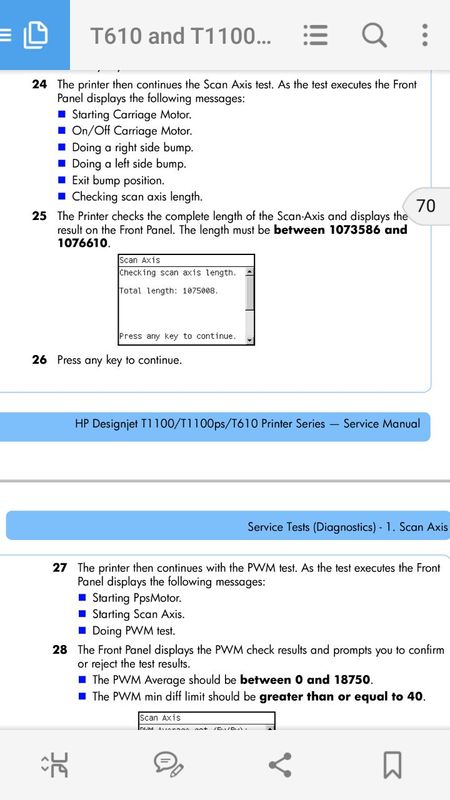-
×InformationNeed Windows 11 help?Check documents on compatibility, FAQs, upgrade information and available fixes.
Windows 11 Support Center. -
-
×InformationNeed Windows 11 help?Check documents on compatibility, FAQs, upgrade information and available fixes.
Windows 11 Support Center. -
- HP Community
- Archived Topics
- Printers Archive
- Re: Error 86:01 Designjet T1100

Create an account on the HP Community to personalize your profile and ask a question
04-17-2017 12:08 PM
My client has a T1100 with error 21:13, I replaced the service station now it initializes as follows:
- it initializes the service station (I ran the diagnostic test as well it passed)
- the carriage moves out of the service station to the left
- then to the right
- pinchwheel is lifted twice
- it displays error 86:01
I ran diagnostic test on the carriage, service station and scan axis.
- The scan axis failed at the part where it checks the complete length of the Scan-Axis and displays the error 87:01
Any ideas?
04-17-2017 08:26 PM
Since you changed the service station, odds are you got some ink on the encoder strip which runs thru the carriage assembly. Using a damp lint free cloth, lightly clean the encodeer from end to end. Be careful not to rub to hard as sometimes you end removing the fine lines which the carriage needs to read to get to the correct position.
05-15-2017 07:51 AM
Ok, So I replaced the encoder strip but the same error showed up. 86:01 I removed the carriage and it had a clip that says hi and lo. I moved that I think I actually had to do with the PPS when It moved into the service station side it wasn´t clicking with the selenoid.
Now works fine!