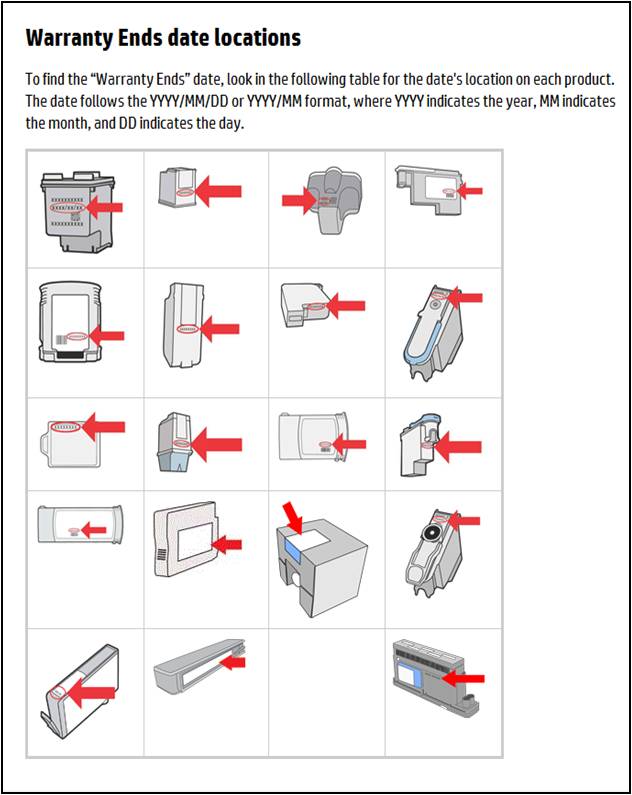-
×InformationNeed Windows 11 help?Check documents on compatibility, FAQs, upgrade information and available fixes.
Windows 11 Support Center. -
-
×InformationNeed Windows 11 help?Check documents on compatibility, FAQs, upgrade information and available fixes.
Windows 11 Support Center. -
- HP Community
- Archived Topics
- Printers Archive
- HP Deskjet 3050 J610 black ink won't print

Create an account on the HP Community to personalize your profile and ask a question
09-10-2013
07:49 AM
- last edited on
02-23-2017
10:34 PM
by
![]() OscarFuentes
OscarFuentes
Hi Rhumes13,
I see that you're having problems with your printer printing in black. I would take a look at the document below.
Let me know how it goes.
02-17-2014 10:30 AM
Hi, I had the same problem too. Tried everything listed by HP and no luck. However thought it may have run out of ink so bought new cartridges.
Then realised you can check ink levels, did so and they are both full. Just thought I would try the new black cartridge and Hey presto we have black ink again. So to fix this you have to replace the black cartridge, I'm not impressed though as the cartridge that has gone wrong is the one supplied with the printer and it is nearly full! Expensive way to problem solve!
02-17-2014 11:05 AM
Hey Yes,
Thanks for your response and I did wxactly same thing. though it was showing black ink was full, I changed the cartige and it is working fine now.
I think there may be some problem with the ink flow from the cartige, but none of the process could track that.
Anyways I am happy that the problem is resolved and I didnt have to buy a new printer.