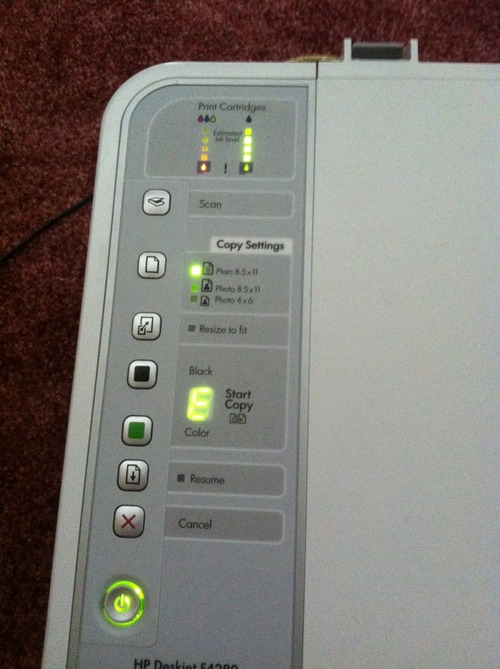-
×InformationNeed Windows 11 help?Check documents on compatibility, FAQs, upgrade information and available fixes.
Windows 11 Support Center. -
-
×InformationNeed Windows 11 help?Check documents on compatibility, FAQs, upgrade information and available fixes.
Windows 11 Support Center. -
- HP Community
- Archived Topics
- Printers Archive
- HP Deskjet F4280 will not recognize new ink

Create an account on the HP Community to personalize your profile and ask a question
06-12-2013 09:09 PM - edited 06-12-2013 09:10 PM
HP Deskjet F4280
I bought BRAND NEW ink cartridges because both of mine were empty. The black ink works fine. The color ink causes the printer to display blinking orange low ink levels and an E where the number of prints goes.
BRAND. NEW. INK. These were not refills. And the thing is, I can see the color ink on the copper bits on the bottom. There is ink in there. I have cleaned it. I can't do a force clean on the printer because it won't do anything when the printer ink reads E. I have manually reset the printer fourteen times and to no avail.
I can't return the ink because I stupidly didn't ask for a receipt. (silly me, thinking a BRAND NEW PRODUCT WOULDN'T WORK) And I really don't want to buy more new ink because yay unemployment.
When I insert the old cartridge in, the printer reverts to normal, and shows that the level is low but not low enough that the E shows. (even though if I printed anything, no color would come out because it's empty)
I don't know what to do. The internet says all sorts of fixes for refilled cartidges, not brand new ones.
06-13-2013
07:32 AM
- last edited on
02-23-2017
07:31 PM
by
![]() OscarFuentes
OscarFuentes
Hello akhull,
Please look at this document for how to reseat and then clean the cartridges manually. The reason you would want to do that is to make sure that build up is not preventing the cartridge from being read by the machine correctly. I know the document is for an error message that you do not have; but it gives step by step directions to reseat and clean cartridges.
Please let me know if this helps.
Good luck!
06-13-2013 03:25 PM
I tried all of those first. Nothing worked.
It's the dumbest thing, but I took the plastic covering the copper off backwards (grabbed the plastic covering the ink applicator and pulled off that way instead of the other way around) Is it possible that it did something? Because I seriously have no idea what else could be wrong. It has to be something wrong with the sensory pieces, I can see the ink gathering on the applicator.
06-14-2013
09:53 AM
- last edited on
02-23-2017
07:36 PM
by
![]() OscarFuentes
OscarFuentes
It's hard for me to envision what you are saying, but here is a page that shows how to change the cartridges.
10-01-2013 06:14 AM
@akhull wrote:I tried all of those first. Nothing worked.
It's the dumbest thing, but I took the plastic covering the copper off backwards (grabbed the plastic covering the ink applicator and pulled off that way instead of the other way around) Is it possible that it did something? Because I seriously have no idea what else could be wrong. It has to be something wrong with the sensory pieces, I can see the ink gathering on the applicator.
So do you reckon you removed the electrical flex from the cartridge?
10-02-2013 08:32 PM
I tried all of this and both of mine are blinking and the E is showing. When I put old, empty cartridges in, it works. But since they are empty, it doesnt print. I just bought this about an hour ago and DID NOT touch the metal part. How do I exchange it or get my money back? Im so upset that they are not working.
10-03-2013 04:55 AM
You'll need to contact HP Support.....
Phone no.s
http://welcome.hp.com/country/us/en/wwcontact_us.html
Can you please post back and let us know how you get on?
Thanks
Ciara
01-07-2014 04:30 PM
I got the same problem but it was a black ink cartridge. It was bought in Calgary, Canada and bought back to Phnom Penh, Cambodia. I cannot refund the cartridge for it cost me thousands of dollars to travel back to Calgary, Canada.