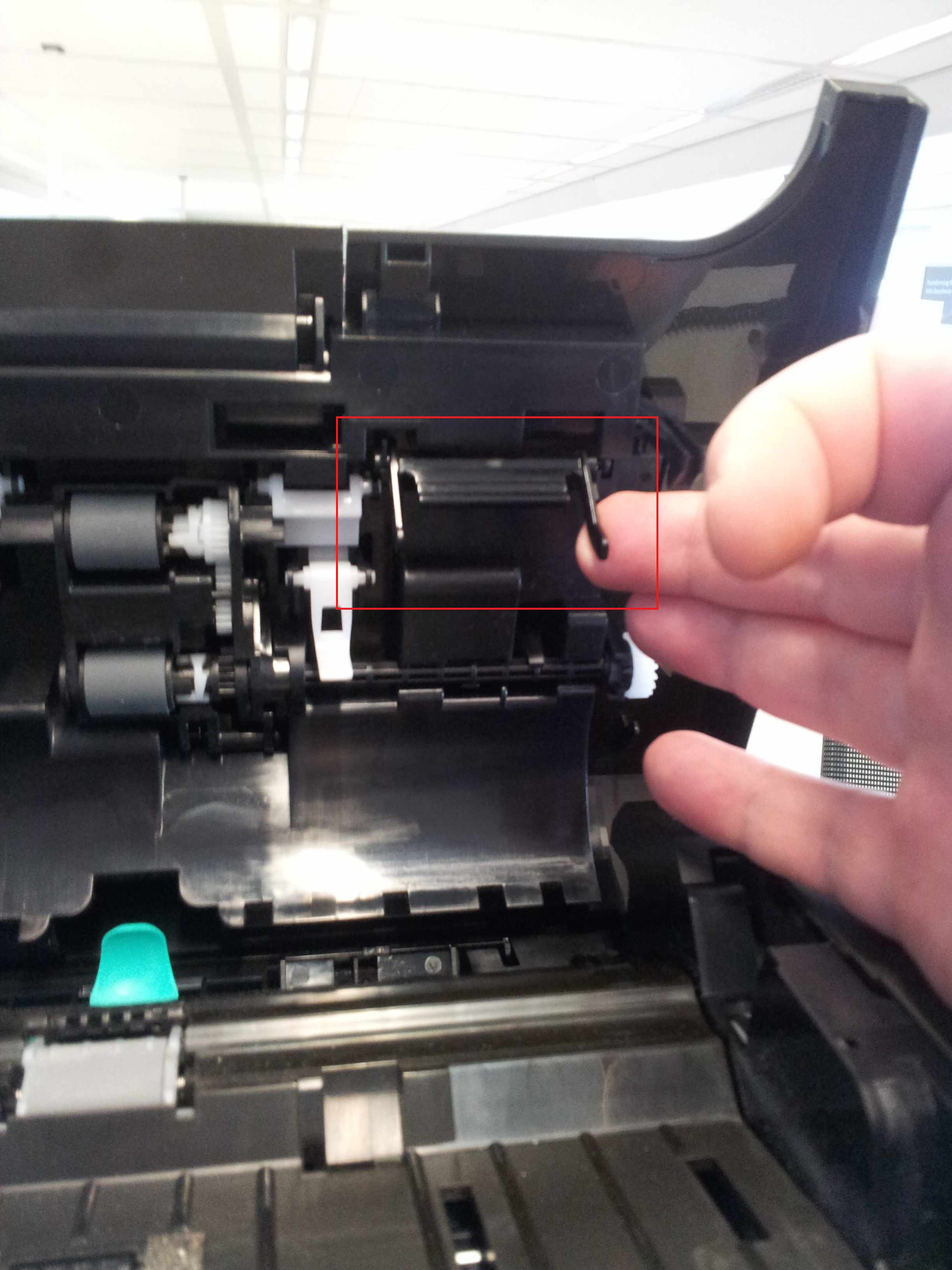-
×InformationNeed Windows 11 help?Check documents on compatibility, FAQs, upgrade information and available fixes.
Windows 11 Support Center. -
-
×InformationNeed Windows 11 help?Check documents on compatibility, FAQs, upgrade information and available fixes.
Windows 11 Support Center. -
- HP Community
- Archived Topics
- Printers Archive
- HP Officejet Pro 8600 Plus AIO automatic document feeder pap...

Create an account on the HP Community to personalize your profile and ask a question
02-22-2013 02:00 PM
While scanning a smaller document using the ADF, it got jammed in the feeder. While recovering the document, a corner of the document got torn and got stuck in the document feeder. Now, every time I use the feeder to scan a document again, that document gets jammed because of a little chunk of paper that's still stuck in the feeder. I tried carefully with a toothpick to grab the little chunk of paper, but I can't get a hold on it. Is there any way to open the feeder a little more? Not just only the top lid of the feeder? Or are there any other ideas as to resolve my issue?
Thx for any suggestions you might have.
Solved! Go to Solution.
Accepted Solutions
02-26-2013
01:51 PM
- last edited on
02-22-2017
01:50 PM
by
![]() OscarFuentes
OscarFuentes
Hello KrisV
Have you gone over the article The Automatic Document Feeder (ADF) Does Not Pick Up Paper? If so, or if the problem persists, try feeding some slightly heavier paper through the ADF. I have seen some customer's clear paper jams using this method. The thicker paper may be thick enough to push out any remaining paper. I am unsure what specific weight of paper they used however.
When a solution is found please mark the post that solves your issue.
02-26-2013
01:51 PM
- last edited on
02-22-2017
01:50 PM
by
![]() OscarFuentes
OscarFuentes
Hello KrisV
Have you gone over the article The Automatic Document Feeder (ADF) Does Not Pick Up Paper? If so, or if the problem persists, try feeding some slightly heavier paper through the ADF. I have seen some customer's clear paper jams using this method. The thicker paper may be thick enough to push out any remaining paper. I am unsure what specific weight of paper they used however.
When a solution is found please mark the post that solves your issue.
06-12-2013 04:58 PM
Perfect!
I have struggled with this issue for a couple of weeks and finally had time today to look up a solution online. I didn't have any thick paper, so I just used a manilla folder and on the first pass, there was a wrinkled corner of the original paper that had jammed.
Thank you for the tip!
06-13-2013 11:41 PM
Hi DCU,
I used a pair of tweezers to fish out the biggest piece of paper that got stuck in the document feeder. Maybe this approach can help you as well? Be careful not to damage anything. After that, feeding a thicker paper a few times helped to get loose the tinier parts of paper.
Hope this helps.
Grtz,
Kris
12-17-2013 01:15 PM
The ADF jams on our 8600. There is no paper stuck in it, and I have cleaned the rollers, etc. However, it will still not pick up paper. It is a big hassle for us to stand at the machine and place each piece of paper on the glass in order to copy or scan. None of the solutions has worked for me.
12-18-2013 01:40 PM - edited 12-18-2013 02:31 PM
Hello blissteach,
I understand you have done all the troubleshooting steps and the ADF is still not picking up paper on your OfficeJet 8600 Plus. I would like you to try and reset the paper sensor inside the ADF, please follow the steps listed below:
1. Open the ADF top cover
2. Locate the ADF paper sensor inside the top cover. (See image below)
3. Make sure that the paper sensor hangs freely from the ADF top cover, and that the sensor parts are not broken, dislodged, or stuck.
4. Close the ADF top cover.
Please let me know if this was able to resolve the paper pick problem, if it is still now picking up the paper from the ADF please let me know and I will send you a private message.
Thank you in advance,
I work on behalf of HP
Click the “Kudos Thumbs Up" to the left of the reply button to say “Thanks” for helping!
12-18-2013 02:02 PM
Okay, actually what our ADF does is pulls one side in and not the other--or one side pulls in more than the other. This results in the paper going in crookedly, getting jammed, and then tearing. I am sorry that I misstated the problem in my previous post. I don't know what I was thinking.
I did indeed look inside the ADF and identified what I thought was the sensor. Nothing is broken.
12-19-2013
06:32 AM
- last edited on
02-24-2017
01:20 PM
by
![]() OscarFuentes
OscarFuentes
Good morning blissteach,
That is ok, atleast now we can start troubleshooting the Automatic Document Feeder . I know you have gone through multiple troubleshooting step, so please bear with me as we may have to repeat a few steps. I know you may not have the exact error message as stated, however it does allow us to get right into the ADF. I have noticed there is a green tab at the back of the ADF, is that up or down right now?
I will watch for your reply, let me know how it goes.
Thank you,
I work on behalf of HP
Click the “Kudos Thumbs Up" to the left of the reply button to say “Thanks” for helping!