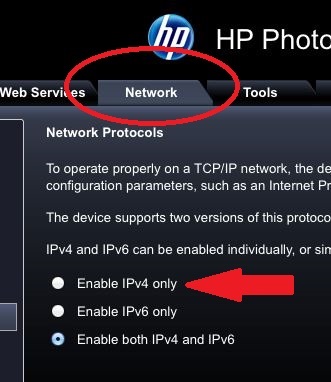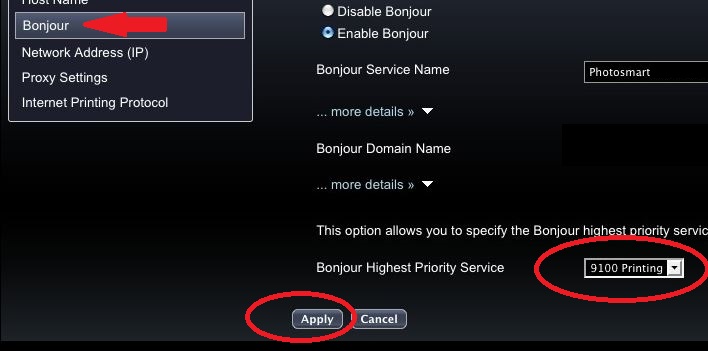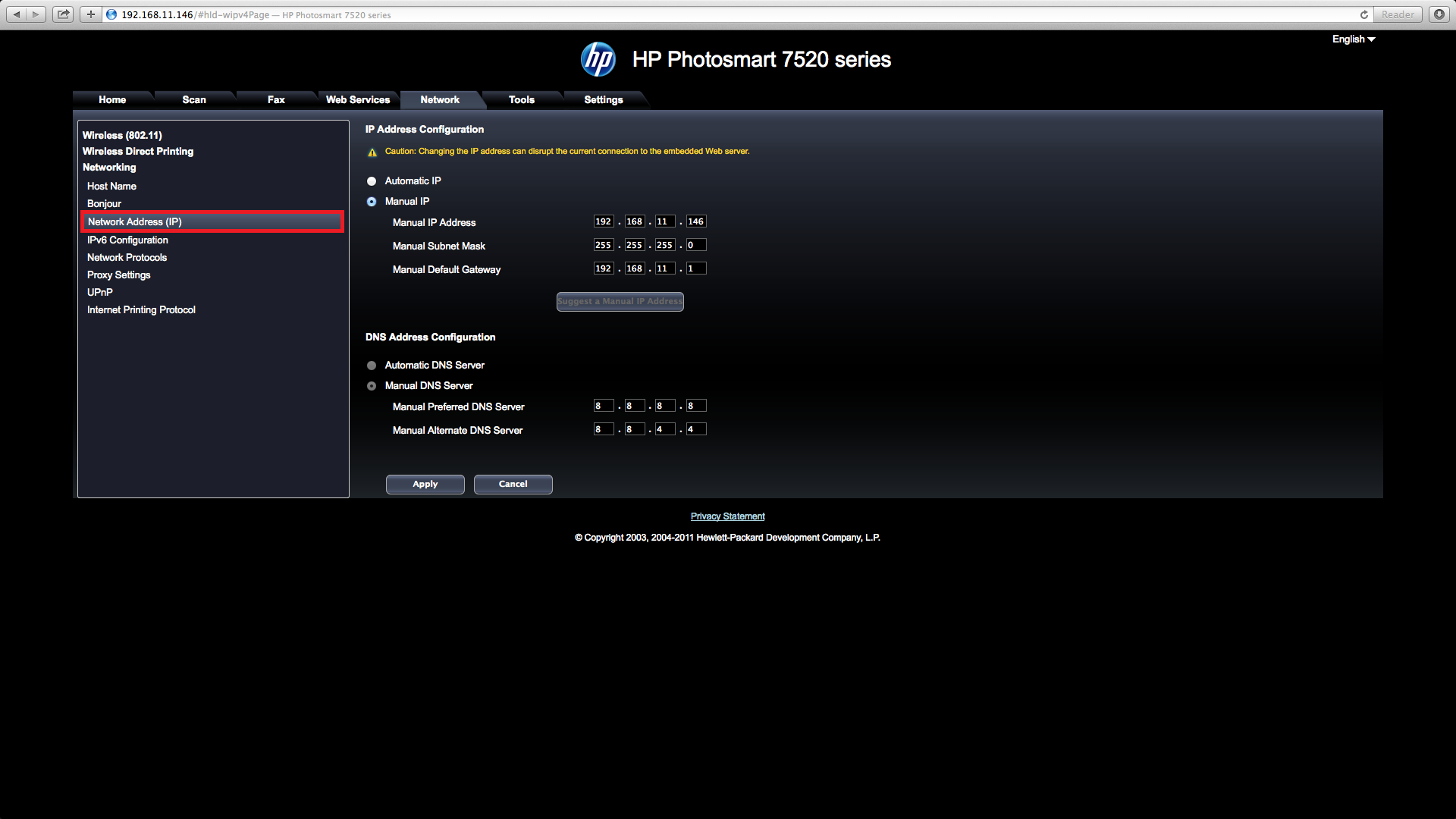-
×InformationNeed Windows 11 help?Check documents on compatibility, FAQs, upgrade information and available fixes.
Windows 11 Support Center. -
-
×InformationNeed Windows 11 help?Check documents on compatibility, FAQs, upgrade information and available fixes.
Windows 11 Support Center. -
- HP Community
- Archived Topics
- Printers Archive
- Re: HP Photosmart 5520 not found with Airprint

Create an account on the HP Community to personalize your profile and ask a question
04-08-2014 10:00 AM
Hi Frank1966,
Thank you for the additional information.
The iPad should have no problems finding the printer when connected to the printer’s wireless network. Please Contact Apple Support to have them walk your backing up your iPad, resetting the iPad and do a complete firmware update.
Regards,
Happytohelp
Please click the Thumbs Up to show you like my post or to say thanks!
I work on behalf of HP
04-12-2014 08:23 AM
Is there anything else that I can check? As far as I can see, the printer is not available as Airprinter, not on laptop, ipad nor iphone. It must be something in the printer itself, since my router is broadcasting the Bonjour service of the Diskstation.
04-14-2014 10:34 AM
Hi Frank1966,
We have two last things to check.
Please ensure that IPv4 is turned off and that the Bonjour port is set to 9100. You can do both of these from the embedded web server of the printer (see screen shots). If changing those settings does not resolve the issue, I would review your setup as I believe the Diskstation might be the source of the issue.
Regards,
Happytohelp
Please click the Thumbs Up to show you like my post or to say thanks!
I work on behalf of HP
04-24-2014 04:39 AM - edited 04-24-2014 04:40 AM
Hello,
i have the same problem,
i tried all suggestion readed and the last one appears to be the solution.
The printer was found by airprint, but next day it disapperars!!!
I tried to reset and re do all steps and printer was found again, but after few time it disappears again!!!
Printer works well on pc, by eprint and in wifi direct mode, but NOT via airprint with all ios device.
Help me!
10-21-2014 11:06 AM
Different printer, but same problem. I was so happy that I could print from my iPad, but now neither my ipad nor my phone find the printer! The wireless test results state that I have more than one access point with the same name (true, they are all linked), but this worked so well before! Why problems now??
I'd like to check the iPv4, but I can't tell from your screen shot WHERE within the embedded screen server page to find this. Help!!
10-21-2014 12:27 PM
Hi @lfbaldwin,
Welcome to the HP Support Forums. I see that you would like to learn where the IPv4 settings can be found in the embedded web server for your Photosmart 5520 printer.
Once you have connected to your embedded web server, please click on the ‘Network’ tab. Along the left hand side menu you should have “Network Address (IP)”. This is where you can find your IPv4 settings as well as change them if needed. I have included a screen shot of the EWS for a Photosmart 7520 printer but the location is the same.
Please let me know if you need any additional screen shots.
Regards,
Happytohelp
Please click the Thumbs Up to show you like my post or to say thanks!
I work on behalf of HP
- « Previous
-
- 1
- 2
- Next »