-
×InformationNeed Windows 11 help?Check documents on compatibility, FAQs, upgrade information and available fixes.
Windows 11 Support Center. -
-
×InformationNeed Windows 11 help?Check documents on compatibility, FAQs, upgrade information and available fixes.
Windows 11 Support Center. -
- HP Community
- Archived Topics
- Printers Archive
- Re: How do I stop printing while printing is on?

Create an account on the HP Community to personalize your profile and ask a question
05-25-2017 09:03 AM
If I want to print specific pages of a long document from my computer and I forget to limit which pages and the whole document starts printing, how do I stop the printing, delete/end the instruction to print the whole document and go back to just choosing specific pages?
05-26-2017 10:01 AM
A very warm welcome to the HP community. A very good day to you.
I understand that you have an HP Officejet Pro 8610 e-All-in-One Printer and would like to know how to stop the printing of a large document wherein you have forgotten to limit the pages to be printed. I'll surely assist you with this.
Please open the print queue, cancel all documents, and then reboot the computer. Try to print after the computer reboots. Refer to the Help system for the operating system for more information
The small printer icon appears towards the bottom right corner of the screen. If you double click it, the below Windows should appear.
Example image:
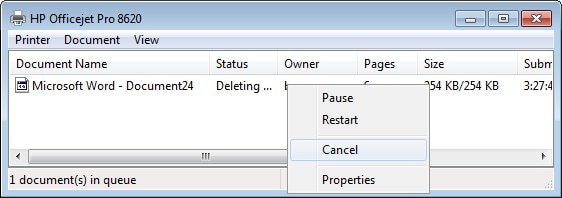
NOTE: The printer will still print a few documents that are already transmitted from the computer.
If the printer still does not stop printing them press and hold the power button of the printer to switch it off. Later you may clear the print queue.
I hope this information helps. Please keep me posted for any further questions. All the best! 🙂
