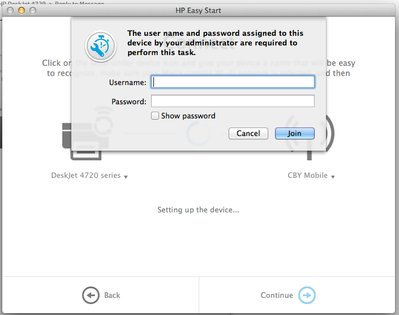-
×InformationNeed Windows 11 help?Check documents on compatibility, FAQs, upgrade information and available fixes.
Windows 11 Support Center. -
-
×InformationNeed Windows 11 help?Check documents on compatibility, FAQs, upgrade information and available fixes.
Windows 11 Support Center. -
- HP Community
- Archived Topics
- Printers Archive
- How to factory reset HP DeskJet 4729

Create an account on the HP Community to personalize your profile and ask a question
09-19-2016 08:53 AM
Hi @caspercby,
Welcome to the HP Forums!
I saw your post on how you are wondering how to do a factory reset on your HP Deskjet 4729 printer. I am happy to help!
For this particular model, there is only the hard reset available, as described in this post, How to perform a Hard Reset, by @Rich1.
What issue are you having with the printer? Perhaps there are other troubleshooting steps we can try.
If this helps, please consider clicking on 'accept as solution.' And, please click on the thumbs up icon. Both icons are below this post.
Hope to hear from you soon! 🙂
I work on behalf of HP
Please click “Accept as Solution ” if you feel my post solved your issue, it will help others find the solution.
Click the “Kudos Thumbs Up" to say “Thanks” for helping!
09-19-2016 09:58 AM
Hi,
I am actually stuck on assigning wifi printer to the wifi router! It keeps on asking me to input username and password assigned to this device by administrator which I don't recall setting it..... Even is I leave it blank and press enter, it keeps on popping up asking for username and password...
Therefore I couldn't do any setting related change to the printer etc....
Tried the hard reset you provided link and still not working....Are there any other ways?
Thanks,
Bobby
09-19-2016 10:16 AM
Hi casperbcy,
Thank you for your response!
Please try the steps in this post, Re: How to reset admin password for HP DeskJet 4729, by my colleague @HevnLgh.
If you are able to reach some resolution, please click on Accept Solution. If you appreciate my help, please click on the thumbs up icon. Both icons are below this post.
Hope this will help! 🙂
I work on behalf of HP
Please click “Accept as Solution ” if you feel my post solved your issue, it will help others find the solution.
Click the “Kudos Thumbs Up" to say “Thanks” for helping!