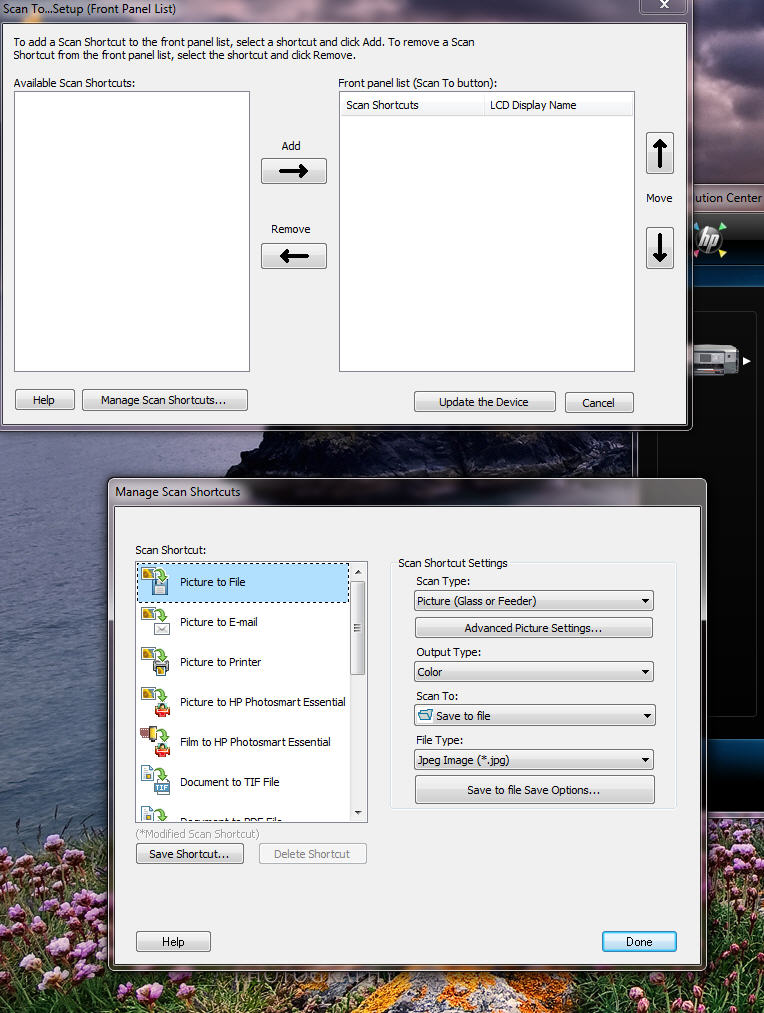-
×InformationWindows update impacting certain printer icons and names. Microsoft is working on a solution.
Click here to learn moreInformationNeed Windows 11 help?Check documents on compatibility, FAQs, upgrade information and available fixes.
Windows 11 Support Center. -
-
×InformationWindows update impacting certain printer icons and names. Microsoft is working on a solution.
Click here to learn moreInformationNeed Windows 11 help?Check documents on compatibility, FAQs, upgrade information and available fixes.
Windows 11 Support Center. -
- HP Community
- Archived Topics
- Printers Archive
- Re: LCD list needs to be upgraded

Create an account on the HP Community to personalize your profile and ask a question
06-02-2013 05:03 PM
To the people from HP who claim to be able to solve the problem -- maybe you should read the entire thread before posting.
I think that I can safely say that there are several models of printers which persist in saying "LCD list needs to be upgraded" . There is no known way of fixing this problem for more than a week or so.
It is also clear that the real fix to this is either an upgrade to the firmware on the printers or an upgrade to the host software on the PC.
However, it is clear that HP has *no* interest in resolving this problem. Nobody from HP will even say whether this problem is listed as an official bug in their bug tracking system. I spoke with the executive complaints group, and even they (and they report to the big cheese) were unable to get anybody to tell me what the status of this issue really is.
My advice is to try and return the printer if you can. If you can't, then go to the top and complain to Meg Whitman: http://www.hp.com/hpinfo/execteam/email/ceo/
Philip
06-15-2013 09:08 AM
Philip,
I used the link you suggested to send a message to the top of the house. It worked quickly! I received a call from a very professional lady who offered to replace my printer with any one of several ink jet printers that they offer in their replacement program. These are new, unused units that are returns from stores, so they have to be opened and verified that they are in fact still new, so then can't be sold as "new". The cost is about half of list price. The other problem is we bought 4 cartridges for the current printer that cannot be used on any new HP printer, so she offered to exchange any unopened and unexpired cartridges with cartridges applicable to the printer I would accept as a replacement. Not bad! BUT, after picking a replacement printer, we reviewed the comments other users have submitted about various HP inkjet printers. Surprisingly, most have the same or similar connectivity problems. So it appears HP has a general problem that has not been addressed. Not sure I want to throw more good money after bad!
06-15-2013 03:38 PM
I tried removing the power plug from both ends of the printer and power source, waited 15 minutes and rebooted. Still the same problem. When I received the message LCD list needs to be upgraded a dialog box with the options (PDF document etc) popped up. I highlighted all the available options and removed them. The options were now back in the add column and I added each one individually and selected upgrade device. No reboot necessary. My scans now work.
06-17-2013 01:26 PM
Hi,
I have had this problem for a long time and keep trying this solutuion but no luck, when this box comes up for me, there is nothing in either side. If I click the "manage scan shortcuts" button, this comes up and when I close it, then the shortcuts come up in the original box
I then go on to add everything to the right hand side and update the device. Then nothing happens, I try and scan again and get the same error message. I am running Windows7
07-17-2013 05:12 PM
Forget all the suggested solutions other than unplugging the printer and restarting it. There is a bug somewhere that HP has not found and/or has no will to fix. Unplugging the printer will temporarily fix the problem for an average of about 24 hours, then it needs to be unplugged and restarted again... If that doesn't work, uninstall and reinstall the PC software. I have had to reinstall the HP printer software on both of our Windows 7 Home Edition systems twice in the 2 years I have had the printer. My two XP systems seem more stable. If these two things don't help, return the printer to the store! FWIW
07-30-2013 03:20 PM
Thank you soo much been trying for ages to fix this and even paid HP for support and they could not even help me but eventually found your post and tried and horray it worked, cant thank you enough, this has been driving me mad since Friday and this is now Tuesday! So thanks for a simple but effective fix.
08-16-2013 07:52 PM
It worked after I unplugged the power cord for a minute and plugged it back in before I tried to rescan the items. Then it worked beautifully. You are my hero. I have been at this for over an hour.
Thanks again......I love the internet!
Didn't find what you were looking for? Ask the community