-
×InformationNeed Windows 11 help?Check documents on compatibility, FAQs, upgrade information and available fixes.
Windows 11 Support Center. -
-
×InformationNeed Windows 11 help?Check documents on compatibility, FAQs, upgrade information and available fixes.
Windows 11 Support Center. -
- HP Community
- Archived Topics
- Printers Archive
- Re: Laserjet 4050 connecting to new computer

Create an account on the HP Community to personalize your profile and ask a question
05-07-2015 12:44 PM
I have just finished setting up my new desktop computer (MainGear Shift - very nice!). I started to connect my LaserJet 4050 via it's parallel cable (IEEE-1284) only to find that my new computer does not appear to have that port. It seems to have only USB ports. Any suggestions? Is there a Parallel to USB adapter?
Solved! Go to Solution.
Accepted Solutions
05-07-2015 12:56 PM - edited 05-07-2015 12:58 PM
Yes there is such an adapter but your bigger issue is going to be drivers to allow the printer to work with current versions of Windows. Computers have not had parallel ports for quite a while. Here is the adapter cable I was using with my Laserjet 4050:
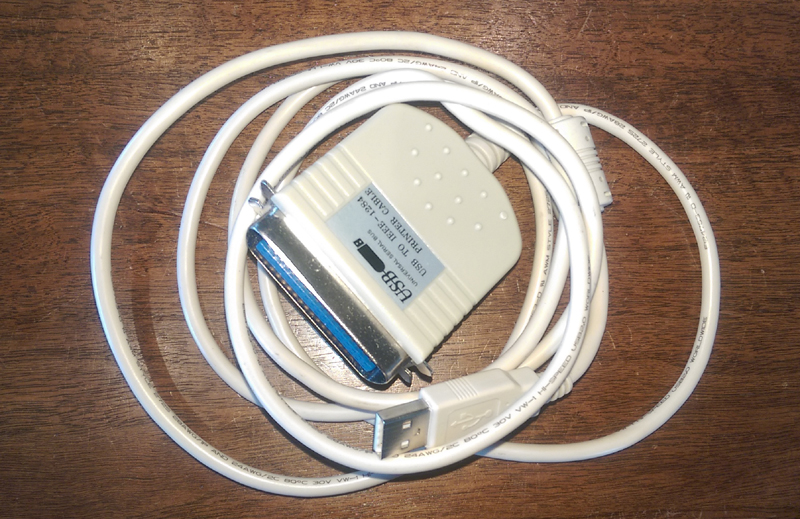
You have to use the "Universal" printer driver and it strips away any sort of advanced functions but will let the printer work at a basic level:
http://h20564.www2.hp.com/hpsc/swd/public/readIndex?sp4ts.oid=20301&swLangOid=8&swEnvOid=4158
If this is "the Answer" please click "Accept as Solution" to help others find it.



05-07-2015 12:56 PM - edited 05-07-2015 12:58 PM
Yes there is such an adapter but your bigger issue is going to be drivers to allow the printer to work with current versions of Windows. Computers have not had parallel ports for quite a while. Here is the adapter cable I was using with my Laserjet 4050:
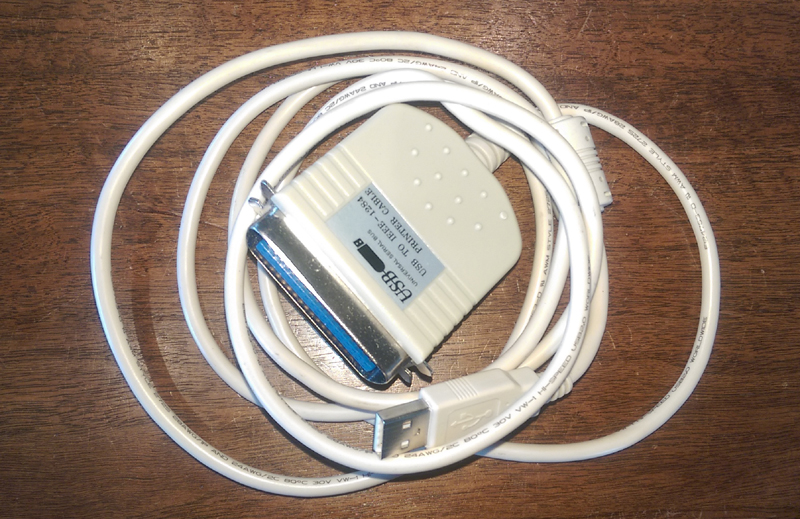
You have to use the "Universal" printer driver and it strips away any sort of advanced functions but will let the printer work at a basic level:
http://h20564.www2.hp.com/hpsc/swd/public/readIndex?sp4ts.oid=20301&swLangOid=8&swEnvOid=4158
If this is "the Answer" please click "Accept as Solution" to help others find it.



