-
×InformationNeed Windows 11 help?Check documents on compatibility, FAQs, upgrade information and available fixes.
Windows 11 Support Center. -
-
×InformationNeed Windows 11 help?Check documents on compatibility, FAQs, upgrade information and available fixes.
Windows 11 Support Center. -
- HP Community
- Archived Topics
- Printers Archive
- Re: Laserjet 4250 PCL6 Class Driver

Create an account on the HP Community to personalize your profile and ask a question
08-26-2016 09:08 AM
We are using Remote Desktop, and have a user with WIndows 10. They installed a Laserjet 4250 with driver LASERJET 4250 PCL6 CLASS DRIVER, which was an option under Devices and Printers. I am trying to install the matching driver on my Server 2008 R2 system, and have been unable to locate a matching driver. EasyPrint is much slower and prints a narrowed version of the page we are trying to print. I've tried changing the name of the Laserjet 4250 PCL 6 driver, and that prints faster, but still shows the narrowed print.\
Can anyone direct me to where I can find this Laserjet 4250 PCL6 Class Driver for a 64 bit WIndows OS?
Thank you.
08-26-2016 09:45 AM
My Windows 10 Professional 64-bit system has built-in drivers for LaserJet 4250 printers:
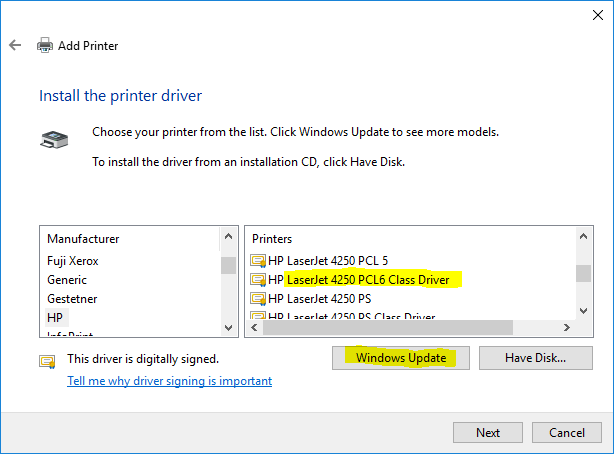
I think that these drivers are supplied by Microsoft, rather than HP.
You may have to click the Windows Update button in the Add Printer dialogue, then wait (perhaps for several minutes) whilst additional drivers are downloaded, before the list is repopulated.
Perhaps this is what you need to do on your server OS?
08-26-2016 09:49 AM
Hi @jheymann,
You may use the HP Universal Printing driver, it is designed for both client and server operating systems.
The 64 bit version can be downloaded from the following link:
You may also follow the DRIVER CONFIGURATION Support Guide below to get help deploying the HP UPD on a server:
Regards,
Shlomi


Click the Yes button to reply that the response was helpful or to say thanks.
If my post resolve your problem please mark it as an Accepted Solution 🙂
