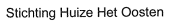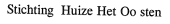-
×InformationNeed Windows 11 help?Check documents on compatibility, FAQs, upgrade information and available fixes.
Windows 11 Support Center. -
-
×InformationNeed Windows 11 help?Check documents on compatibility, FAQs, upgrade information and available fixes.
Windows 11 Support Center. -
- HP Community
- Archived Topics
- Printers Archive
- Laserjet P1505N Firmware download

Create an account on the HP Community to personalize your profile and ask a question
06-16-2015 04:38 AM
Dear all,
We have 8 HP Laserjet P1505N printers in our network. One of them is printing strangly. I would like to upgrade to the latest firmware. Current firmware is20080505, requested firmware is version 20090916.
Is there somewhere at HP a secure download location? Since all non HP websites are infected with virusses.
Please HP think of the environment. It is too early to throw away a printer, when a firmware upgrade can be of great help.
PS Printing from the same pc to another identical printer (using the same driver version) gives no problems, hence I think it is not a driver issue, but a firmware issue in stead.
Thank you for your help,
Danny
06-16-2015 07:20 AM
> We have 8 HP Laserjet P1505N printers in our network. One of them is printing strangly. I would like to upgrade to the latest firmware.
Please describe the print defect in more detail. Print defects are normally physical issues with the printer cartridges or print engine system. They very rarely have anything to do with the firmware. While its never a bad idea to update firmware your efforts might be more rewarding in researching a different print driver or checking out the User Manuals maintenance area.
Considering you have 7 other P1505's in your fleet that are working the chances are good the problem you have is a simple physical problem, not firmware.
> Is there somewhere at HP a secure download location? Since all non HP websites are infected with virusses.
Http://support.hp.com. Downloading anything from a non HP website is not advised, HP should have everything you need. If not then it is already preloaded onto your OS or you can leverage a driver from a similarly supported printer model instead.
Experts are not HP Employees. Experts are advanced users, administrators, technicians, engineers or business partners who volunteer their time to answer community questions.
Please mark anything that is helpful with a Kudo.
When you are done troubleshooting, please mark one of the responses as the Solution.
This feedback enhances the community by helping future readers choose between multiple similar responses.
06-16-2015 07:41 AM - edited 06-16-2015 07:41 AM
Dear John,
Thank you for taking time to think with me. I have an example over here At the left you see an incorrect print, at the right a correct one. The problem is that there is too much spacing. Spaces in wordt that should not be there.
Thanks again,
Danny
06-17-2015 07:38 AM
Your example appears to show that the two print outs are using different typefaces:
The 'good' one appears to be a sans-serif font, whilst the 'bad ' one has serifs.
Questions:
- Are you using the 'host-based' driver (print formatting done on the host workstation), or the PCL5e driver?
- Do you know what font it is supposed to be using?
- If using the PCL5e driver, is this a printer-resident font (i.e. it is in the list of fonts shown in a 'PCL typeface list' generated by the printer), or one that the driver has to download as a soft font?
06-17-2015 07:46 AM
A quick test would be:
- Choose one of the 'good' printers and print a small sample print to it; verify that it prints OK.
- Repeat the print, but this time select the 'print to file' option on the Print dialogue (I'm assuming that this option is available); the print job data will be saved to a nominated .prn file.
- Send the content of the .prn file direct to the 'good' printer (for a network-connected printer with a Windows system, use the 'lpr' command within a Windows command-prompt session); again verify that the print is OK.
- Now send the content of the .prn file direct to the 'bad' printer; does it print OK?