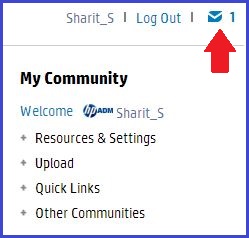-
×InformationNeed Windows 11 help?Check documents on compatibility, FAQs, upgrade information and available fixes.
Windows 11 Support Center. -
-
×InformationNeed Windows 11 help?Check documents on compatibility, FAQs, upgrade information and available fixes.
Windows 11 Support Center. -
- HP Community
- Archived Topics
- Printers Archive
- M1212nf fails to initialize after firmware update

Create an account on the HP Community to personalize your profile and ask a question
10-01-2013
02:49 PM
- last edited on
02-24-2017
10:21 AM
by
![]() OscarFuentes
OscarFuentes
Hi tuohylaw,
The Laserjet 1536 with the error message ready to download is not the same issue which is being handled on this forum thread. If your printer is out of warranty and the steps provided did not help resolve the issue. You will need to follow the document below for the out of warranty options.
If you are still in warranty please call technical support at 800-474-6836. If you live outside the US/Canada Region please click the link below to get the support number for your region.
http://www.hp.com/cgi-bin/hpsupport/index.pl
HP Out of Warranty Support Options for Select HP Consumer Printers*
What did you find out when you ran the steps in my last post to you on 09-24-20130 7:55 AM?
Sent on 09-24-20130 7:55 AM - Message 157
Hi tuohylaw,
The issue you are having is unrelated to the main issue on this thread were the printer is in constant reboot mode. If you have followed both the solutions below, and are still having issue you will need to call technical support at 800-474-6836. If you live outside the US/Canada Region please click the link below to get the support number for your region.
http://www.hp.com/cgi-bin/hpsupport/index.pl
HP Out of Warranty Support Options for Select HP Consumer Printers*
Solution 1:
Follow the steps below to get the printer on the newest firmware.
1. Download the flash firmware updater file Version: 20130815 to your desktop.
2. Turn the printer off and then back on to clear main printer memory.
3. Make sure the RFU setting on the Control Panel (Service -> RFU) is set to "ON".
4. Double click on the flash firmware update utility file. An HP firmware update window will open.
5. Select the appropriate HP M1530 series driver in the dialog window. If you assigned a different name to the HP 1530, choose the name that represents the correct printer.
6. Click on "Send Firmware" when ready to proceed.
7. The progress bar will begin to move to the right indicating information being transferred.
8. DO NOT power cycle the product or the computer during this process or the product may become unstable and or unusable without further attention from HP. The flash firmware update can take up to 5 minutes to complete. Please be patient.
9. During the product flash firmware update, the display on the product control panel will display "Printing Document- Erasing - Programming - Complete - Hewlett-Packard - Ready - Initializing - Ready". Once the download is finished the printer will be in the Ready state.
10. At the conclusion of the firmware update, the dialog window will show a smiley face. Click on exit.
11. The flash firmware update process is complete.
12. If it is desired to verify the update, use the control panel reports menu under setup to print a configuration report. The configuration report will show the current firmware revision in the Product information block. If the firmware datecode is unchanged, check the RFU setting in the Service Menu on the Control Panel - it must be "ON" for a successful update.
Solution 2:
Follow the steps in the document below. Let me know what happens?
A 'Firmware Corrupt Ready 2 Download' Error Message Displays on the Control Panel in Windows XP
Say Thanks by clicking the Kudos Star in the post that helped you.
Please mark the post that solves your problem as "Accepted Solution"
10-01-2013 11:34 PM
Greatings from SE.
10-02-2013 07:11 AM - edited 10-02-2013 07:14 AM
Hi Irokee,
I am glad to hear you have gotten the printer replaced. You do not need to worry about the issue happening again as the firmware utility was removed from the software package, and a new firmware has been released to the site. Go ahead and install the replacement printer, and then get the old printer shipped back to HP according to the paperwork you should have recieved with the replacement printer. Let me know if you have any problems?
Say Thanks by clicking the Kudos Star in the post that helped you.
Please mark the post that solves your problem as "Accepted Solution"
10-03-2013 06:01 PM
Hello,
I am also having the same problem. After updating the firmware, the printer was stuck in "initializing" mode. I've turned it off and on, and now the printer menu screen is blank and my computer will no longer communicate with the printer.
10-04-2013 08:16 AM
Hi DrChrisP,
Please check your private messages, and get back with me as soon as you can.
If you have posted on the forums about this issue you will find I have recently sent a private message to each one of you, and this has nothing to do with more troubleshooting. If you have not already posted to the forum about this issue please reply to this thread to let me know you are having problems.
Please review the updated private message send to you in the last couple weeks. I would like to hear back from each and every one of you that has received a private message from me in order for me to resolve this issue. Please let me know if you have any questions.
If somebody sends you a message, there will be a blue envelope icon right beside the Log Out link. To check your message box, click on the envelope icon.
Say Thanks by clicking the Kudos Star in the post that helped you.
Please mark the post that solves your problem as "Accepted Solution"
10-05-2013 10:01 PM
Eternal "initialization" on my printer. Happened a long time ago when the in-laws were in town. One of them had a Windows 8 machine and was trying to get their laptop to print to my M1212nf on the network. I've followed these forums for a long time wondering when HP would finally fess up to this. Very embarrased as I perform a lot of IT support on the side and had recommended this exact printer to several friends and family. My mother-in-law's did the same thing and all I could tell her was "this was HP's fault, and believe it or not, but they dont' seem to care that they just bricked probably hundreds if not thousands of printers in a matter of days." She's a teacher and relies heavily on her printer so I went out and bought her a Brother as I'm not aware of any Brother printers having botched firmware updates that it bricking them all over the place.
I guess add me to the PM list. Would love for HP to right this wrong.
10-07-2013 07:17 AM
Hi dustymac13,
Please check your private messages, and get back with me as soon as you can.
Say Thanks by clicking the Kudos Star in the post that helped you.
Please mark the post that solves your problem as "Accepted Solution"
10-07-2013 09:31 AM
Hi Dudupst,
Please check your private messages, and get back with me as soon as you can.
Say Thanks by clicking the Kudos Star in the post that helped you.
Please mark the post that solves your problem as "Accepted Solution"
10-11-2013 02:03 AM
I have been a loyal HP customer since the early 1990s. I have an HP Laserjet 5 dated 1991 which still works today, have bought numerous HP laptops, many HP printers, etc. However, as time marches on it seems that the reliability of HP products continues to deteriorate.
I have the M1217nfw printer. Today, I changed my toner cartridge. The opening of the lid and swapping of the cartridge then caused my printer to attempt to reinitialize. And, like most everyone else on this thread, my printer is now stuck in the endless loop.
I can reset the printer holding the right arrow and cancel buttons as I cycle the power. This erases my wireless settings on the printer. I allows me to print connected via USB cable. If I reset my network connection it will connect and test pages will print but no other documents will print. Essentially, as it stands now, this printer is no longer a wireless printer. Also, if I power it off for any reason, I am back to the endless initialization loop.
I bought this printer specifically for the purpose of using it wirelessly and sharing it with multiple laptops. It is useless to me as a USB connected printer.
I see that this thread dates back to the beginning of 2013 and here it is mid October 2013 with no solution for affected owners. I need a working printer. Apparently, HP has been unsuccessful at providing a solution in nearly a year. I'm not waiting around. Tomorrow, I will be going to my nearby electronics store to buy a replacement. I don't yet know what I will buy but I will bypass all of the HP choices considering the apparent risk.
Frankly, it feels like someone robbed me of a couple hundred dollars and there is nothing I can do about it. HP should compensate affected users. Send up a shipping box, let us return the printer, and give us at least some prorated reimbursement for our loss. But, I'm fairly sure that's not going to happen. It hasn't happened so far and after nearly a year of customer complaints.
I'm really disappointed. Being a routine buyer of HP products for nearly 25 years I hate to have to switch. But, I feel that HP has given me little choice. I'd be very foolish to buy another HP printer to replace the "bricked" one that I now own.