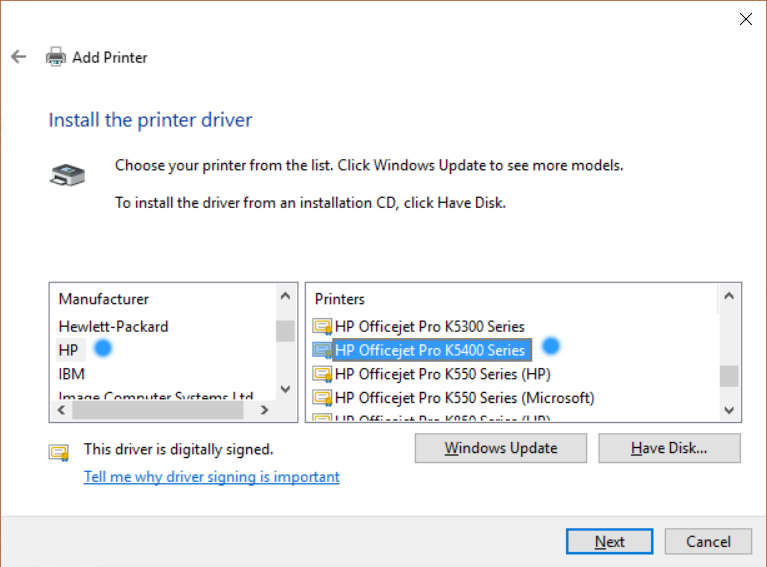-
×InformationNeed Windows 11 help?Check documents on compatibility, FAQs, upgrade information and available fixes.
Windows 11 Support Center. -
-
×InformationNeed Windows 11 help?Check documents on compatibility, FAQs, upgrade information and available fixes.
Windows 11 Support Center. -
- HP Community
- Archived Topics
- Printers Archive
- Officejet Pro k5400 printer

Create an account on the HP Community to personalize your profile and ask a question
02-04-2017 07:12 AM
I'm trying to reinstall an officejet pro k5400 onto the computer. I have purchased a new computer HP V201 Windows10 home. It's giving me error operating system on this computer is not supported.
02-04-2017 07:31 AM
Hi,
Thanks for using the HP Forums. The printer driver is available In-OS.
Win 10 In-OS drivers
Follow these steps
- Right-click on the Start button (Windows icon) select "Control Panel"
- Under "Control Panel", select "View devices and printers"
- Select "Add a printer"
- If it finds your printer (assume you have your printer plug in via USB on your computer), follow the steps to install the In-OS drivers. Else, select "The printer that I want isn't listed" > Next
- In the next screen, select "Add a local printer or network printer with manual settings" > Next
- Select "Use an existing port:" > Next
- Click on "Windows Update". Note that the "Windows Update" may take up to 10 minutes depending on how fast your broadband speed is". Select the HP Officejet Pro K540 series.
- Click "Next" and follow the remaining steps to install your printer driver.
Hope that helps!
Click Helpful = Yes to say Thank You.
Question / Concern Answered, Click "Accept as Solution"

04-26-2017 04:34 AM
hi i've had some problems with my k5400 as well and when i do this it works but when i try to print something it doesn't actually print anything and the document just sits there forever in the queue is there anything i can do about it?
04-26-2017 08:02 AM
HI
Do ensure that you have the latest Win 10 updates.
Can you try this self help?
http://support.hp.com/us-en/document/c02205477
Thanks.
Click Helpful = Yes to say Thank You.
Question / Concern Answered, Click "Accept as Solution"