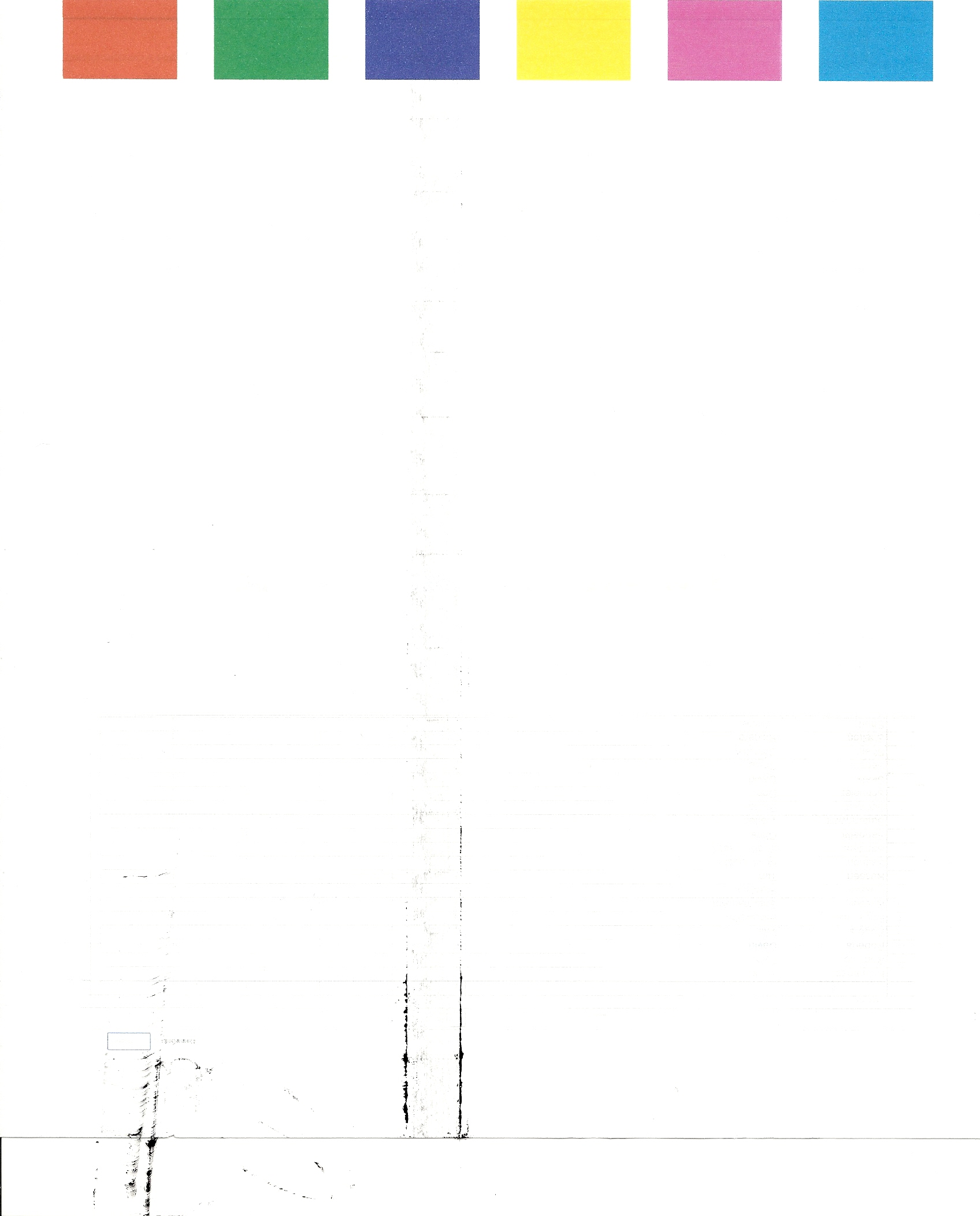-
×InformationWindows update impacting certain printer icons and names. Microsoft is working on a solution.
Click here to learn moreInformationNeed Windows 11 help?Check documents on compatibility, FAQs, upgrade information and available fixes.
Windows 11 Support Center. -
-
×InformationWindows update impacting certain printer icons and names. Microsoft is working on a solution.
Click here to learn moreInformationNeed Windows 11 help?Check documents on compatibility, FAQs, upgrade information and available fixes.
Windows 11 Support Center. -
- HP Community
- Archived Topics
- Printers Archive
- Re: Photosmart Plus B209 Printhead Problems

Create an account on the HP Community to personalize your profile and ask a question
01-14-2014 11:53 PM
@bryc wrote:Tried the cleaning procedures now all I get is a big wide black line printing length of page! Before I was getting totally blank pages when printing.
Can you post a scan of the issue you are seeing?
I am not an employee of HP, I am a volunteer posting here on my own time.
If your problem is solved please click the "Accept as Solution" button
If my answer was helpful please click "Yes" to the "Was this post helpful" question.
01-15-2014 09:59 AM
When you make a post at the top you'll see options for changing the font to Bold etc. You'll also see a picture of a tree, which is a button to add a Photo to your post.
Any hassles let me know and I'll add screenshots
01-15-2014 10:10 AM
@Ciara_B wrote:When you make a post at the top you'll see options for changing the font to Bold etc. You'll also see a picture of a tree, which is a button to add a Photo to your post.
Any hassles let me know and I'll add screenshots
I hope this helps. The line down the center of page seems to be getting lighter the more I try to print. I thought at first it was caused by some issue when tried to connect a laptop wirelessly to printer but the fact that it doesn't copy makes me think it has to be the printer.
01-15-2014
10:47 AM
- last edited on
02-24-2017
02:45 PM
by
![]() OscarFuentes
OscarFuentes
The black marks are caused by ink on the rollers, this may be corrected as shown in step three of the document here.
To address the issue of black ink not printing the document here may help. If that does not resolve the issue the post here may help.
I am not an employee of HP, I am a volunteer posting here on my own time.
If your problem is solved please click the "Accept as Solution" button
If my answer was helpful please click "Yes" to the "Was this post helpful" question.
01-15-2014 11:09 AM
All of these links have been tried. Guess I need to order a print head or go buy another printer. And just after spending $90 for 4 large capacity ink cartridges. I know its not your problem but am quite unhappy with HP right now!
Didn't find what you were looking for? Ask the community