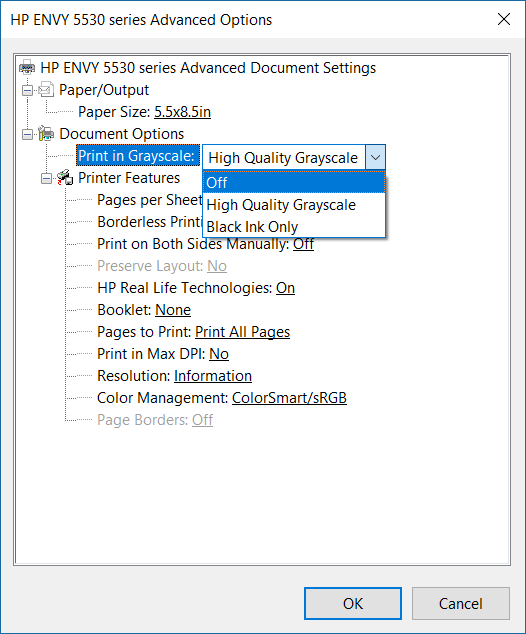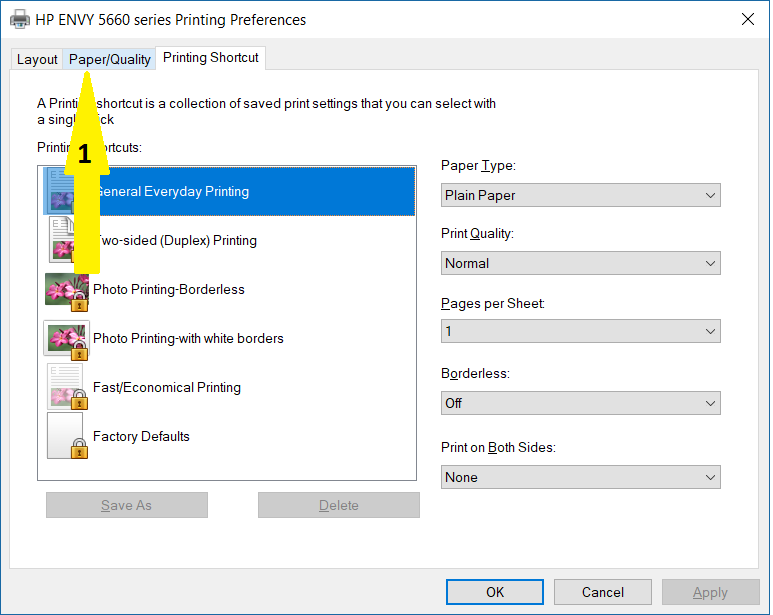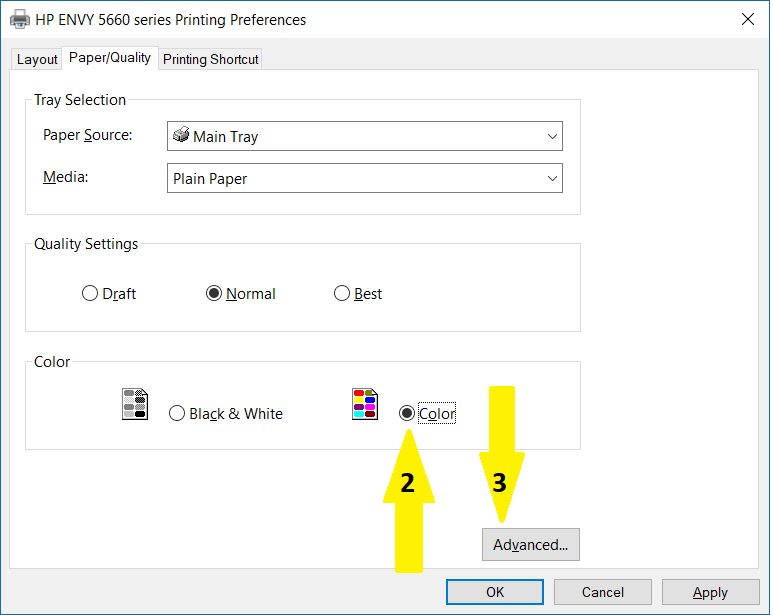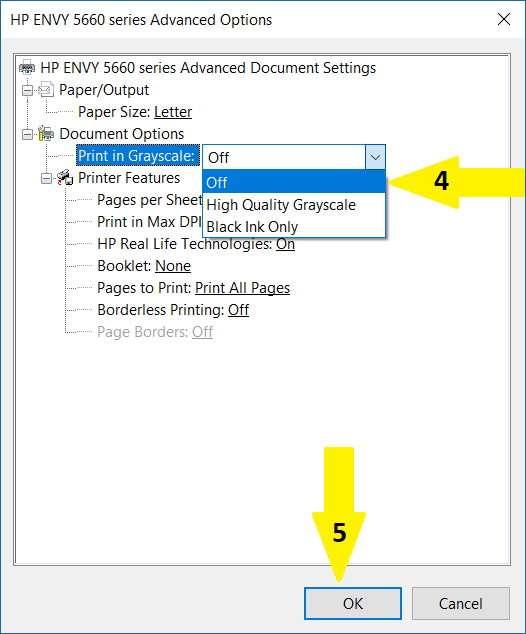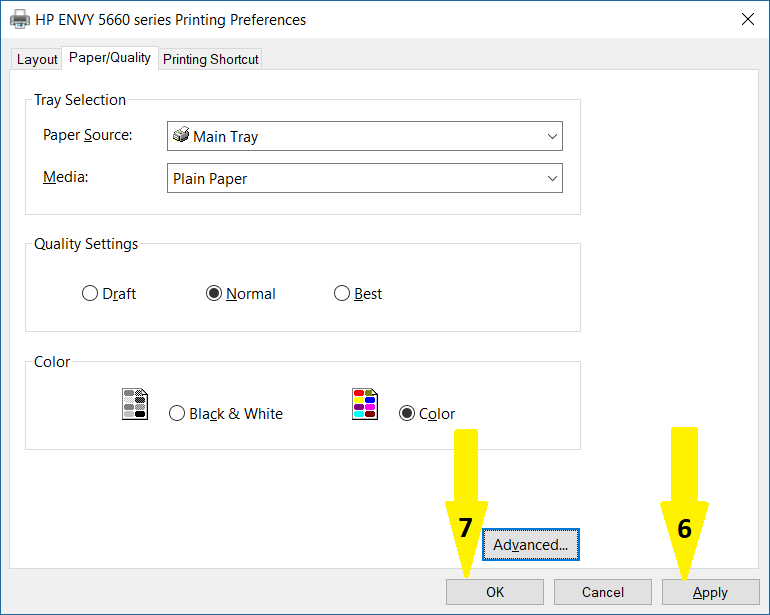-
×InformationNeed Windows 11 help?Check documents on compatibility, FAQs, upgrade information and available fixes.
Windows 11 Support Center. -
-
×InformationNeed Windows 11 help?Check documents on compatibility, FAQs, upgrade information and available fixes.
Windows 11 Support Center. -
- HP Community
- Archived Topics
- Printers Archive
- Re: Printer won't print color from PC

Create an account on the HP Community to personalize your profile and ask a question
04-15-2017 02:39 PM - edited 04-15-2017 02:42 PM
Go to the Devices and Printers folder, right click on the your printer, Printing Preferences, Paper/Quality, Advanced, Document Options, Print in Grayscale: Off, OK, Apply, OK.
I am not an employee of HP, I am a volunteer posting here on my own time.
If your problem is solved please click the "Accept as Solution" button
If my answer was helpful please click "Yes" to the "Was this post helpful" question.
04-15-2017 04:45 PM
OK, on your Windows 10 computer click on the Start window, type Control Panel, click on the control panel desktop app, in the control panel click on Devices and Printers. Next right click on the Envy 5660, select Printing Preferences. Click on the (1) Paper/Quality tab, select (2) Color, click on (3) Advanced, make sure Print in Grayscale is set to (4) Off, (5) OK, (6) Apply, (7) OK.
I am not an employee of HP, I am a volunteer posting here on my own time.
If your problem is solved please click the "Accept as Solution" button
If my answer was helpful please click "Yes" to the "Was this post helpful" question.
04-15-2017 07:26 PM
Do you see any of the screen shots I posted above?
I am wondering if you have the full HP driver installed? It it correct that you have the Envy 5660? You might download and install the driver from HP here, that is the one I installed.
I am not an employee of HP, I am a volunteer posting here on my own time.
If your problem is solved please click the "Accept as Solution" button
If my answer was helpful please click "Yes" to the "Was this post helpful" question.
04-15-2017 08:29 PM
Do you see any of the screen shots I posted above?
Yes
I am wondering if you have the full HP driver installed?
Yes I think it is fully installed. The printer used to print color from my pc.
It it correct that you have the Envy 5660?
Yes
Maybe I will try re-install tomorrow.
Thanks
04-21-2017 10:31 AM
@Tim23 wrote:Do you see any of the screen shots I posted above?
Yes
[snip]
Maybe I will try re-install tomorrow.
Thanks
I probably should have worded this a bit differently - in your driver settings do you have the same options I show above in my screen shots? When you get into Printing Preferences can you click through the options 1 through 7 in my screenshots? If not, what step does not work or appear as an option?
Did you try reinstalling the driver? What were the results?
I am not an employee of HP, I am a volunteer posting here on my own time.
If your problem is solved please click the "Accept as Solution" button
If my answer was helpful please click "Yes" to the "Was this post helpful" question.
04-22-2017 10:52 AM
In step 6/7 is the color setting missing entirely, or is the selection grayed out and cannot be changed? Were you able to set "Print in Grayscale" to Off in step 4/5?
I am not an employee of HP, I am a volunteer posting here on my own time.
If your problem is solved please click the "Accept as Solution" button
If my answer was helpful please click "Yes" to the "Was this post helpful" question.