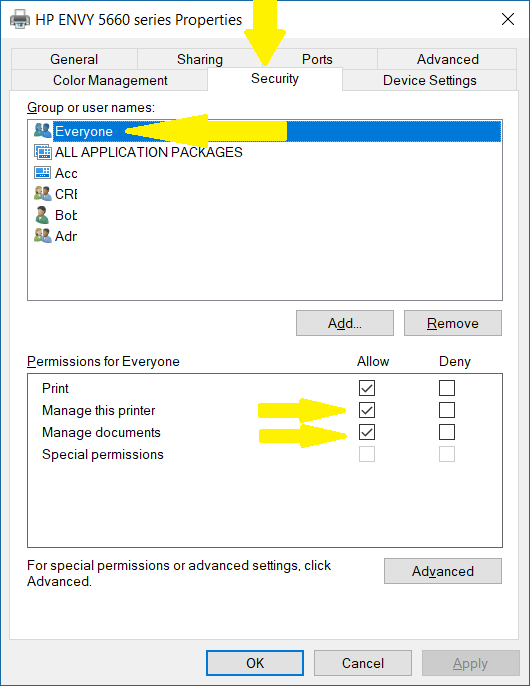-
×InformationNeed Windows 11 help?Check documents on compatibility, FAQs, upgrade information and available fixes.
Windows 11 Support Center. -
-
×InformationNeed Windows 11 help?Check documents on compatibility, FAQs, upgrade information and available fixes.
Windows 11 Support Center. -
- HP Community
- Archived Topics
- Printers Archive
- Re: Printer won't print color from PC

Create an account on the HP Community to personalize your profile and ask a question
04-22-2017 08:43 PM
In step 6/7 is the color setting missing entirely, or is the selection grayed out and cannot be changed?
The color settings are missing entirely
Were you able to set "Print in Grayscale" to Off in step 4/5?
No. I don't see advanced print options either.
Tim
04-23-2017 09:22 AM
Running the diagnostics at http://www.hp.com/go/tools may help resolve the issue. Download and run the HP Print and Scan Doctor.
It may help to check the secutiry settings: go to the Devices and Printers folder, right click on the Envy 5660, select Printer Properties, Security, set the properties for Print, Manage This Printer and Manage Documents to allow Everyone as well as your specific user, Apply, OK.
I am not an employee of HP, I am a volunteer posting here on my own time.
If your problem is solved please click the "Accept as Solution" button
If my answer was helpful please click "Yes" to the "Was this post helpful" question.
04-24-2017 08:08 PM
I used the diagnostic page. I tried to clean the heads. The cleaning process got stuck and I had to turn off the printer.
I changed the security settings per instructions. I checked the manage documents allow box This did not solve the problem.
Tim
04-24-2017 09:41 PM
Did you also give access to "Manage This Printer" to your user and Everyone?
I am not an employee of HP, I am a volunteer posting here on my own time.
If your problem is solved please click the "Accept as Solution" button
If my answer was helpful please click "Yes" to the "Was this post helpful" question.
- « Previous
-
- 1
- 2
- Next »