-
1
×InformationNeed Windows 11 help?Check documents on compatibility, FAQs, upgrade information and available fixes.
Windows 11 Support Center. -
-
1
×InformationNeed Windows 11 help?Check documents on compatibility, FAQs, upgrade information and available fixes.
Windows 11 Support Center. -
- HP Community
- Archived Topics
- Printers Archive
- Printer won't stop printing status reports

Create an account on the HP Community to personalize your profile and ask a question
10-07-2015 11:16 AM
Printer prints multiple "Printer Statis Report"(s). Like 20 pages wasting paper and ink. I can not figure out how to cancel/stop this process from happening.
10-08-2015 01:42 PM
Hey @HPUser20155,
Welcome to the HP Support Forum. :robothappy:
I understand your HP Officejet Pro 8620 e-All-in-One Printer is printing status reports ad infinitum. I would like to assist you with this. I have some suggestions that might help.
For starters, I recommend you perform a 'hard reset':
1. Ensure your printer is powered on.
2. Disconnect the power cord from the rear of the printer.
3. Wait 60 seconds.
4. Reconnect the power cord to the rear of the printer.
5. Press the Power button to turn on the printer (if it does not automatically reboot).
Next, if the issue persists remove your ink cartridges as directed below:
- Press the Power button to turn on the printer, if it is not already on.
- Place your fingers into the slot on the left side of the printer, and then pull to open the cartridge access door. The carriage moves to the left side of the printer. Wait until the carriage is idle and silent before you proceed.Figure : Open the cartridge access door
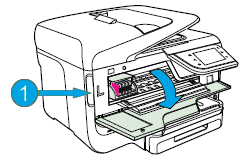
- Slot for opening the cartridge access door
- Push in on the front of the cartridge to release it, and then pull it toward you to remove it from its slot.Figure : Remove the cartridge from its slot
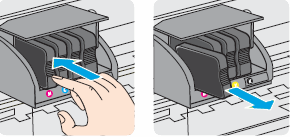
With the ink removed, turn off the printer and then turn it back on. When it powers up again, wait for it to prompt you to reinsert the ink. Put the cartridges in - does this clear out the status report loop?
If not, check your inbox - I have private messaged you instructions to reset your printer and hopefully override the issue. Let me know if this helps. If my suggestions have helped you resolve the issue please click "Accept as Solution" (it will help others find this post) and "Kudos" ('thumbs up' icon) to say "E-roq, you do rock!"
Thanks for being a part of the HP community.
Have a great day!
E-roq
I work on behalf of HP
If you found this post helpful, you can let others know by clicking the “Accept as Solution” button. You can also show your appreciation, with a kudos, by clicking the “thumbs up" button!
10-03-2016 12:10 PM
I've tried all the hard resets, and everything suggested here. The printer STILL is printing anywhere from 20-40 printer status reports a day....even on days when I have printed NOTHING. My only recourse has been to turn it completely off and only turn it on when I want to print something and then turn it off immediately. I spent 3 HOURS with tech support last week...thought the problem was solved...but...NO...started printing printer status reports...sometimes 2 and 3 at a time and upwards, as I said, of 20-40 PER DAY!
This is ridiculous. This is a refurbished replacement for a warranty printer whose power module failed in the first three months. Needless to say, I am NOT impressed.
I am about to demand that HP give me my money back based on Michigan Consumer Protection laws. This is HP's last chance to get this right
