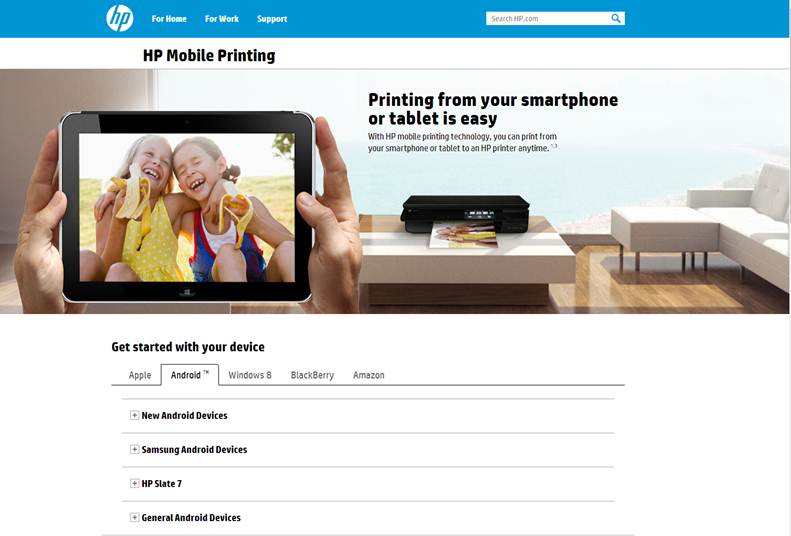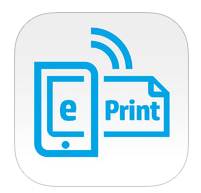-
×InformationNeed Windows 11 help?Check documents on compatibility, FAQs, upgrade information and available fixes.
Windows 11 Support Center. -
-
×InformationNeed Windows 11 help?Check documents on compatibility, FAQs, upgrade information and available fixes.
Windows 11 Support Center. -
- HP Community
- Archived Topics
- Printers Archive
- Re: Printing photos from your Android device

Create an account on the HP Community to personalize your profile and ask a question
06-13-2014 04:09 AM
Have you tried printing photos from your Android device (Samsung, Nexus, HTC, Sony etc) ?
http://www.hp.com/united-states/campaigns/mobility/#android-tab-new
Some people have reported issues with skewed borders when trying to print 4x6 & 5x7 photos (see example below of correct photo size v's photo with skewed borders)
If you run into this issue I would advise you to download the free HP ePrint APP from the App Store or Google Play, this allows you to print perfect borderless photos,
Hope this helps.
I work for HP.
Carrie
Say "Thanks" by clicking the Kudos Star in the post that helped you.
Please mark the post that solves your problem as "Accepted Solution"
Solved! Go to Solution.
Accepted Solutions
03-25-2015 04:57 AM
Hi @Shania2015
If you are printing from your Galaxy Note tab in order to get borderless photos i would download the HP ePrint APP from the following location as you can go in and edit your photos and all here,
Let me know how you get on.
Thanks
Carrie
Say "Thanks" by clicking the Kudos Star in the post that helped you.
Please mark the post that solves your problem as "Accepted Solution"
03-25-2015 04:27 AM
I have the same problem trying to print a landscape pic (I have the option to choose either portrait or landscape) and my pic turns out squished in the center of the photo paper with large white borders top and bottom. I have a Galaxy Note 2 android and just purchased HP envy 7640. Can this be fixed?
03-25-2015 04:57 AM
Hi @Shania2015
If you are printing from your Galaxy Note tab in order to get borderless photos i would download the HP ePrint APP from the following location as you can go in and edit your photos and all here,
Let me know how you get on.
Thanks
Carrie
Say "Thanks" by clicking the Kudos Star in the post that helped you.
Please mark the post that solves your problem as "Accepted Solution"
03-25-2015 06:11 PM
Thx for such a quick response and help! I think I have found my mistake. I was trying to print directly from my photo gallery and that is why I was getting white borders. I went to your link and viewed hp e-print app reviews and realized I should have opened my hp all-in-one app first and then choose a photo from my gallery. Portraits and landscapes print perfectly now. So perhaps I don't need hp e-print now?
03-26-2015 09:44 AM
Hi @Shania2015
That's it you should be all good to go now, you can also print from your Photos APP too.
Let others know this reply was helpful by accepting this solution.
You can also show your appreciation by giving kudos.
Thanks
Carrie
Say "Thanks" by clicking the Kudos Star in the post that helped you.
Please mark the post that solves your problem as "Accepted Solution"
03-27-2015 05:54 AM
Thanks @Shania2015 all done 🙂 Happy printing 🙂
Say "Thanks" by clicking the Kudos Star in the post that helped you.
Please mark the post that solves your problem as "Accepted Solution"