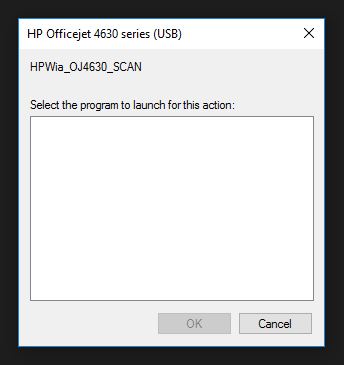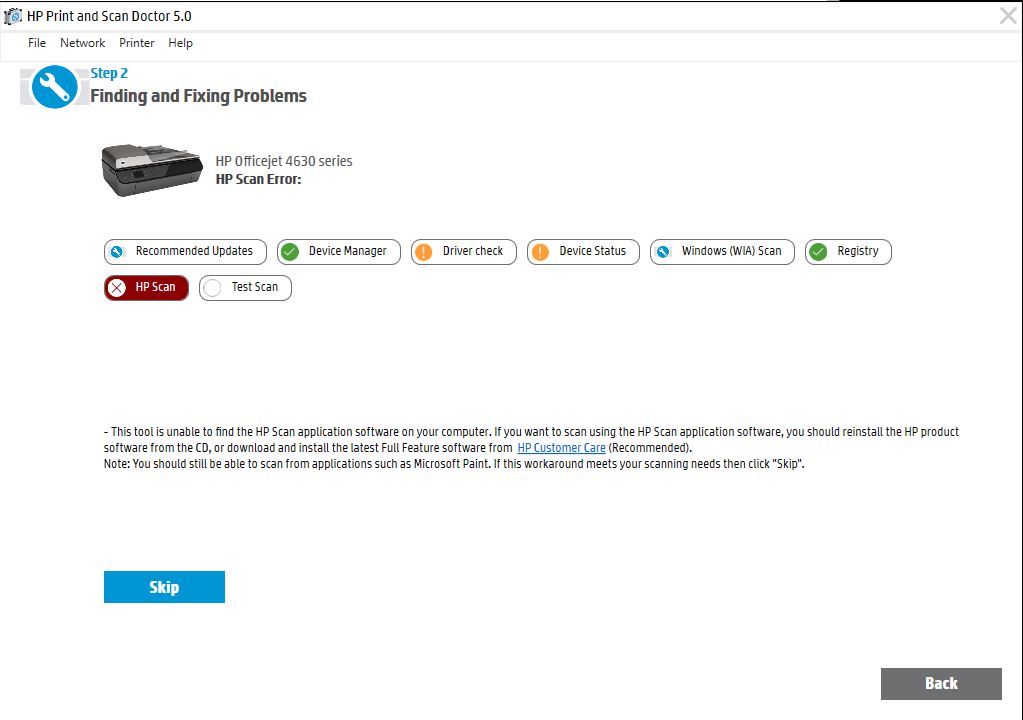-
×InformationNeed Windows 11 help?Check documents on compatibility, FAQs, upgrade information and available fixes.
Windows 11 Support Center. -
-
×InformationNeed Windows 11 help?Check documents on compatibility, FAQs, upgrade information and available fixes.
Windows 11 Support Center. -
- HP Community
- Archived Topics
- Printers Archive
- Re: Scan to computer problem

Create an account on the HP Community to personalize your profile and ask a question
04-03-2017 09:00 PM
I have a Officejet 4632 all in one. Connected to a Windows 10 64bit computer by USB. When I use the scan to computer a prompt appears saying to select the program to launch for this action but the selection area is blank.
Anyone have any Ideas?
04-03-2017 09:13 PM
Hi,
Welcome to HP Support Forum. Firstly, please download an run the following tool:
http://ftp.hp.com/pub/printers/hppsdr/HPPSdr.exe
It may fix the problem for you. If not, post back full error message(s).
Regards.
***
**Click the KUDOS thumb up on the left to say 'Thanks'**
Make it easier for other people to find solutions by marking a Reply 'Accept as Solution' if it solves your problem.


04-03-2017 09:52 PM
I have run this many times, but ran it one more time just now. It always comes up with a error on the driver check ever since HP published it in December of 2015. Device status : I am running in single cartridge mode. HP Scan - This one is fairly new. I have tried uninstalling and reinstalling all of the HP software and drivers before, but just did it again. No change.
04-05-2017 03:56 AM
Hi,
Sounds like you have not installed printer software and drivers. Please download and install the following package.
http://ftp.hp.com/pub/softlib/software12/COL49503/mp-120038-6/OJ4630_198.exe
If still having problem, please download and install the following software
ftp://ftp.hp.com/pub/scanners/HPScanExt/HPScanExt.msi
Once it's downloaded and installed, for Windows 10:
(a) Hit Win key,
(b) Scroll down to HP group/folder,
(c) Double click "HP Scan Extended"
Regards.
***
**Click the KUDOS thumb up on the left to say 'Thanks'**
Make it easier for other people to find solutions by marking a Reply 'Accept as Solution' if it solves your problem.