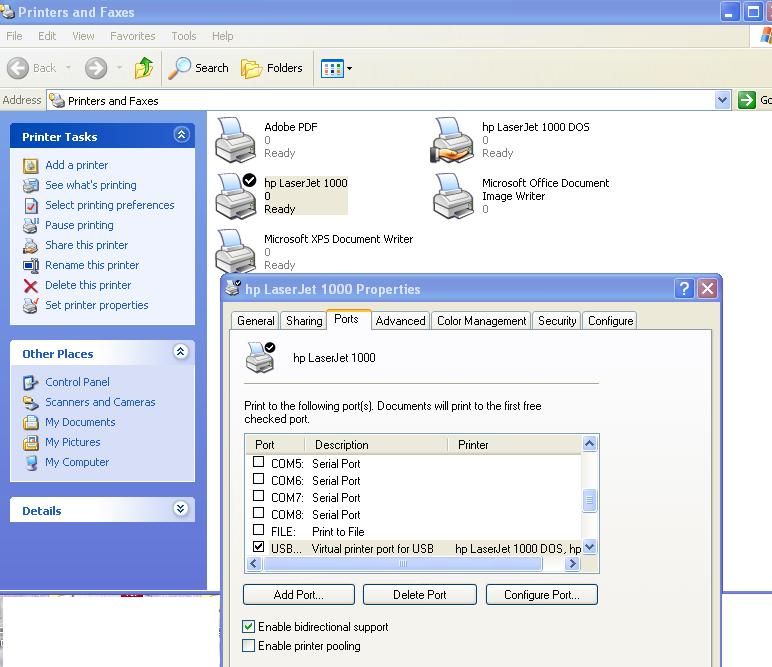-
×InformationNeed Windows 11 help?Check documents on compatibility, FAQs, upgrade information and available fixes.
Windows 11 Support Center. -
-
×InformationNeed Windows 11 help?Check documents on compatibility, FAQs, upgrade information and available fixes.
Windows 11 Support Center. -
- HP Community
- Archived Topics
- Printers Archive
- Windows 7 and HP Laserjet 1000

Create an account on the HP Community to personalize your profile and ask a question
02-03-2013 12:12 PM
02-23-2013 05:24 AM
I just wanted to thank everyone for their effort and information that was shared here. Using the DOS printer solution on Windows Home Server (win 2003 under the hood) and the HP 1100 driver on Windows 8 I am able to use the printer from Windows 8. This is great news since I bought a bunch of cartridges for super cheap and have not gone through them all.
Thanks again to all who contributed to the solutions!
08-31-2013 09:10 AM
Hello everyone,
My HP LJ 10000 is connected to machine with XP Pro inside and works great. I shared it on my local network and a laptop with Windows 7 x32 connected smoothly and printed everything.
I tried to do the same with 7 x64 but it didn't work this way. So, I did what you said and have some screenshots here but I cannot install the drivers by Windows Update and couldn't find them anywhere...
Here's what I got:
What should I do to install this driver?
09-23-2013 11:48 AM
Hi everyone,
I have a LJ 1005 and I followed every step here sugested (using the 1005 drivers instead of 1000) but to no avail. What I realy not understand is how the dos driver will work.
I will appreciate all help. I have a win 7 64bit Pro and installed the virtual xp.
Thanks in advance.
Juca1
11-18-2013 02:53 PM
Hello I just find this disscusion
I have one problem I have one pc that have xp professional with laserjet 1000, I installed WMware player with other xp (just to check is this woriking on virtual machine before I install win 7). But I have problem on virtual I have not usb virtual port. Is it possible because I have two win xp and because virtual port is used by regular win xp (not virtual)???
this is pic from pc:
this is from virtual: