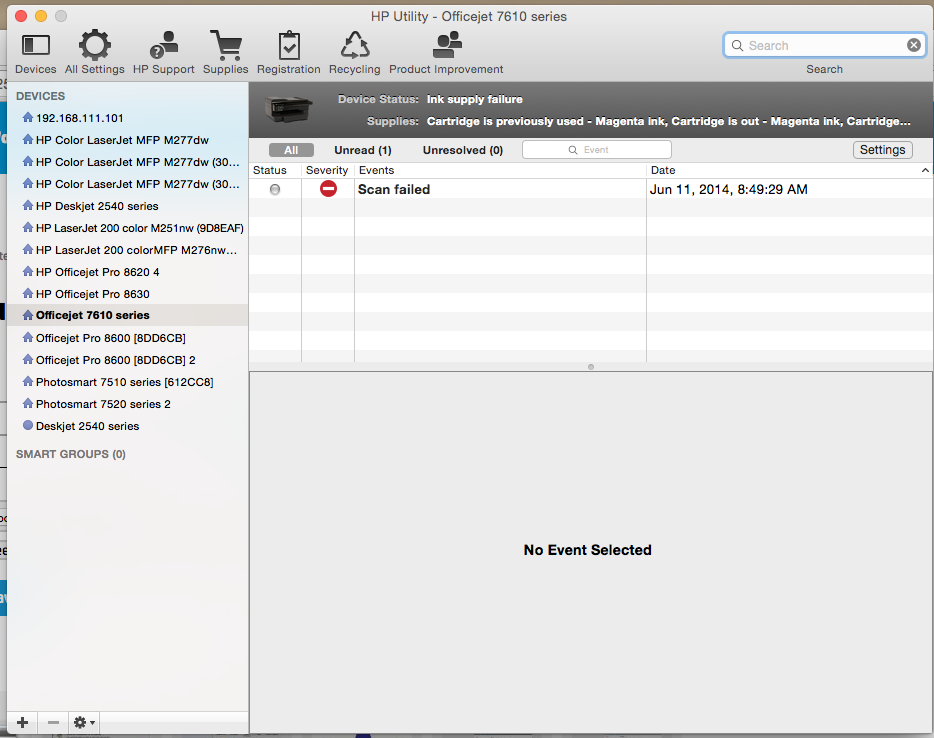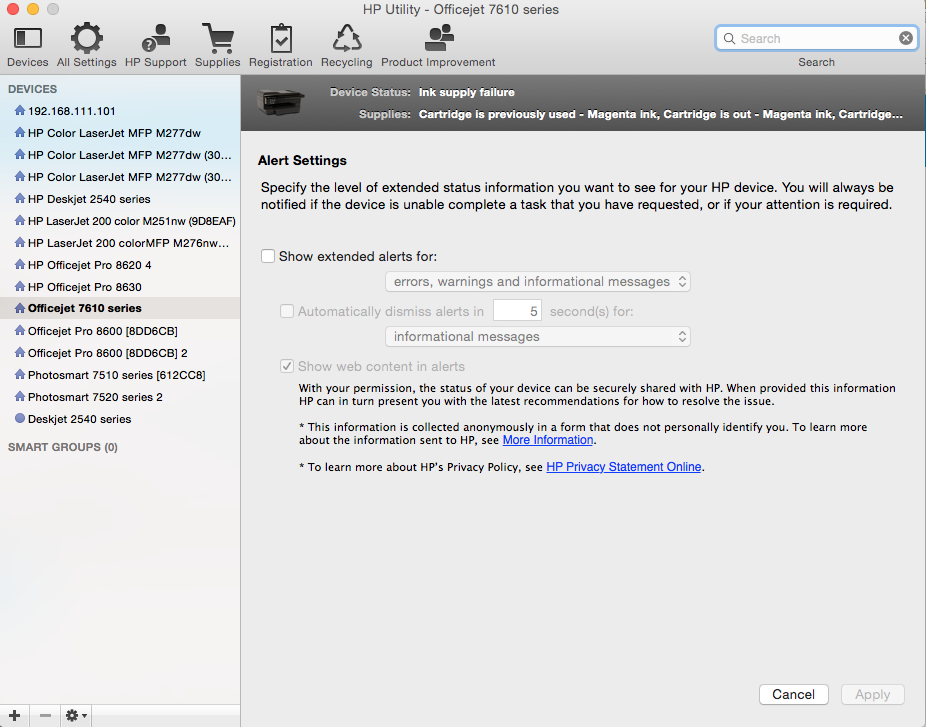-
×InformationNeed Windows 11 help?Check documents on compatibility, FAQs, upgrade information and available fixes.
Windows 11 Support Center. -
-
×InformationNeed Windows 11 help?Check documents on compatibility, FAQs, upgrade information and available fixes.
Windows 11 Support Center. -
- HP Community
- Archived Topics
- Printers Archive
- disable notifications on Mac

Create an account on the HP Community to personalize your profile and ask a question
07-22-2015 05:43 AM
hi
how do i disable cartride notifications for HP 6830? I dont seem to be able to find any way... details given below:
Printer model: HP 6830e
Operating System: Mac OS 10.10.3
See screenshot below... these keep popping up and they are very annoying.
vikram
Solved! Go to Solution.
Accepted Solutions
07-23-2015 12:26 PM
HI @VikramDevatha,
Welcome to the HP Support Forums!
I see that you're looking to disable notifications for your HP Officejet Pro 6830 e-All-in-One Printer. I would like to assist you with this.
To change the Message Center settings go to: Finder->Applications-> Hewlett Packard-> Open the HP Utility-> Go to All Settings-> Select Message Center->Select Settings.
Open the HP Utility ->Select HP Officejet Pro 6830 e-All-in-One Printer.
Select All Settings->Select Message Center.
-See image
Select Settings (in the upper-right corner).
-See Image
Choose your preference:
If you don't wish to get Notifications at all uncheck the box beside-> Show extended alerts for:
If you only wish to receive alerts for errors but not for warnings, choose Errors Only-> Select Apply or Cancel.
-See image
I hope this helps. Good Luck! 🙂
Drakster
I work on behalf of HP
If you found this post helpful, you can let others know by clicking the “Accept as Solution” button. You can also show your appreciation, with a kudos, by clicking the “thumbs up" button!
07-23-2015 12:26 PM
HI @VikramDevatha,
Welcome to the HP Support Forums!
I see that you're looking to disable notifications for your HP Officejet Pro 6830 e-All-in-One Printer. I would like to assist you with this.
To change the Message Center settings go to: Finder->Applications-> Hewlett Packard-> Open the HP Utility-> Go to All Settings-> Select Message Center->Select Settings.
Open the HP Utility ->Select HP Officejet Pro 6830 e-All-in-One Printer.
Select All Settings->Select Message Center.
-See image
Select Settings (in the upper-right corner).
-See Image
Choose your preference:
If you don't wish to get Notifications at all uncheck the box beside-> Show extended alerts for:
If you only wish to receive alerts for errors but not for warnings, choose Errors Only-> Select Apply or Cancel.
-See image
I hope this helps. Good Luck! 🙂
Drakster
I work on behalf of HP
If you found this post helpful, you can let others know by clicking the “Accept as Solution” button. You can also show your appreciation, with a kudos, by clicking the “thumbs up" button!