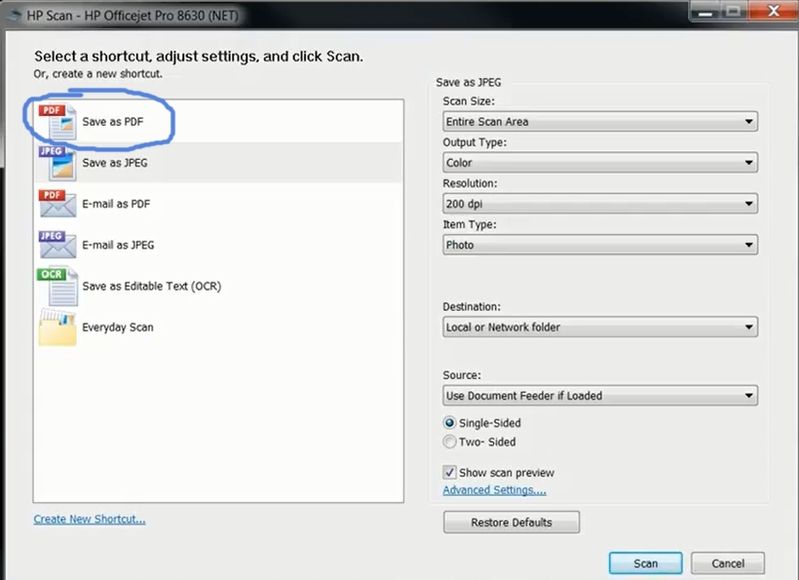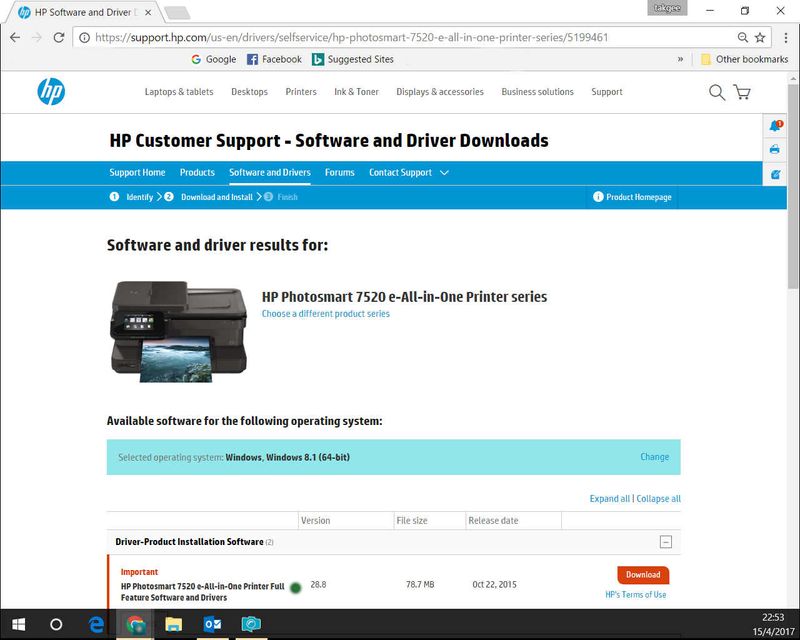-
×InformationNeed Windows 11 help?Check documents on compatibility, FAQs, upgrade information and available fixes.
Windows 11 Support Center. -
-
×InformationNeed Windows 11 help?Check documents on compatibility, FAQs, upgrade information and available fixes.
Windows 11 Support Center. -
- HP Community
- Archived Topics
- Printers Archive
- Re: how to make my hp 7520 scan in pdf

Create an account on the HP Community to personalize your profile and ask a question
04-14-2017 10:04 AM
Hi,
Thanks for using the HP Forums.
Can you download and install the FULL feature printer software from HP for your operating system:
The following resource will help you :
http://123.hp.com/us/en/
Key in your printer model, Operating System and download & install the FULL feature software.
Once you have downloaded and installed the FULL feature software, you will be able to print and scan.
Start the HP Printer Assistant by clicking on the printer icon on the desktop > Go to Scan
Select "Save as PDF" and start scanning, it will be in PDF.
An example is shown:
Hope that helps.
Click Helpful = Yes to say Thank You.
Question / Concern Answered, Click "Accept as Solution"



04-15-2017 08:33 AM
Greenturtle, the website you gave me the link to only offers generic software for the printer. No mention of FULL feature software. Also it does not ask for the operating system . Are you sure this model is even capable of scanning to PDF? I really do not want to load up my PC with more unusable software.
Where do I click if these solutions do not solve my problem?
04-15-2017 08:57 AM
HI @jherbeck
Download and install the software.
There is a Save as PDF in the Scan.
Hope that helps!
Click Helpful = Yes to say Thank You.
Question / Concern Answered, Click "Accept as Solution"



04-19-2017 08:58 PM
Greenturtle, not meaning to complain but can I get a non engineer description of how to fix this problem. In the middle of the download the instructions indicate the printer is connected via usb cable to download the software but a box must be checked indicating the printer will be connected later? Huh? At the end of the download the instructions ask to launch the software from the windows 8 start screen utilities menu.. There is no utilities menu.
I am not computer literate and all I want to know is there a simple way for the average person to get the printer to scan a file in PDF format?
04-19-2017 09:04 PM
Hi @jherbeck
Thanks for your feedback.
So you're not able to install the software successfully?
If you are installing via USB, can you plug in the USB ONLY when prompted by the software?
We'd suggest that you unplug the USB and try to install again.
Once you have successfully installed the software, then you can use the HP Scan and the pictures provided to scan in PDF.
Hope that helps!
Thanks.
Click Helpful = Yes to say Thank You.
Question / Concern Answered, Click "Accept as Solution"