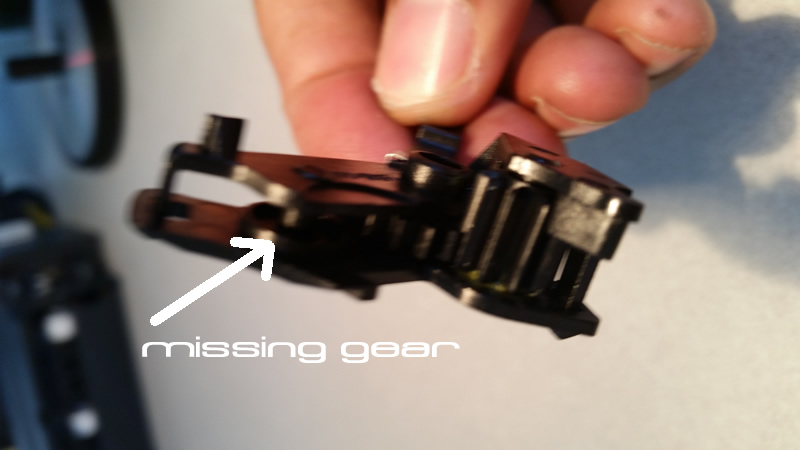-
×InformationWindows update impacting certain printer icons and names. Microsoft is working on a solution.
Click here to learn moreInformationNeed Windows 11 help?Check documents on compatibility, FAQs, upgrade information and available fixes.
Windows 11 Support Center. -
-
×InformationWindows update impacting certain printer icons and names. Microsoft is working on a solution.
Click here to learn moreInformationNeed Windows 11 help?Check documents on compatibility, FAQs, upgrade information and available fixes.
Windows 11 Support Center. -
- HP Community
- Printers
- Printing Errors or Lights & Stuck Print Jobs
- Re: New Office Jet J6480 giving false paper jam errors

Create an account on the HP Community to personalize your profile and ask a question
10-14-2011 06:16 AM
Hello Dexter,
I'm getting this paper jam error on my J6480 printer. I've already done all 3R's repower/reset/reload the printer 3 or more times. This is my 5th HP all-in-one printer and all have had some kind of trbl w/ all 5 printer. This printer is now out of warranty and I can not find a fix anywhere. A big hint for anyone that may knows what's going on is that the Feeder Wheel stays up, so the paper NEVER going into the printer. And it make a sound when it should feed the paper.
As I stated before, this is my 5th Hp all-in-one printer starting back w the D145-7300 to now having this j6480 (pics below) if I can not get this one back working it will be MY LAST HP PRINTER. ALL 5 PRINTER WENT BAD AND HAD TO BE REPLACED. THIS TIME I WILL NOT REPLACE IT W/ AN HP.
Someone please helpppppppppppp!!!!!
01-30-2012 06:58 AM
J4680, I have tried these solutions, as I am having the same problems, it works for one print job and then indicates another paper jam, when there isn't one!! After it has completed the print job, the printer whirs clicks clunks and sounds as if it ging to shake itself to bits and then says print jam. The printer is only 1 year old, and I have had just about enough of this. I had an Epsom for 5 years and thought I wouid upgrade to an all in one, thought I would give HP a go. I am afraid I am regretting that now. It is obvioulsy a problem with the printer given the number of people with the same problem.
07-27-2012 11:47 AM
Last time I did the hardware patch and that worked
I did the hardware patch again this time, but it didn't work.
My paper feed on the bottom right would not descend(just like a couple years ago)
This time I did all the suggested HP updates on the local PC. This had to be done twice to get all the updates to install correctly.
I did the suggestion of shutting down my local pc before shutting down the printer.
I cleaned all the rollers till I was blue in my face (and fingers).
Also tried shutting down the printer the normal way. This took three attempts(you could hear the sound was different on each one. And then finally it did a normal shutdown.
Then I removed and reinserted the printer cartridge. And the paper jam error went away
12-18-2015 11:19 AM
Im not sure if your issue was resloved. but for the rest of us with the same error message and we have had our printer for awhile.
it problably is NOT a paper jam. HP own employees dont know what they are doing. They will send you to a generic "Paper Jam" video, or clean the feeders, or clean the rollers etc. but if there is NO paper jammed, then that obviously is NOT the problem. The problem is with the DESIGN of the product. The "gear" will eventually fail, and HP does NOT support its OWN product. They want you to figure out and fix this issue on your own as it seems. There is NO part number available or support for this part. They expect YOU, US, the customer to replace and fix this obviously defective part... but the error message will display "Paper Jam" when in fact most of the paper jam error messages has NOTHING to do with an actual paper jam. it has to do with the sensors or gears knowing no paper is being fed, this could be due to this gear or part not working, broken or missing.
==========================================================================
This is my original post to HP.
This is sad, I have the same issue and I found another post with the same exact issue..
it would appear, that HP wants you to buy a brand new printer vs. replacing a less than $20 part.
but Im not even sure what the part number is... I can barely see it but I think its PC 10GF
sense the manual dont show this part and there is NO HP support to fix or replace this part, and I dont know the part name or the part number, How can I get it replaced or repaired?
Im NOT even sure if it is even called a "gear" Im just going by what ive found on other posts.
It would seem to me if I have paid what ever I paid for this printer which was up in the hundreds... that HP would at least support their own product and allow me to replace an obviouslly defective part, that more than ONE person is having the same issue.
Im getting the "Paper Jam" error message when I know that there is NO paper jammed
I took the printer apart visually, meaning... I understand exactly how the paper is fed, how the mechanism works. after learning about how everything works in my printer, I realized that this part had fallen off or broke inside of my printer. When I was looking in the area of the ink, which where I thought my issue was NOT a paper jam. I took off the right side access panel (because I couldnt not take off anything else, I need a special tool, thanks to HP) immediatly I saw this black piece that looks like some type of gear. I had no idea where it goes.
#1 when I put the part back on the printer, it will not stay, it will work itself back off
#2 there are 2 gears on this part but there seems to be a place for a 3rd gear, (but no one shows a good enough image for me to be sure if its 2 gears or 3) from my best guess, it appears to be a gear missing.
#3 how was the customer supposed to know what the part name or number is? and this is NOT an accident that many people are having the SAME EXACT issue.
no one has a solution, pointing me to another website is NOT a solution. so why say that the issue has been resolved when it has NOT?
https://www.youtube.com/watch?v=z64x-QLUmq4
06-06-2016 01:58 PM
Did you ever get that part replaced or fixed? I am suddenly having the same false paper jam messages, and there is no paper jam. did you take the side panel off to expose that "gear"? I don't have an access panel on that side.
Thanks.
11-24-2019 11:10 AM
Welcome to the HP Support Community.
Let's try to reset the Printer here:
Turn the printer on, if it is not already on.
- Wait until the printer is idle and silent before you continue.
- With the printer turned on, disconnect the power cord from the rear of the printer.
- Unplug the power cord from the wall outlet.
- Wait at least 60 seconds.
- Plug the power cord back into the wall outlet.
- NOTE: HP recommends connecting the printer power cord directly to the wall outlet.
- Reconnect the power cord to the rear of the printer.
- Turn on the printer, if it does not automatically turn on.
- Wait until the printer is idle and silent before you proceed.
If the issue persists, please perform the remaining steps from this document: https://support.hp.com/us-en/product/hp-officejet-j6400-all-in-one-printer-series/3635376/model/3635...
If you still get the error message, I recommend you to contact the HP Support Team as this could be a hardware issue.
Link: www.hp.com/contacthp/
Note: Select the country accordingly to get the contact details for support.
If the information I've provided was helpful, give us some reinforcement by clicking the Accepted Solution button, that'll help us and others see that we've got the answers!
Thanks!
Have a great day!
I am an HP Employee
- « Previous
- Next »
Didn't find what you were looking for? Ask the community