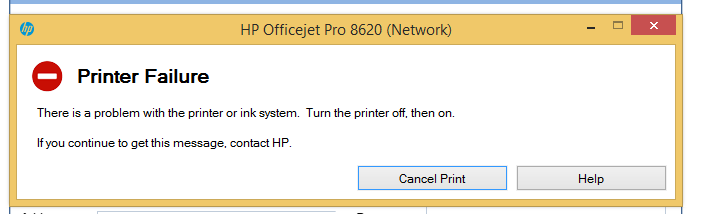-
×InformationWindows update impacting certain printer icons and names. Microsoft is working on a solution.
Click here to learn moreInformationNeed Windows 11 help?Check documents on compatibility, FAQs, upgrade information and available fixes.
Windows 11 Support Center. -
-
×InformationWindows update impacting certain printer icons and names. Microsoft is working on a solution.
Click here to learn moreInformationNeed Windows 11 help?Check documents on compatibility, FAQs, upgrade information and available fixes.
Windows 11 Support Center. -
- HP Community
- Printers
- Printing Errors or Lights & Stuck Print Jobs
- Re: OfficeJet pro 8620 wont print

Create an account on the HP Community to personalize your profile and ask a question
02-27-2016 10:17 PM
My new 8620 simply wont print.
Will scan and these images successfully appear on the laptop. Wireless connection is strong and recognised. can print from 2 separate iPhones but nothing from laptop.
The print manager and HP website both tell me the printer is online and ready and is the recognised default printer and that there are no issues with the printer.
Can even print from HP EWS webpage but nothing else from the laptop will print
Have run HP Print & Scan Dr (about 4 times) and the test page wont print but I can print the internal test page. Then get told it is a software issue and to uninstall.
Have uninstalled and reinstalled twice, have completely removed printer, turned it off, on, unplugged EVERYTHING but nothing makes this stupid annoying piece of manure print 😞
Unsure whether I'm running Windows 10 32 or 64 bit. Remind me exactly where to find this info.
Urgently need help as I have work to do.
Thank you 🙂
Solved! Go to Solution.
Accepted Solutions
02-27-2016 11:46 PM
Hi,
Thanks for using the HP forum.
Have you tried installing the HP Printer software?
Can you download and install the FULL feature printer software from HP for Win 10 (32/64 bit) :
http://support.hp.com/us-en/drivers/selfservice/hp-officejet-pro-8620-e-all-in-one-printer-series/53...
Once you have downloaded and installed the FULL feature software, you will be able to print and scan.
Let us know if that works and what errors you see.
We'd recommend that you uninstall the previous software before reinstalling.
Hope that helps.
Click Helpful = Yes to say Thank You.
Question / Concern Answered, Click "Accept as Solution"



02-27-2016 11:46 PM
Hi,
Thanks for using the HP forum.
Have you tried installing the HP Printer software?
Can you download and install the FULL feature printer software from HP for Win 10 (32/64 bit) :
http://support.hp.com/us-en/drivers/selfservice/hp-officejet-pro-8620-e-all-in-one-printer-series/53...
Once you have downloaded and installed the FULL feature software, you will be able to print and scan.
Let us know if that works and what errors you see.
We'd recommend that you uninstall the previous software before reinstalling.
Hope that helps.
Click Helpful = Yes to say Thank You.
Question / Concern Answered, Click "Accept as Solution"



02-28-2016 12:35 AM
Look whoever you are I'm very very grateful for providing me the correct drivers to install. The problem appears to have been rectified. I'll certainly be in touch again if I get any problems.
However can you please explain to me that why on earth the correct full drivers weren't either supplied on the CD that came with this fancy new printer - you know the CD that you put in when the hard copy instructions on setting up your printer tell you to do so?
Also in my previous life working in IT most printers, scanners, cameras etc were moving towards this fancy new thing called plug N play - where you plugged the device in (after following the instruction sheet) and then you were automatically directed to the website where the correct drivers were located so you didn't actually need a CD???
Unfortunately for HP after this experience I will never be purchasing another HP product,
But thanks for solving this issue - maybe you should create a separate page title correct full drivers for HP printers because without them the device wont work even if you have followed all the instructions provided with your new device?
Excuse my sarcasm but it's borne from absolute frustration.
02-28-2016 01:50 AM
Hi @JT74,
Glad to hear that your issue is resolved and all is working well now.
The reason wh the CD doesn't have the Win 10 software is because printer was shipping way before Win 10 was available.
Agree plug and play would be ideal, something for HP and Microsoft to work towards,
Thanks!
Have a nice day!
Click Helpful = Yes to say Thank You.
Question / Concern Answered, Click "Accept as Solution"



03-21-2016 01:38 PM
I have the same problem, although am using Win7. This amuses me as I purchased the very inexpensive HP "all-in-one" model two weeks ago for my other house & had it up and running in 15 minutes. Running for both my HP PC & all Apple products. Could you provide a link so my fancy (and more expensive) 8620 can print?
Thank you w/ a smile.
03-21-2016 05:49 PM
HP Officejet Pro 8620 e-All-in-One Printer series Full Feature Software and Drivers
http://ftp.hp.com/pub/softlib/software12/COL51217/bi-124140-4/OJ8620_198.exe
Have you tried running this???
HP Printer Install Wizard for Windows
http://ftp.hp.com/pub/softlib/software13/COL50403/mp-150580-2/hppiw.exe
Then this???
HP Print and Scan Doctor
http://ftp.hp.com/pub/softlib/software13/COL50849/mp-145514-5/HPPSdr.exe
REO
03-23-2016 02:41 PM
I discovered I had quite a few more issues than I initially described to you, but you set me on the right path, thanks. Be sure to mention temporarily turning off the anti-virus & firewall(s) before downloading any software. You'd think that's a gimme, but you forget, until you're mentally trouble-shooting... Now I'm printing & scanning from my Lenovo (Win8.1) & my Apple iPad Air. Thanks again for the help!
12-18-2016 01:43 AM
Hi I also have a similar problem but slightly different.
I have installed the software successfully but the printer says "Printer Failure". I have tried the Solution 1-- which is to turn off the product, unplug, replug and turn it on again. But the issue persists. Please help!!!
Thanks in advance
12-18-2016 02:11 PM
@UJ22, welcome to HP Forums, this is a great place to get support, find answers and tips.
Thank you for posting your query, I'll be more than glad to help you out.
I understand that you get an error message "Printer Failure" after installing the software for your HP Officejet Pro 8620 e-All-in-One Printer.
Don't worry as I have a few steps that should help fix this issue.
And here's the step by step guide for you in the link: 'Printer Failure' Message
Let me know how that works.
I hope you have a good day ahead.
Didn't find what you were looking for? Ask the community