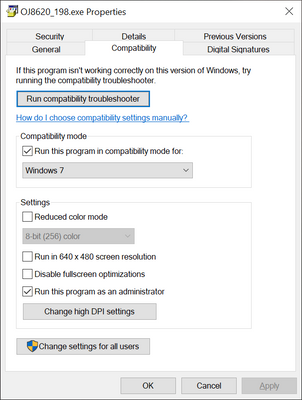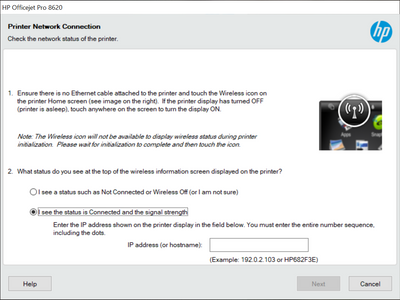-
×InformationWindows update impacting certain printer icons and names. Microsoft is working on a solution.
Click here to learn moreInformationNeed Windows 11 help?Check documents on compatibility, FAQs, upgrade information and available fixes.
Windows 11 Support Center. -
-
×InformationWindows update impacting certain printer icons and names. Microsoft is working on a solution.
Click here to learn moreInformationNeed Windows 11 help?Check documents on compatibility, FAQs, upgrade information and available fixes.
Windows 11 Support Center. -
- HP Community
- Printers
- Printing Errors or Lights & Stuck Print Jobs
- Officejet Pro 8620 won't install on Windows 10 1903

Create an account on the HP Community to personalize your profile and ask a question
08-13-2019 10:17 AM
Thank you for those suggestions but I have tried all that multiple times and none of it seems to work or do any good. I have also followed instructions on here to others to manually remove the printer drivers and other steps that have been well-documented. Nothing is working. I downloaded the latest software from the HP site and tried installing it even though it's for 8610 series not The 8620 series. I still have the software/driver package I installed originally for the 8620 series and they will not work either. HP smart app is not a solution for me.
08-13-2019 10:17 AM
By the way, the original thread recommends installing "HP Smart" from the Microsoft Store. That works - but it didn't seem quite as comprehensive as the original drivers (I could be wrong - I ended up restoring my computer from a backup so I'm back to having the original drivers - which appear to work fine if they're already installed).
Zeev
08-13-2019 10:24 AM - edited 08-13-2019 10:27 AM
Zeev.. thank you for the reply... I was afraid that would be the answer... what makes no sense is that it won't reinstall as it seems to not like a network driver maybe? The install software clearly can see the officejet as it shows it in the list of available printers to install including the correct ip address (not manually entered).
I'm in the US... btw.
Colleen
08-13-2019 10:49 AM
Colleen,
I'm in Israel; HP insists that only the local branch can handle this, even though this is clearly something that can only be resolved if it gets escalated to the development team - which is presumably either in the US, or at least gets its priorities from the US. Perhaps you can try to call your local HP support and point them to this thread? Who knows, maybe if they see that this has nothing to do with location they'd finally escalate it..?
@KUMAR0307 / @SandyTech20 - any chance you can have HP support contact Colleen in the same way they contacted me?
Thanks,
Zeev
08-13-2019 01:49 PM - edited 08-13-2019 02:30 PM
Zeev,
OK... I just got it installed... SUCCESSFULLY!!!!! And the solution is so stupid easy... I can't believe I didn't think of it myself...
Uninstall what you may have left on the machine (for 8620 software/help & hpupdate-this version of update on my machine was from 2013 --& causing errors in the application log that threw me off track). Anyhow, then run the install package for the 8620... OJ8620_198.exe in compatability mode for Windows 7!
RMC on the install package, go to properties, Compatability tab, put a check in the box next to Run this program in compatibility mode for: then in the dropdown box, select Windows 7 and hit apply/ok. Then run the package. It found the printer by it's ip address, said it would install it that way & all the software installed... all of it. I just tested scanning from my computer & it's working again...
UPDATE: On my other computer, I had to hit the 'Next' button 3 times while it tried to locate the printer by it's ip address (kept falling back to same screen), but on the third try, it found it, everything installed and has been tested and is working.
Here's the link with this answer to the post I tripped over in someone else's request for help for the same issue:
https://h30434.www3.hp.com/psg/board/message?board.id=PostPrint&message.id=814718#M814718
Let me know if it works for you... I hope it does!
Colleen
08-14-2019 04:28 PM
That didn't work either. Same old stuff. Installer lets me pick the 8620, but then times out trying to install it. The Smart Print works to a point, but doesn't scan to searchable PDF like HP Scan Extended used to. HP Scan Extended doesn't even see the device.
08-14-2019 05:25 PM
Rich,
When it failed, did you get the option to try again using an Ip address/hostname? When I selected 'wireless', it doesn't even find the 8620...it goes through 'checking the network' & then it takes me to this screen:
I input the host name listed on the wireless details page of the printer itself (in my case, HP28B874) and hit 'next'. It installed flawlessly -- all functions work. When I did this same install on our other computer.. I got this far, hit 'next', and the same screen came back (with the hostname still filled in), I hit 'next' again.. did this maybe 3 times total and on the 3rd try, everything installed and we are back up & running.
Colleen
Didn't find what you were looking for? Ask the community