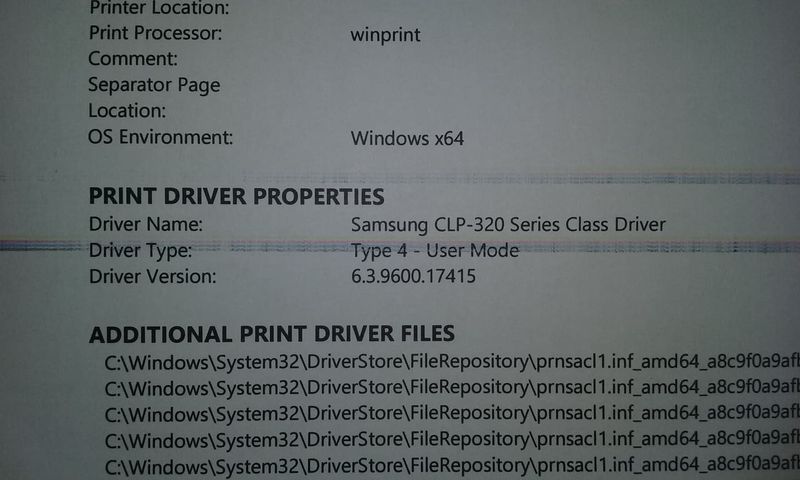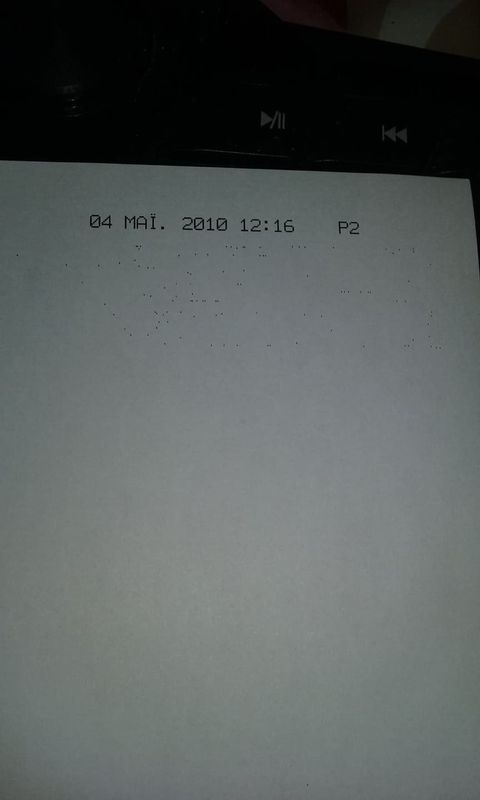-
×InformationNeed Windows 11 help?Check documents on compatibility, FAQs, upgrade information and available fixes.
Windows 11 Support Center. -
-
×InformationNeed Windows 11 help?Check documents on compatibility, FAQs, upgrade information and available fixes.
Windows 11 Support Center. -
- HP Community
- Printers
- Samsung
- Clp 325 printing issues

Create an account on the HP Community to personalize your profile and ask a question
05-09-2019 09:03 AM
So i get these beutyfull lines every time i print anything almost on the same spot in the page .
If i print a blank screen i get a single black line in the same place of the colored ones .
I looked at the drum and i saw a tiny ( like a hair ) line but i am not sure if that is the problem cause those strikes are double and not single .
Any thoughts ?
05-09-2019 10:55 AM
Hello Archangelic
Hello, Are you using Samsung original brand new cartridges?
In case that you are, I would sugest you to take out the toners, shake them up from side to side to distribute the toner inside, clean the contacts on the cartridges up with a dry cloth.
Make a Hard reset (unplugg the power cord from the back of your printer while it is ON, press and hold the power/wakeup button during 15 seconds), when you release the button, plug it back in and turn it ON.
Let me know the result please.
Regards.
05-09-2019 02:26 PM - edited 05-09-2019 02:28 PM
Hello Printer_S
Thank you for your reply .
I did what you said with the power and nothing changed .
The cartridges are not samsung original but they are new . Those line started appearing after i gave it to a specialist to clean it cause i was printing black blurs and black ink waters .
He supposly checked all the parts and nothing was wrong so he told us to change the cartridges cause they where last used 6 years ago .
After we did change the cartridges those lines where still there and i am kinda wondering how specialist the specialist was so i did open the printer and checked on the drum ( the hair white line that i told you i've seen ) , clean the drum , clened the charger but i didn't mess with the belt at all .
Still nothing changed ( to better or worse ) so i am wondering why i see 2 lines while the hair line in the drum is 1 and super thin . Plus it is kinda weird that when i print blank page i get 2 lines of 1 fine black line but when i print anything else i see 2 lines of 4 fine color hair line .....
Also when i first brought it home and changed the cartridges i tried to print a picture to see if that was the problem but with the picture my printer printed a fax text messege of 2010 or something and in that print there was no lines at all .
The text was on the verry top of the page and that was all .
No lines but some spread dots bellow the text only to that extent you see .
Oh yeah i forgot to tell you that the previous cartridges where samsung original but they haven't been used for 6-8 years as i told you and they where printing blurs , watters and disord pictures .
With the new there are no blurs etc. but the lines .
Thank you for your time by the way 🙂
05-10-2019 04:16 PM
Hi Archangelic
Are the hair lines on the drum as well?
My recommendation is if you acquired this 3rd party cartridges, try contacting the manufacturer support for cartridges to check if they have any knid of assistance.
Regards.
05-18-2019 11:16 AM
Hello there sorry for the late responce .
We replaced the drum but the line keeps appearing on our prints still .
If it is color print is 4 thin colored lines .
If it's blank is 1 black line .
Do you think it's the charger ?
05-22-2019 09:18 AM
Hello Archangelic
Well, we always recommend to have the printer connected directly to a power wall outlet, if you do not have it you can try connecting it to a wall, did you replace just the drum or any cartridge as well?
You could try changing a single cartridge and see if the lione is still there.
Regards.