-
×InformationNeed Windows 11 help?Check documents on compatibility, FAQs, upgrade information and available fixes.
Windows 11 Support Center. -
-
×InformationNeed Windows 11 help?Check documents on compatibility, FAQs, upgrade information and available fixes.
Windows 11 Support Center. -
- HP Community
- Printers
- Samsung
- Samsung CLX-3305 wrong colors

Create an account on the HP Community to personalize your profile and ask a question
10-26-2020 10:41 AM
It's been 3 months since I'm trying anything. The printer suddenly began printing any document with a bluish dominant. I disintalled all the software and reinstalled. Changed cartidges. Trie all the different settings combinations, printed almost 60 pages. The important thing is: if I print the test page the colors are PERFECT !. ANY other document with different applications has the blu dominant. I tried even ordering a customized ICC profile from a specialist developer but no fix.
10-29-2020 09:42 AM
I've been there but there's no help for my specific case.
I tried also to input my serial number but it says "not recognized" so can't go on by interacting with some real human expert... nor the HP and Samnsung diagnostics sw work because when I launch them they don't "see" my printer.
I've been to a physical Samsung assistance center here but they say it's a software problem and they fix only the hardware ones....
I'm with literally NO HELP whatsoever from ANY source, desperate.
It's the first time in 35 years working in this business sector, computers, that I don't know what to do.
Seems like I have to throw away the printer which is new (only 1.600 pages printed !) and frankly speaking, since no help from HP, most probably the next one will not be an HP.
10-29-2020 09:52 AM
I add a bit of information: I tried connecting another printer and prints are OK so now we know that it is not the operating system (Windows 10 64-bit) introducing a change but it's the printer software in some way that changes adding one color.
10-30-2020 05:13 AM
I recommend you root uninstall the printer and then reinstall and check if it helps.
Here is how it is done.
1.) In Windows, search for and open Programs and features
2.) Select your Samsung Printer
3.) Select Uninstall
4.) In Windows, search for and open Devices and printers
5.) In the Devices and Printers windows look for your Samsung printer. If you see it listed right-click on it and choose 'Delete' or 'Remove Device'
6.) Open up the run command with the "Windows key + R" key combo.
7.) Type printui.exe /s and click Ok. (Note: there is a space in between “printui.exe” and “/s”)
8.) Click on the "Drivers" tab
9.) Look for a Samsung Printer driver. If you see it Click on it and click Remove at the bottom
10.) Select Ok
11.) Select Apply and Ok on the Print Server Properties windows
12.) Close Devices and Printers
13.) Restart the PC
14.) Download and install the printer software from the below link.
Let me know how it goes and you have a great day!
If you wish to show appreciation for my efforts, mark my post as Accept as Solution. Your feedback counts!
Cheers!
Stay Home – Stay Safe
The_Fossette
I am an HP Employee
11-01-2020 03:22 AM
Thank, I did follow all the steps and reinstalled however non change at all.
As before I tried with the standard sRGB ICC profile and with 2 others but nothing changes, always the blue dominant.
Meanwhile I put a brand new blue cartridge (the "old" one being at 53%) but now is even worse with horizontal stripes !
As before tried changing in the printer settings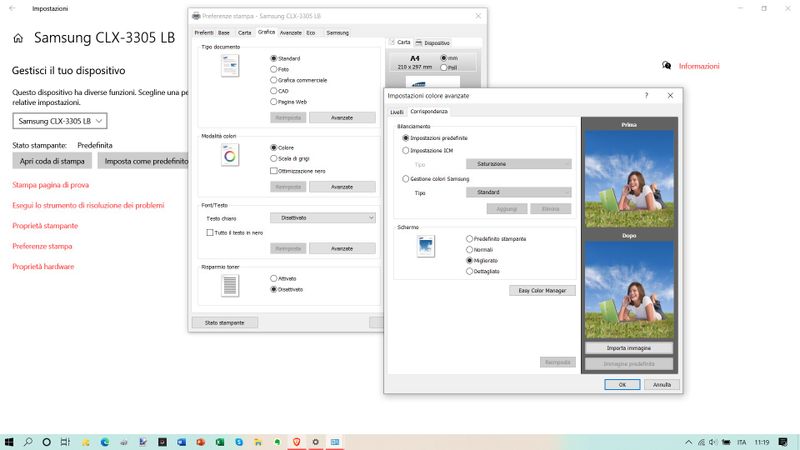
I really don't know what to do.
