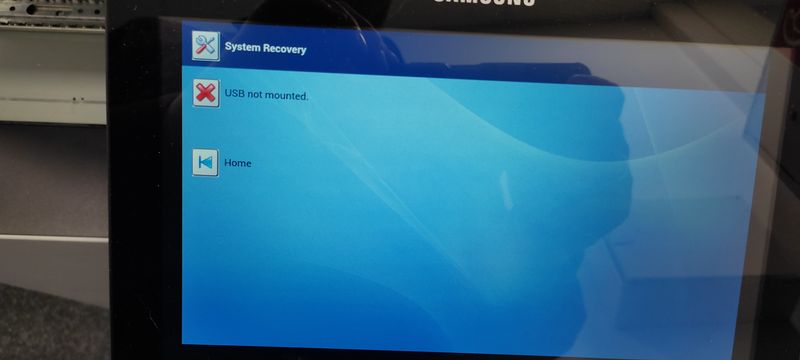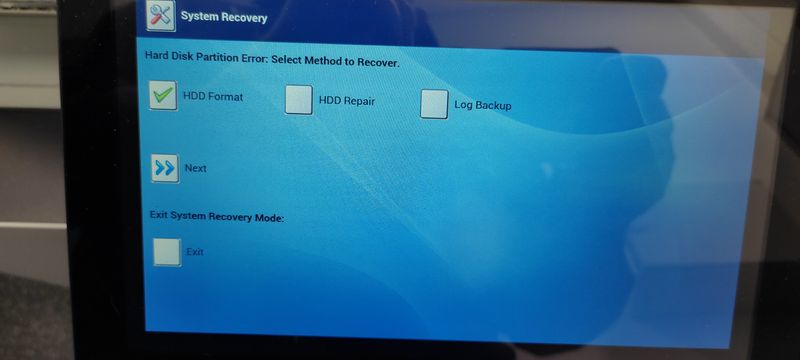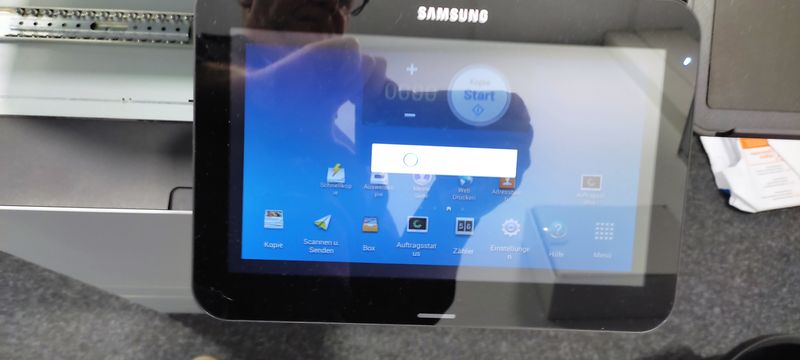-
×InformationNeed Windows 11 help?Check documents on compatibility, FAQs, upgrade information and available fixes.
Windows 11 Support Center. -
-
×InformationNeed Windows 11 help?Check documents on compatibility, FAQs, upgrade information and available fixes.
Windows 11 Support Center. -
- HP Community
- Printers
- Samsung
- Sl-X7400 Hard Disk change

Create an account on the HP Community to personalize your profile and ask a question
02-18-2022 03:10 AM
Hello HP Support&Community,
please tell me how to get the firmware and procedure to change HDD.
System told HDD (320GB) is defective, but test at external pc (lowlevel format) is ok.
Also it`s possible to take up to 1TB HDD/SSD?
BR Alex
02-19-2022 11:33 AM
It will likely not support SSD and adding a larger drive may or may not be supported. Here is a document on how to perform a restore https://www.dropbox.com/s/2z8suqa2kthwqm4/Samsung%20recovery.pdf?dl=0
I am a volunteer, offering my knowledge to support fellow users, I do not work for HP nor speak for HP.




02-20-2022 03:33 AM
Hello Expert,
thanks for reply.
The link ftp://ftp.hp.com/pub/softlib/software13/printers/ss/hdd-ui-recovery inside the pdf document is dead.
Please renew.
02-20-2022 08:08 AM
Hello,
link is working, but there are errors displayed.
Connection to the server closed. Failed to connect to server.
During download connection stopped wirh errors. Now nothing possible to work again.
I tried at different location with same problem.
Can you help please?
02-20-2022 09:02 AM
The file is here: https://www.dropbox.com/s/jpvmdix6nyc7d8q/X7x00_series_V11.01.09.01_FS_V15.02.06.23.15_HDD.zip?dl=0
I am a volunteer, offering my knowledge to support fellow users, I do not work for HP nor speak for HP.




02-24-2022 06:16 AM
Can you help again, please?
I tried to revover harddisk, but the USB will not mounted. Tried with FAT and FAT32 format, stick size is 2GB.
There`s also Hard Disk partition error with new harddisk (320GB)-no SSD. Repair will finish with ok, but no booting possible.
Only booting in recovery mode. During booting short time will user mode displayed, but ends with recovery mode.
02-24-2022 05:02 PM - edited 02-24-2022 05:05 PM
Did you format the drive using the first option? Also looking at the instructions is states you will be prompted to connected the usb drive when it is needed. I would also try a different brand of USB key as i have found printers can be fussy about this.
I am a volunteer, offering my knowledge to support fellow users, I do not work for HP nor speak for HP.




03-18-2022 06:12 PM
I have had best experience with San-Disk or Kingston memory sticks and worst experience with Lexar and Verbatim.
I am a volunteer, offering my knowledge to support fellow users, I do not work for HP nor speak for HP.