-
×InformationNeed Windows 11 help?Check documents on compatibility, FAQs, upgrade information and available fixes.
Windows 11 Support Center. -
-
×InformationNeed Windows 11 help?Check documents on compatibility, FAQs, upgrade information and available fixes.
Windows 11 Support Center. -
- HP Community
- Printers
- Scanning, Faxing, and Copying
- Legal Envelope code

Create an account on the HP Community to personalize your profile and ask a question
11-04-2020 01:06 PM - edited 11-04-2020 01:09 PM
I think I don't understand the question about code.
@Dora1952 wrote:What is the code for legal envelopes on the 6830 all in one
I can provide the how-to-print-an-envelope solution based on the printer model, what the printer can do (Specs), and access of a recent version of Office Word.
Specifications
Printer Specifications for HP Officejet 6810, 6820, 6830 Printers
Printer supports standard envelope sizes as noted in paper handling section
Supported envelopes
note:Load envelopes in the input tray only.
Paper type | Paper size |
U.S. 10 envelope | 105 x 241 mm (4.1 x 9.5 inches) |
A2 envelope | 111 x 146 mm (4.4 x 5.8 inches) |
DL envelope | 110 x 220 mm (4.3 x 8.7 inches) |
C5 envelope | 162 x 229 mm ( 6.4 x 9.0 inches) |
C6 envelope | 114 x 162 mm (4.5 x 6.4 inches) |
Monarch envelope | 98 x 191 mm (3.9 x 7.5 inches) |
Card envelope | 111 x 152 mm (4.4 x 6.0 inches) |
Chou #3 envelope | 120 x 235 mm (4.7 x 9.3 inches) |
Chou #4 envelope | 90 x 205 mm (3.5 x 8.1 inches) |
6 3/4 envelope | 92 x 165 mm (3.63 x 6.5 inches) |
Print supports custom sizes as indicated.
Supported custom sizes
Paper size | Simplex printing | Auto duplex printing |
101.6 x 127 mm (3 x 5 inches) to 215 x 355 mm (8.5 x 14 inches) | ☑️ | |
101.6 x 140 mm (3.0 x 5.5 inches) to 215 x 309 mm (8.5 to 12.2 inches) | ☑️ |
Load Paper / Envelopes
Open and Read:
Pages 13-14
Model dependent...
Paper Setting on Printer Control / Display Panel
Check / Adjust / Retain the Paper at the Printer Display Panel
Open Printer Tray,
If you have not yet done so, add desired paper type
Close Tray
IF applicable for your printer:
On the Printer Control / Display Panel, Click Modify (wording varies), set the paper size and type, Click OK
NOTE: If the size of the Paper Size is not in the Drop-down list, Select Custom
===================================================================
Examples
#10 envelope setup
Word > New document > Mailing > Envelopes
Reminder: Check / Adjust the Feed Options
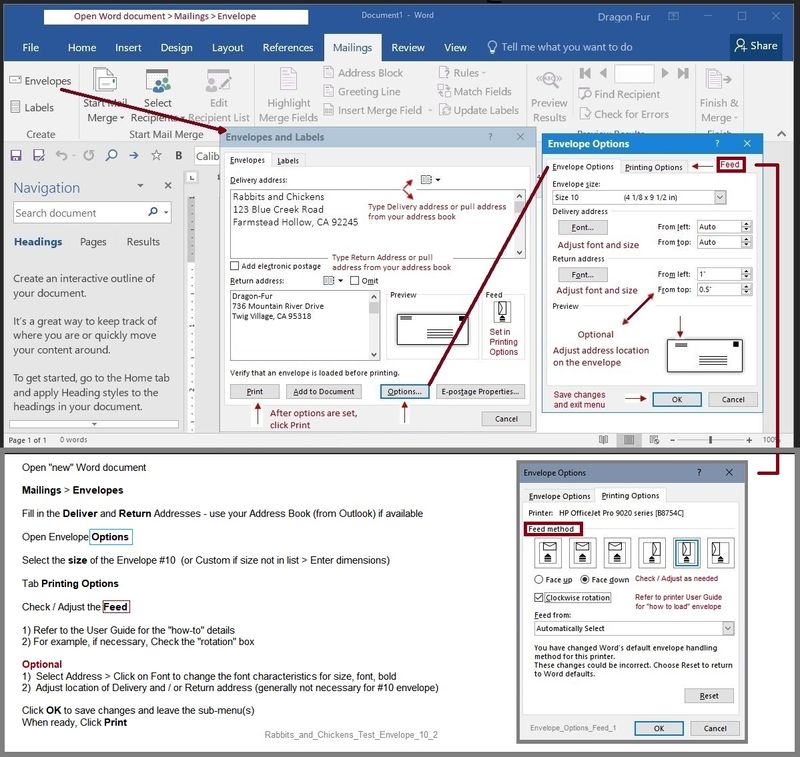
and
Custom Size envelope setup...
Notice the envelope is set "how wide" by "how tall"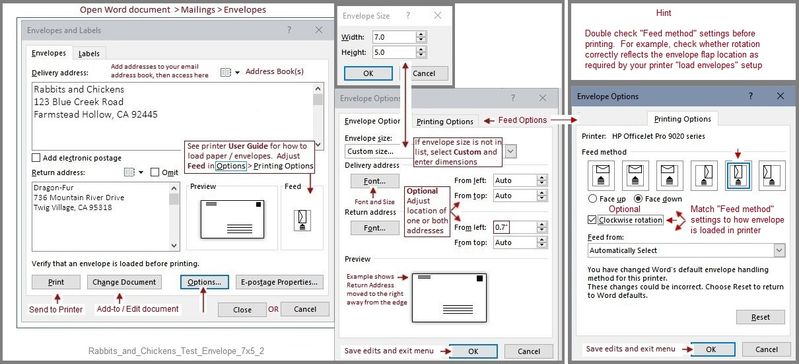
Printer Home Page - References and Resources – Learn about your Printer - Solve Problems
“Things that are your printer”
NOTE: Content depends on device type and Operating System
Categories: Alerts, Access to the Print and Scan Doctor (Windows), Warranty Check, HP Drivers / Software / Firmware Updates, How-to Videos, Bulletins/Notices, Lots of How-to Documents, Troubleshooting, User Guides / Manuals, Product Information (Specifications), more
When the website support page opens, Select (as available) a Category > Topic > Subtopic
HP Officejet Pro 6830 e-All-in-One Printer series
Thank you for participating in our HP Community.
We are a volunteer community workforce dedicated to supporting HP technology
Click Thumbs Up to say Thank You for the help.
If the answer helped resolve your issue, Click "Accept as Solution" .



